RenderFrameAt Error
Fixing the dreaded RenderFrameAt Error
Have you ever gotten the following error when exporting a movie?
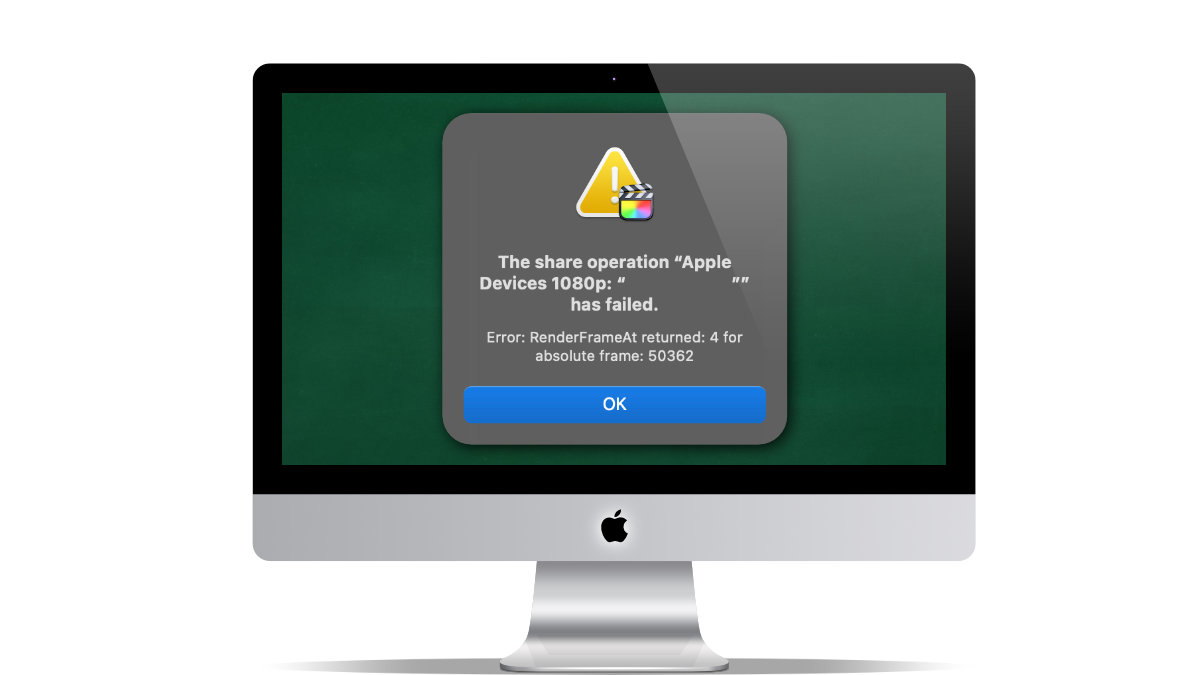
The Share operation "Apple Devices 1080p: " Name.m4v" has failed.
Error: RenderFrameAt returned: 4 for absolute frame: 50362
I recently got this error and had to figure out why it was happening to me. I first went to the frame that was causing the issue. In order to do that I had to change the Time Display to show the frame count instead of the time.
Change the Time Display to Frame Count
It's pretty easy to change the Time display, the clock under the preview window, to show the Frame count. Here are the steps:
- Open up Final Cut Pro Preferences. (Use Command Comma as the keyboard shortcut.)
- Click on the pull down menu next to the Time Display
- Select Frames
- Close the Preferences dialog box
I then navigated the timeline to the 50,362 frames. I found that the video frame and audio were empty.
What Happened?
I created a Compound clip from two GoPro clips. Apparently, there wasn’t a 100% connection and that caused the error.
I removed that part of the clip.
Then I tried to export the file again and this time I was successful.
Lesson Learned
I need to figure out the best way to join GoPro clips. Especially when the clips are automatically split because of file size.
