Apple Devices 1080p
Better Export than the YouTube & Facebook...
This is my last weekly contribution to the Final Cut Pro blog post. I won’t be doing that much video work as my volunteer video recording has come to an end. I am happy with the work that I did and got positive feedback from a lot of people.
I distributed my Final Cut Pro videos to YouTube. It seems to be the favorite way of distributing content for most people.
I was disappointed when Apple changed the export option and removed the ability to export directly to YouTube. It was supposed to be an easy way to get the video to YouTube. Starting with version 10.15.1 it would be gone.
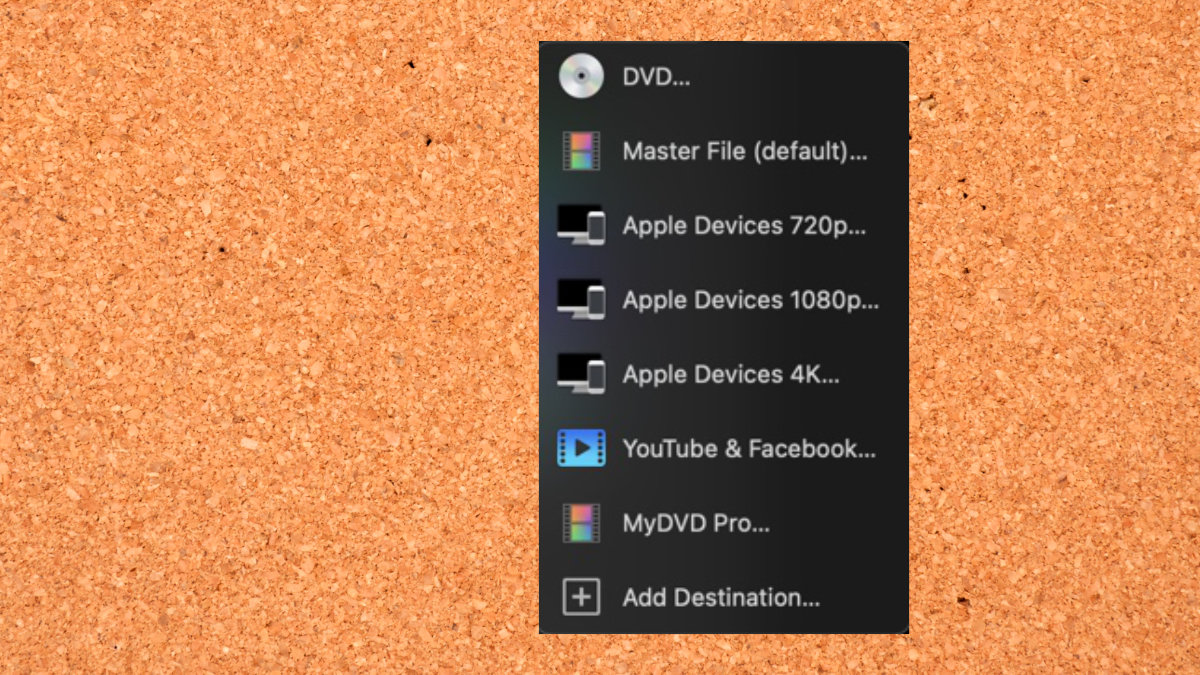
Apple put in a new option to export videos to Facebook and YouTube. It was designed to be an easy export option.
The thing was that it wasn’t better. When you put in content in the description field, it didn’t get carried over to YouTube. You would have to re-enter the description again. Wasn't really a good time saver.
My Option
I have played around with the YouTube and Facebook export option and hated it. The export video file was huge. It took a long time to render and then I would have to upload the large file onto YouTube and Facebook. This upload time would take a while and the larger file size means that it would take a while for YouTube to render it
I found that doing the simple export "Apple Devices 1080p..." worked perfectly well. The video saved quickly and I was able to distribute it quicker.
The quality of the video was fine. If your shooting 4K videos then using YouTube and Facebook might be better. Otherwise, I believe it’s safe to go the standard route.
