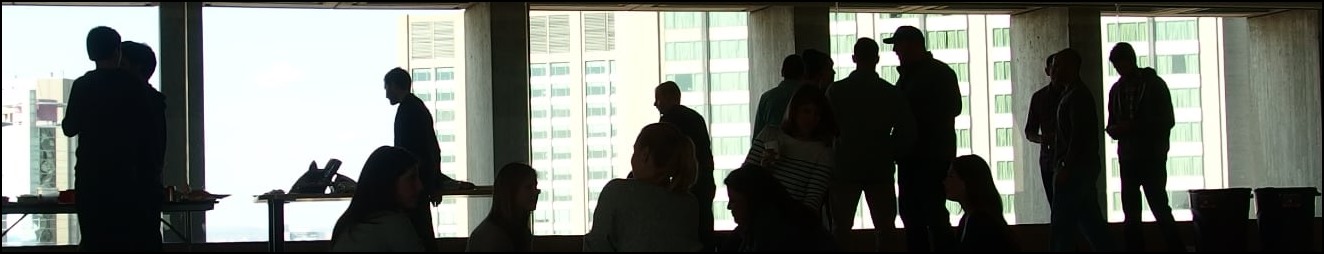
Short Read Books
I see a lot of commuters playing games on their smartphones on their commuter rail trip. Some other users seem to be taking the time to read a novel. (I haven't seen anyone read 50 Shades of grey.)
Did you know that Amazon has a list of short read books that take about 45 to 60 minutes to read. Perfect for Framingham commuters. Some of these books cost $.99 and plenty good ones that are free.
I think it's a great opportunity to spend time on the train learning something new.
- Pokemon Go: The Unofficial Pokemon Go Guide to Pokemon Go Secrets, Tips & Tricks
- Photography: Photography for Beginner's: The Complete Beginner's Guide to Creating Amazing Digital Photographs.
- Pepper Growing: Learn How To Grow Different Types Of Hot Peppers
- Herbal Therapy: 30 Amazing Medicinal Herbs And Plants For Inner And Outer Use And Healing
- Navy Seals: Self-Discipline: Training and Self-Discipline to Become Tough Like A Navy SEAL
Check out the Kindle Short Reads section today and find some interesting books to read!
PermalinkCollege Grads: What you should consider when selecting a job
Your in your early twenties, and you just graduated college. You are probably full of excitement, and happiness, but at the same time you might be feeling a bit of anxiety and uncertainty to what the future will hold. You should feel excited because the opportunities that await your future endeavors are limitless. As a recent college graduate, you are equipped with the most up to date tools and information from your studies and college experience. You might not have hands-on experience like others competing for the same occupation do, but you do have the freshest knowledge when it comes to bookwork and knowledge.
Graduating college may make you feel like you have no limits, but at the same time, you may feel uncertainty and a small level of uncomfort because you are unclear where you may end up in the future. The feelings of discomfort are all very common, and should pass when you begin searching for your first job. Landing your first interview will help you to feel more confident in your ability to compete with others within the job market. But, there are other factors we should consider.
Selecting the correct occupation
Even though you may have selected a field to enter into through your past four years of studying, doesn't mean you are bound to that specific area. In fact, many college graduates quickly find out that they're interests have changed, and they end up applying for jobs that seem more appealing through their searches. Most employers today do not specifically look at your degree, but they focus more on how well they think you could handle the day to day duties that come alongside the position they are offering.
Don't be so hard on yourself- if you find a more appealing position to apply to that differs from your current path, feel free to apply. Having a college degree already differentiates you from others competing for the same entry level position you are applying for. Additionally, you shouldn't become discouraged if you are not able to find the correct occupation suited for your interests upon your initial search. Selecting the correct occupation takes time and effort- something that comes alongside being diligent in your search and always putting your best foot forward.
Remembering Safety
A lot of times recent college graduates do not stop to consider the safety implications that come along with different prospective career options. Generally, grads will focus on interest level and starting salary when determining the best fit for their occupation. Interest level is one of the most important things to consider when selecting a career option, followed by the aspect of being able to support yourself if you are selected as a candidate for the position. Both are extremely important, notable features of careers you are evaluating for their ability to suit your needs.
One aspect almost all graduates overlook is safety. How safe is the job I am applying for? Do your research and investigate others who may have experienced an injury while on the job. You might be surprised at what you find. Generally, more physical jobs experience injury at higher rates than jobs where less physical activity is required. Roofers and construction workers are among the highest to experience similar situations while at work. Other occupations, such as truck and delivery drivers frequently experience serious consequences related to bodily harm. Most notable, males generally take up much of the employment sector of these occupations and are much more likely to be affected by these trends. A great question to ask yourself would be- Is the associated danger worth the salary or pay amount? For some, it may be yes, but for others, this may require more thinking and analysis into the trends.
Making A Decision
As most college graduates will find, there is a multitude of decisions that must be made when it comes to selecting the correct career option for their needs. Salary, time away from home, education level, and general interest in the position are the most commonly evaluated aspects of a new career. Safety should be a larger-scale factor that is addressed when considering a career option, and can many times easily be overlooked. If you are a recent college grad, step back and ask yourself what is more important to a new career. Make a checklist and carefully consider the duties that come along with occupations in which you are applying for.
PermalinkPropane tanks Expiration Date
Did you know that Propane tanks expire?
Federal law requires tank re-certification after 12 years from the original manufacture date. A coded date is stamped into the carrying handle of the tank. The tank expires at the end of the month of the date stamped. Propane dealers are required by law to refuse to re-fill an expired tank.
Check out the date stamp in one of my propane tanks:

The first 2 digits represent the month. In this example 06 is June. The last 2 digits represent the year of manufacture. In this example 2002. This tank expires the end of April 2014. I can no longer refill this tank.
Propane tank Rental Alert
If your using any Propane tank exchange, such as Blue Rino or AmeriGas, make sure to check the date on the propane tank. Don't get stuck with an almost expired tank. You may experience issues when you try to return it or if you want to refill it at a propane dealer.
Recycle Options
Framingham residents can recycle their expired tanks at the Recycle Center for $5. Additionally, you can recycle the containers at Monnick Supply Company for $5.
PermalinkCode Slush
Code Slush is when QA test the stability of a release during a longer than normal QA cycle. QA uses this period to test the stability of the stable branch to make sure that there are no issues.
I created the following graphics to help QA leads if they want to alert the team if there's an upcoming Code Slush.
 |
 |
Just two type Pages....
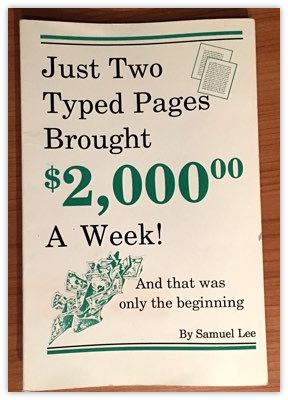
This is a look back at one of the "strange" books that I have in my collection.
Just Two Typed Pages Brought $2,000 a Week … and that was only the beginning
by Samuel Lee
If you looked at the Weekly World News or Small Business Magazines in the 1990s, you would have seen some ads with the headline: "Just Two Typed Pages Brought $2,000 a Week … and that was only the beginning." It was very clever marketing to get to you buy the book and then join their reseller program.
I am confused as the correct author as someone on Amazon.com is selling the exact same book but written by Sam Pitts. They are currently selling the book for $46. I’ll save you the time and money and let you know that it isn’t worth the price.
I purchased this book from a magazine advertisement sometime in the late 1990s. I have never read the entire book. The core part of the book is about how to use direct marketing to sell a product. If you don't have something to sell, they has some products that you can resell. (This sounds very similar to what Don Lapree was doing.)
Inside the Book
This is the first couple of paragraphs in the book:
As you may already know from ordering my book, my name is Sam Lee. I’m 36 years old - still a young fellow. I have custody of my three children and life has not been easy, by any means. No doubt, every person who has ever lived has a story to tell. Almost everyone has been through the school of hard knocks and many of us have created our own problems. Many other times we have been victims of situations beyond our control. Whatever types of problems we have, they’re usually notes to deal with. I guess I’ve been blessed with one of those attitudes - you roll with the punches and you try to make the best of everything.
One thought I’ve had about life is you’re either rocking the boat or rowing the boat. Needless to say, if you want to get to the other side of the shore you need to be able to row the boat. But enough for the philosophy.
Back side:
A new and fresh motivating approach to making money - starting with almost nothing and making as much as $2,000 a week. Why work for someone else when you can have your very own business and make as much money as you want, whenever you want? I waited for ten years before I made the move to successful mail order business. I hope this book motivates you to start today.
That's all he Wrote
The book is no longer available. Apparently the publisher, National Publishers, has disappeared too. When I checked out the address, its now an abandoned warehouse in Osark Al. Oh and reading parts of the book I learn that the publisher is part of the same enterprise that the book is selling.
Most of the book content is not relevant in the Internet age.
I am unable to find out what ever became of Samuel Lee. Twenty years later is he still typing two pages? Did you end up getting this book? Did it work for you?
PermalinkChromebook vs MacBook
This past week Matt Novak posted an article on Gizmodo on, "Why I bought a Chromebook Instead of a Mac." Apparently Matt was a long time Macintosh user that switch to Chromebook because it was cheaper than getting a new MacBook.
Couple of quotes from the article:
"When all was said and done, even the cheapest Mac laptop was going to set me back about $1,300 after taxes and AppleCare. And the siren song of a computer under $200 was calling my name."
Later on he writes...
"I rarely have to edit video and my photo manipulation needs are minimal. So when I walk down to the coffee shop to work, what the hell do I need doing that can't be done on a Chromebook? Nothing is the answer."
Why even bother with a Chromebook? He should have just gotten a Kindle and a Bluetooth keyboard for a lot less than the $200.
Should Apple be Worried?
Apple isn't a bit worried about the "cheaper" laptop trends. Steve Jobs actually address this issue back in 2003 at the closing statements at MacWorld:
These are very challenging times across the whole economy - particularly in our industry.
Our competitors are laying off thousands of people and there is certainly a cause for despair if you believe that the personal computer is basically something that you spreadsheets and word processes on and HTML terminal for the internet
if that all you think it is then there is cause for despair.
That not what we think.
We think different.
WE believe that the personal computer is undergoing a rapid evolution at the center of our digital lives.
We have never been more excited about this stuff.
We are investing
We are going to innovate through this downturn
like the product you see here today and more coming.
and when this thing turns around, we are going to be in a great place....
Hear him on a recent SoundCloud posting:
In addition, this issue was addressed many years earlier. In 1996, when Network computers were all the rage in Silicon Valley. There was a lot of talk about how some engineers were going to feel about doing their work on the "cheaper computers."
When putting together this post, I was looking for a great quote about it. I can't seem to find it. When I do, I'll be sure to update this post.
The net/net is that the MacBook offers a lot of functionality than the cheaper computers. If your going to depend on the cheaper computers, your not getting the full use of the applications.
PermalinkSam Adams Donation Pickup
Sam Adams Brewery supports the local community. Whenever they encounter a worthwhile charitable organization, they will donate some beer to the organization to be used at their charitable event.
If your in charge of the beer donation pickup, here's some general information that will make pickup easier.
Obviously before you go, make sure to have enough room in the vehicle for the boxes. Each box holds 24 bottles of Sam Adams Beer.
Next to the Sam Adams tour center is a business office, and just outside of the office is a small white sign with the following text:
Looking to pick up a beer donation?
Continue to drive around the building past the main entrance and make three left turns. You will see a big red warehouse. Pull into the parking lot and knock on the door next to the loading dock. Someone will be there to help you! The address for the GPS is: 187 Boylston Street, Jamaica Plain MA 02130.
So set your GPS to 187 Boylston Street, Jamaica Plain MA 02130 and not 30 Germania St, Boston MA 02130. ( A number of streets around Sam Adams are one way, make sure to pay attention to where your going as you get closer to the brewery.)
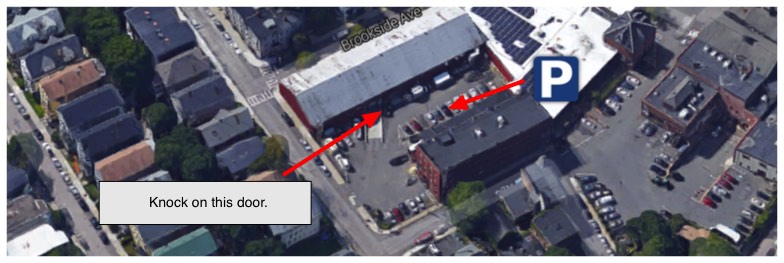
When you arrive at the big red warehouse, you will need to find a spot to park. Park near the far left. (See the map above)
The sign says, "knock on the door next to the loading dock" - problem is that there's two doors next to the loading dock. You should knock on the door to the right, here's a picture of the door. There is a call box next to the door, I decided it didn't hurt to push the 'ring' button.
When the door opens, the person inside will ask for the organization that you are picking up for.
After they verify your organization, you will have to sign two forms, and you keep one for your organization records.
The person that opened the door will help load the cases in your vehicle. They have a dolly that will bring the cases to your car, so you don't have to park too close to the door.
Thanks Sam Adams!
Thank you Sam Adams for your donation! We appreciate your contribution to the community!
PermalinkBusiness Technologies
Do you ever wonder how much a business invests in new tech, to deliver the most sophisticated image to their customers? How many times, as a consumer, have you visited multiple businesses, and can clearly note the differences between newer office spaces that include the top gadgets, and older, less technologically-driven businesses?
If we stop to consider these differences, we should also consider our buying decisions, and influences on our decision to make a purchase. Generally, if the two businesses both offer similar prices, most will decide to conduct business with the organization featuring the latest technology.

Why?
Businesses that feature newer monitors, flat screen televisions, and gadgets that are up to date make an overall better first impression on a potential customer. It lets the buyer know that the businesses cares about its image to the public, and wants to make a good first impression on those visiting their office.
Additionally, newer technology can help to retain customer satisfaction levels. When visiting an office, customers want to engage with tech that makes their lives easier. Using touch-enabled screens to present your product to a consumer allows for ease of use, and sophistication. Additionally, using devices like iPads and tablets can help show your customer that you have an overarching appreciation for staying on top of devices that can help make their experience more pleasant. Plus, who doesn't like to use a nifty iPad from time to time?
Engagement
Technology can also help to show an organization's level of engagement with the customer. As a business, it's important to show your support for a cause, and become involved in your community. Not only does becoming involved with your community help your image as a small business, but it helps others to become passionate about your business and join with you in supporting causes you believe in.
Additionally, supporting various organizations and groups within your town or city can help you to build community links to your website. Though it may be overlooked, building links to your organization's site can greatly affect your presence online, and can boost your profits in the long run.
Long Term
Technology can also have many long-term benefits that can have an impact on your organization. With cloud storage and easy sharing with others, customer information contained on devices can be easily shared with others down the road. Technology has proven to be a great source for storing information that can be accessed in the future.
Again, technology can also drive potential customers to conduct business with your organization, because of the sophisticated image it helps you to present. As its always known, word of mouth marketing is one of the best ways that a business can grow. By utilizing the latest technology, you will open the doors for newer customers as your businesses image is discussed among others.
What are some of the best technologies utilized by some of the most successful organizations today?
PermalinkBalloons at Wegmans
The nearest Wegmans to our house is about 20 minutes away in Westborough, Massachusetts. To put it in perspective, we have to drive by two Stop and Shops just to get to Wegmans. The fact that we are going out of our way to shop at Wegmans should immediately tell you it must be a special place.
We like the food selection and prices are very reasonable. In addition, they have a large well stocked gluten free selection.
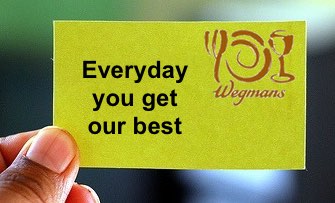
My 5 year old daughter likes shopping here because she knows that she gets a special surprise if she is really good while we are at the store.
That's the topic of today's post:
Did you know that you can get a single blow up balloon at Wegmans?
Wegman will actually blow up one balloon any time that you need one. While I am sure other stores offer similar services, the service people at Wegman makes it a pleasant experience. Every time we ask for a balloon they interact with my daughter. They don't grunt or complain about taking time out of their tasks to blow up a single balloon.
Wegmans has a great color selection with matching strings giving my daughter the power to pick a color - kids like having to make their own choices. Sometimes she surprise me and get a pink balloon with a purple string, because that what she felt like doing on that day.
Most times when we go there's nobody at the balloon stand, so we have to push a notification button. Actually, it's my daughter that gets to push the button, she likes to have that responsibility.
Next time you're at Wegmans, ask for the Balloon booth and treat your child with an extra special balloon. Incidental they aren't free, they cost .99 - which is not a bad price to pay for some well behave time.
It gets my daughter to be excited to go shopping and behave herself to get a nice treat.
What works for you?
PermalinkUtilitech Digital Timer
There's a trick to get the Digital Timer from Utilitech to work. This trick works for the Model #TM-108, but is probably true if you're using any Utilitech Digital Timer.
Key thing to get the timer to work for the first time is to make sure that the timer start time isn't before the current time. Basically, you want to follow the directions and make sure that the start time is in the future.

If you don't do this, when you set the timer you will have to wait 24 hours to make sure that it works.
When I initially set this up, I expected that the outside lights to be working since the start time have passed. For a moment, I thought that the timer was defective. The next day, I reset the timer to the exact time and waited 20 minutes to see the light went on. That's when I realized what happened.
So just remember to set the timer to go on later than the current time.
PermalinkAbout
Are you looking for new and innovative ways to improve your business? Look no further! In these blog series, we'll be sharing some interesting tips and tricks that can help take your business to the next level. From marketing strategies to productivity hacks, we've got you covered. So, let's dive in and explore some of the most effective ways to grow and succeed in the world of business.
Check out all the blog posts.
Blog Schedule
| Sunday 27 | Misc |
| Monday 28 | Media |
| Tuesday 29 | QA |
| Wednesday 30 | Pytest |
| Thursday 1 | PlayWright |
| Friday 2 | Macintosh |
| Saturday 3 | Internet Tools |
Other Posts
- How to Turn Your Websites Chatbot Into a Conversion Machine
- Damage Poof Pod
- Achieve Your Best: The Power of Goals
- Your Google Search is Your Blog Topic ideas
- Why You Should Learn Tech Skills
- Future-Proofing with CRM
- Essential Insights: The Impact of Website Performance on User Experience
- Purity Supreme Circular
- 6 Social Media Monitoring Mistakes Most Businesses Make
- Unconventional Ways to Generate More Business Leads
- Ways to modernize your moving business
- The Importance Of Early Childhood Education
- Conversion Rate Magic The Psychology Behind Effective Website Conversions
- Data Governance 101
- 8 Surprising Things You Did not Know About Christmas Trees