Snagit 2020
Worth Getting the Upgrade to Snagit 2020
TechSmith release Snagit 2020 officially on October 22, 2019. There has been five updates since then with the latest update on May 12, 2020.
This week I have been playing around with Snagit 2020, and thought it would be interesting to see what changes were not announced from Snagit 2019.
Here are some of the new things I have found
Snagit Library
Right Clicking on images in the Snagit Library has 3 new options:
- New Share Options - Share Images to Microsoft Word, PowerPoint, Outlook, Pages, Keynote, Messages, AirDrop, Add to Photos. Additional options are available if they are configured (DropBox, Box and Slack)
- Combine in Template - Users can now pick from layout options to showcase multiple images. Only the templates that match the number of images selected are displayed.
- Create Video from Images - You can now voice over screen shots so you can explain the error.
Output Settings
Snagit has a share feature that makes it easy to share a modified image within the application. In this release, they add a few new locations to easily share to Microsoft Word, Microsoft PowerPoint, Microsoft Outlook, Pages, Keynote, Box and Slack.
For Slack and Box, you will need to configure your account options in the Preferences panel. Slack integration will require permissions from the App Manager before installing it.
Callout Shape
There is a new Callout Arrow shape. This means you can have a text box with an arrow pointing to a place on the image. It's a simple feature that I can see using a lot. It saves the trouble of having two objects - an arrow and a text box.
You can have the arrow be a separate color than the text box.
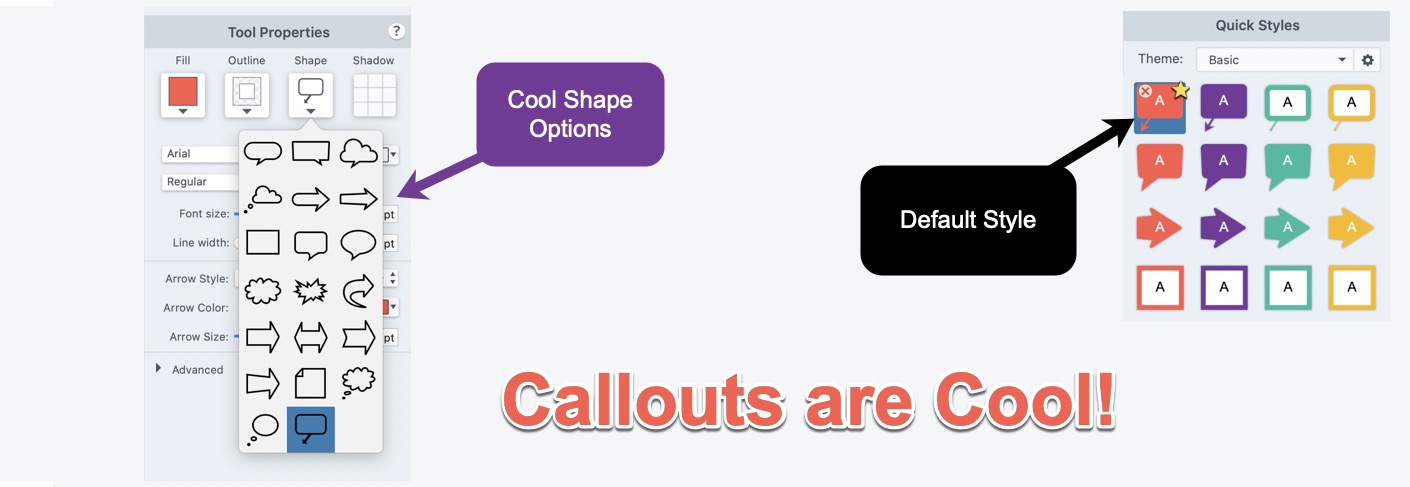
Visual Guides
Visual Guide Templates are an exciting feature in this release. Basically they allow you to combine images to tell the story of your bug/feature.
In this release there are 13 different templates. You can download the additional template as part of the TechSmith Assets for Snagit for an annual fee of $49.
One template that I think will be useful is the Meme one. Now it will be easy to create Memes and instantly share in Slack.
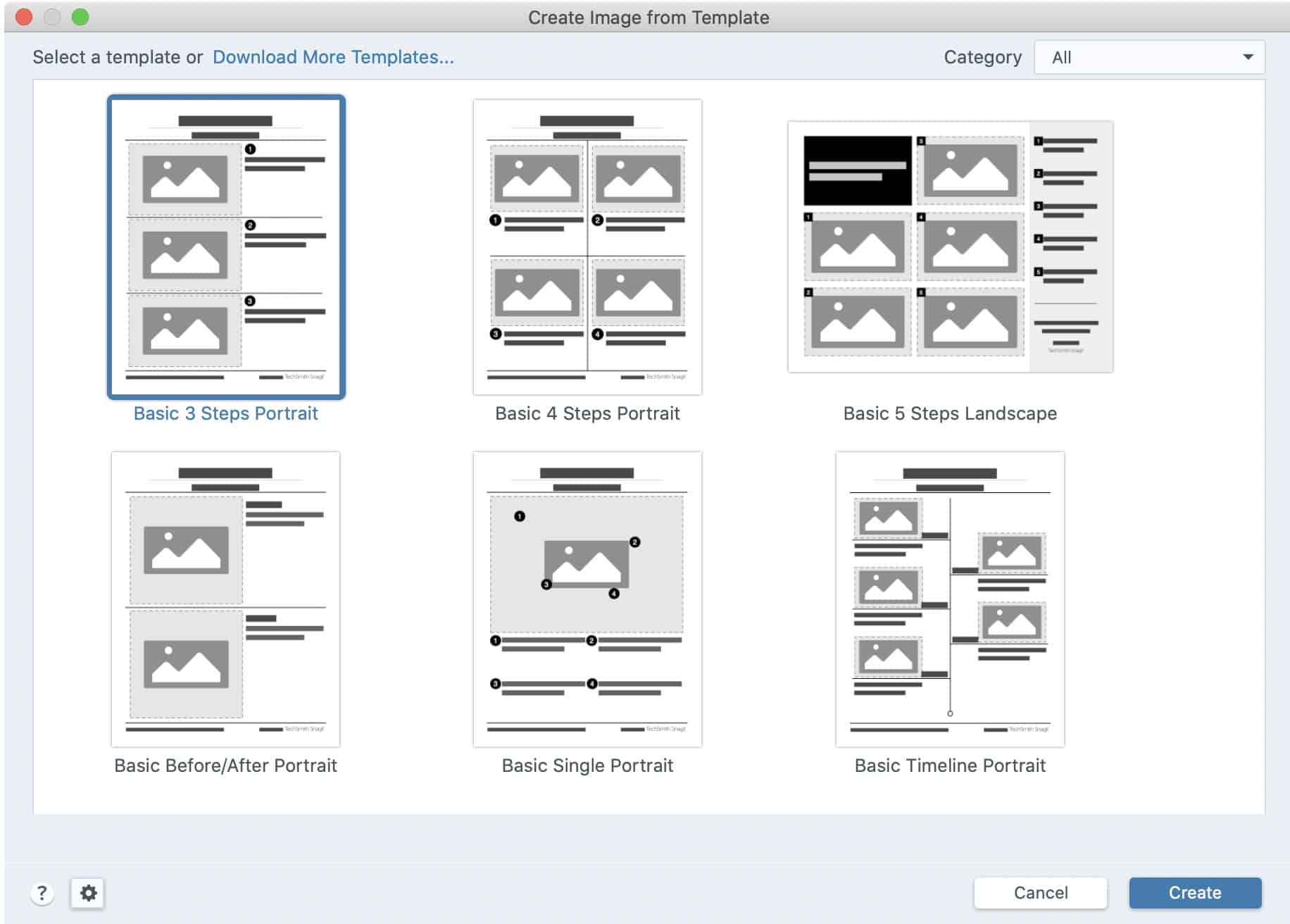
Better than 2020?
I would recommend getting Snagit 2020, just for the templates and the new callout. I don't use the Shared Library feature much. Most of the time I drag images out of the library to the desktop.
The slack integration is cool, but I'll need to have an administrator enable that. For me, it's just as easy to drag/drop the image to the Slack window.

