Quickly Export Artboard Sections
Easy way to export all the ArtBoards at once
Affinity Designer's ArtBoard feature makes it easy to work on different size images at the same time. I can work on an image for Desktop users at the same time as Mobile users.
Exporting ArtBoard can be tricky as for the longest time I exported each ArtBoard via the Export option. There is a better way.
The secret to properly exporting an ArtBoard is to use the export persona. You can export the individual ArtBoard as their names with a click of a button.
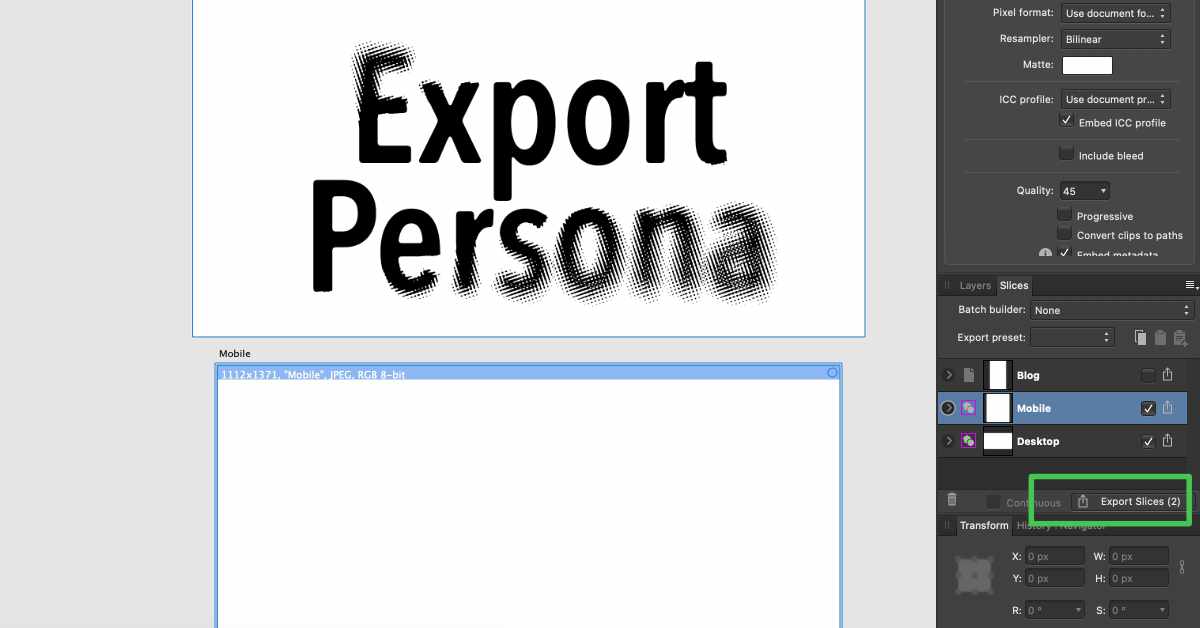
Tips and Tricks
If your using templates, you should define the default ArtBoard preset in the template. Simply edit the template and set the compression in each ArtBoard in the Export Persona.
Affinity Designer does not support variables. So you can't set up an ArtBoard template and have a different Layer Slice name every time you open it.
The name of the slice is the name of the output image.
Use the "Export Slices" button (see Green Box in the graphic) at the bottom of the slices tab to export all the ArtBoards at once. This is your one click and done.
