Folder Icon Maker
Having custom folder icons makes searching for content a bit easier. I find it very useful as a top-level folder, so that in a quick glance you know the contents inside of the folder.
There are plenty of tools for Macintosh users to create custom folder icons. A popular custom icon application is Image2icon by Shiny Frog.
I thought it would be useful to have a template for Affinity Designer and Affinity Photo. I would have the ability to use all the cool tools in Affinity to make awesome icons.
![]()
Download the Folder Icon Maker Template
I created a template for Affinity Designer and Affinity Photo:
Using the Template
The key thing to remember when using this template is to place your working image/graphic in the same group as the folder icon. In the attached file, there is a picture of 'Bates Hall' in the Boston Public Library. You can see that it in the Folder icon group:
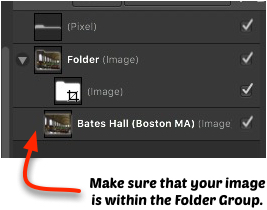
If it's not in the proper group, then the layer clipping will not work properly and the image will take up the entire workspace.
