OmniGraffle Text Boxes
Use OmniGraffle to create a text with a stroke around it
The text tool in Affinity Designer works very well. You can do all sorts of text modifications.
The one thing that it does lack is the ability to add a box around the text.
Sure, I can just use the shape tool around the text that I wrote. But I find that it's too much "extra work." There has to be an easier way.
That's where OmniGraffle comes in handy.
With OmniGraffle, I create the shape of my object and then double click on it to add the text or I can create the text and then add a stroke around the box.
I can then copy the text/box and paste it in Affinity Designer. When I paste it in, the text is still editable and the box object is shown as a rectangle. I can change the colors styles and text within Affinity Designer.
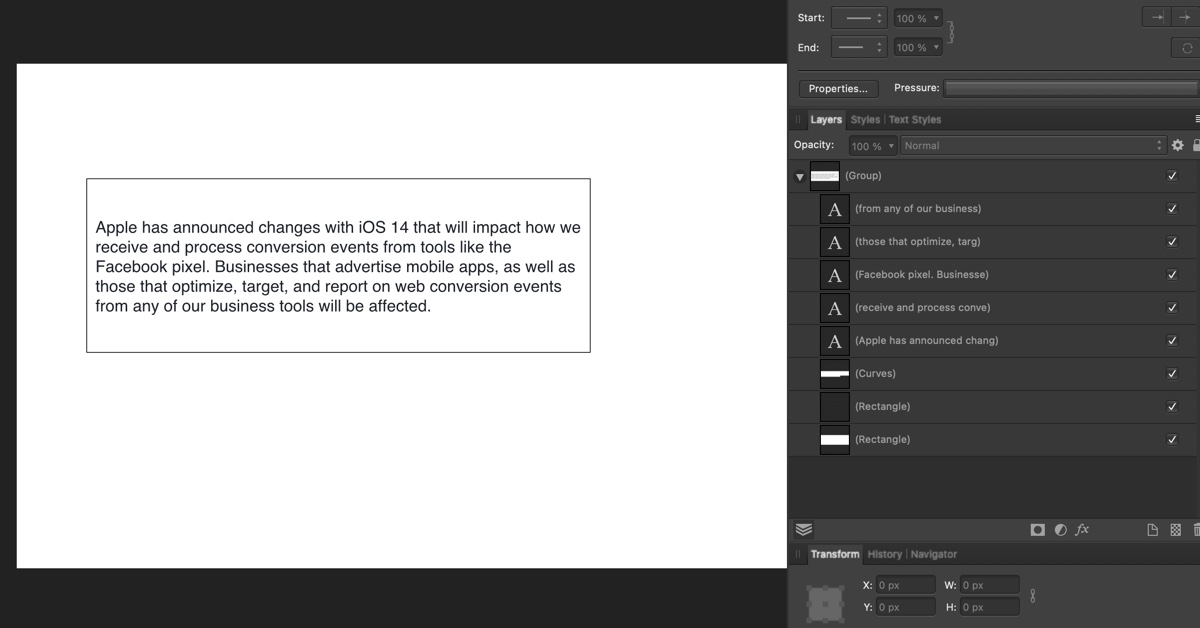
Sample Output of a Paste from OmniGraffle
Why use OmniGraffle?
The main reason that I use OmniGraffle to create "text boxes" is because it's much faster to create. In a few clicks I have my text, and ready to paste into Affinity Designer for further manipulation.
