Tips on Titles and Effects
Take Time to See what You Have!
There are lots of websites that offer various types of plug-ins. You can get plugins for Titles, Effects, Transitions and more.
A couple of popular package deals:
- FCPEffects.com -
- envatoelements.com - Hundreds of titles and video templates
- bjkproduction.com - You probably seen their ads on Facebook. Lots of drag and drop transitions, titles and Effects. $65 for the 700 pack.
Multiple packs are fun. But they can be a bit overwhelming.
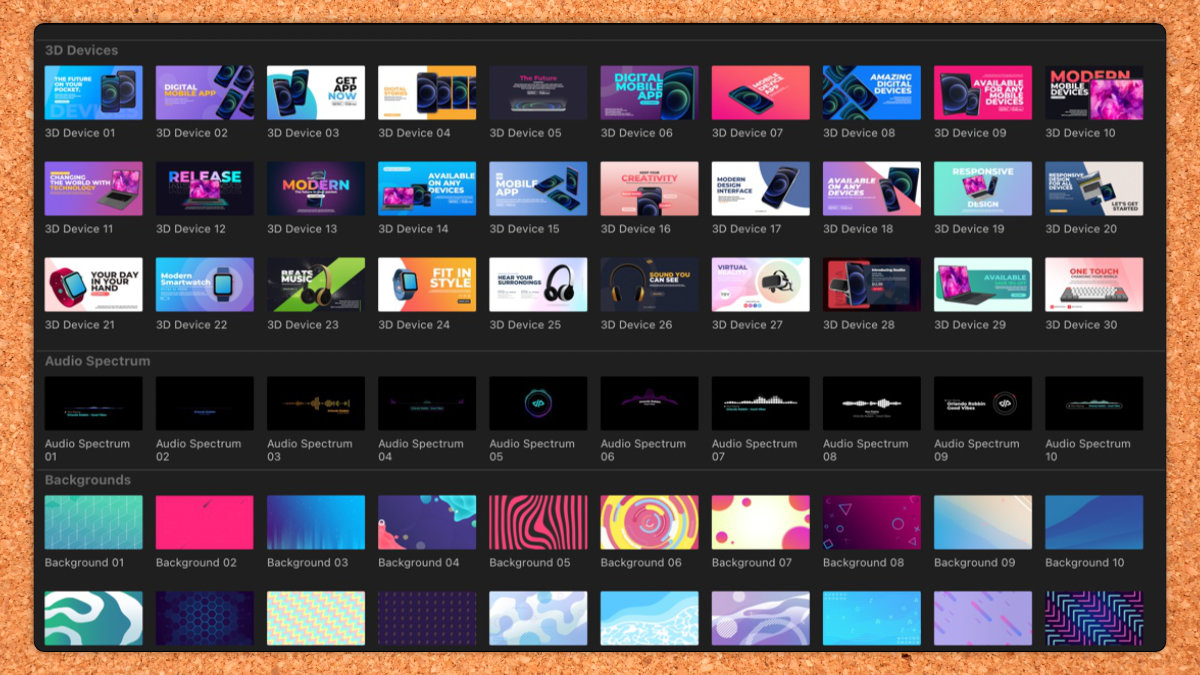
The Ultimate Graphics Pack has lots of great titles.
Four Things I Have Learned
Over the past year I have purchased a few mega packs. I have learned a few things along the way.
- Spend time learning all that you get. Create a new project and play around with all the various effects and titles. You might be surprised what you do have! This learning will help you understand what you got. This may inspire some ideas when your working on a project.
- Install what you need. Having too many plugins can slow down the load time of Final Cut Pro. If you are not likely going to use some effects or titles, you should remove them - if possible. This will also make it easier to find things that you would likely need.
- Make Use of Search - When you want a good lower third title, select all the Titles and search for "third." You'll see all the various Lower Third Titles. Perhaps you'll discover an old title that would work best. This also applies to transitions and effects.
- Sound Effects are Universal - Titles, Transitions, and Effects have to be specific to Final Cut Pro and Motion. This is sometimes unfortunate as there are a lot of Premier plugins available. Sound is a whole different market. You can use any sound in Final Cut Pro.
