
Apple iPhone 13
My Thoughts on the Apple 13 version
This week Apple is expected to announce the next iteration of the Apple iPhone. The next version is 13 but some analysts predict Apple will not call it 13 as that is an unlucky number.
What we know
Apple has announced that there is a shortage of some chips so this may impact the distribution of many iPhones.
It's expected that phones won't ship until October. Preorders will start as early as this Friday.
Apple has indicated that there is going to be an upgrade to the camera in this version. They have said that they have worked hard on making camera changes in this release.
Sales of the Apple iPhone 12 have been great - even though a new iPhone will ship soon.
My Wish List
I currently have an iPhone X Max. I am excited to see the changes in the new iPhone. Here's what I think will get announced.
- Portrait Mode for Videos - now you can blur out the background in your videos.
- Better Low Light Camera - You'll be able to take better night time photos. Android cameras are taking better night shots than iOS.
- Larger Sensor - Will Apple break away from the 1/2.55-inch camera sensors.
- Faster Smart Phone Processor - Applications will load up much quicker. A15 Bionic Chip
- Cheaper Memory - The storage space should get a bump - at least in the pro version.
- Faster Wireless Charging Support - Users can wirelessly charge their phones just as quick as plug in power.
- Smaller Notch - You should see more video on the Home Screen.
Boston Marathon Planes
Caught some planes in Hopkinton.
Had things been different - tomorrow would be the annual Boston Marathon run.
In the past year, things have been different - because of the COVID-19 virus.
2019 Boston Marathon
We usually watch the Boston Marathon from Framingham. In 2019, I noticed more security than normal. There was a lot of ground security and some in the air.
I checked the Flightradar24 app to see what was going on in the skies. That’s when I noticed this pattern.
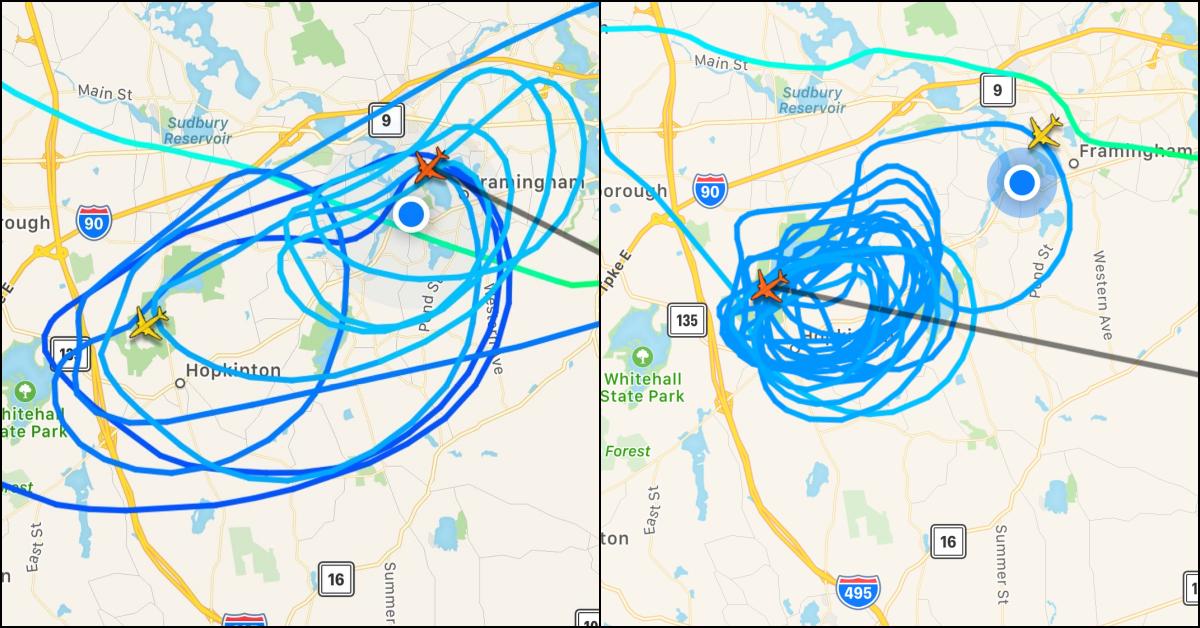
I suspect that it was either media helicopters or just security watching the starting line in Hopkinson Massachusetts.
Flight Radar 24 App
The Flight Radar App is good to have. It really helps identify some of the planes that you see in the sky.
PermalinkHomepage Screen Shot
Looking back at the changes to my iPhone homepage
As the one-year anniversary of working from home approaches, because of the pandemic, I thought I take a look back at how my iPhone use has changed.
Here is my screen-shot from last year and today.

Four Things to Note
mTicket is an MBTA app use to purchase commuter rail tickets. I took the mTicket application off my phone homepage in late March - once it became apparent that I wasn’t going back on the train anytime soon.
EverNote is gone. I removed the application last summer as I couldn’t justify spending another year when I don’t use it much.
Social Media. I moved all social media off the homepage because I didn’t want easy access to them. I didn’t want social media to be the reason I pick up my phone.
Keep it Simple. I have fewer icons on my home screen than I have ever had. Is I don’t use my phone as much on a daily basis, because I don’t take the train anymore.
One More Thing...
One thing I did learn, to take more homepage screenshots - especially when I make major changes to the homepage. You never know when you'll need to get that information again. For example, what was that popular camera app that I used to take night pictures.
PermalinkShure MV88 Microphone
Powerful Microphone that records great audio.
If your looking for a alternative microphone for the iPhone, I would highly recommend checking the Shure MV88 microphone. It’s a great way to get superior audio recorded using your iPhone.
This microphone costs $149, so it may not be the best tool for everyone. If you don't any audio on your iPhone, this is a pretty powerful tool and worth the price tag.

Five Things I Learned
- Flexible Head - You can move the head up to 90-degrees. Works great when you are interviewing someone, or want to record the content of a speaker.
- Works in Memo and Camera App - You can use the microphone in just about any sound or video app. I haven’t encountered an app that it doesn’t work with. You may have to unlock the phone in order to use some apps.
- Carry Case - Comes with a handy case to protect the microphone. It's big and bulky - to protect the microphone sensitive parts.
- Quality Stereo Sound - You can tell the difference between the iPhone Microphone.
- Doesn’t Connect with some iPhone cases - You can use a lightning extension cable with the Shure MV88. The extension cable gives you the flexibility to use the microphone away from the phone.
- Professional Bloggers and Podcasters- Popular podcasters use the MV88 as their primary recording tool or when they are on the street interviewing people.
MOTIV Audio App
The MOTIV Audio app is great because it gives you more control over how the microphone accept sounds. It takes a bit to learn if you are used to other applications.
To get the most out of your microphone certainly use the MOTIV Audio app. I would recommend reading the guide to be more familiar with the capabilities of the app.
PermalinkGaming Tab in Facebook
Quickly remove the new gaming menu shortcut in Facebook
Facebook did an update for their mobile app on iOS. One of the changes is adding a new gaming button on the bottom menu bar.
However, not everyone plays games on Facebook. Having the Gaming Tab option on the bottom of the screen can be annoying. Especially if you accidentally click on it because the icons are too close.
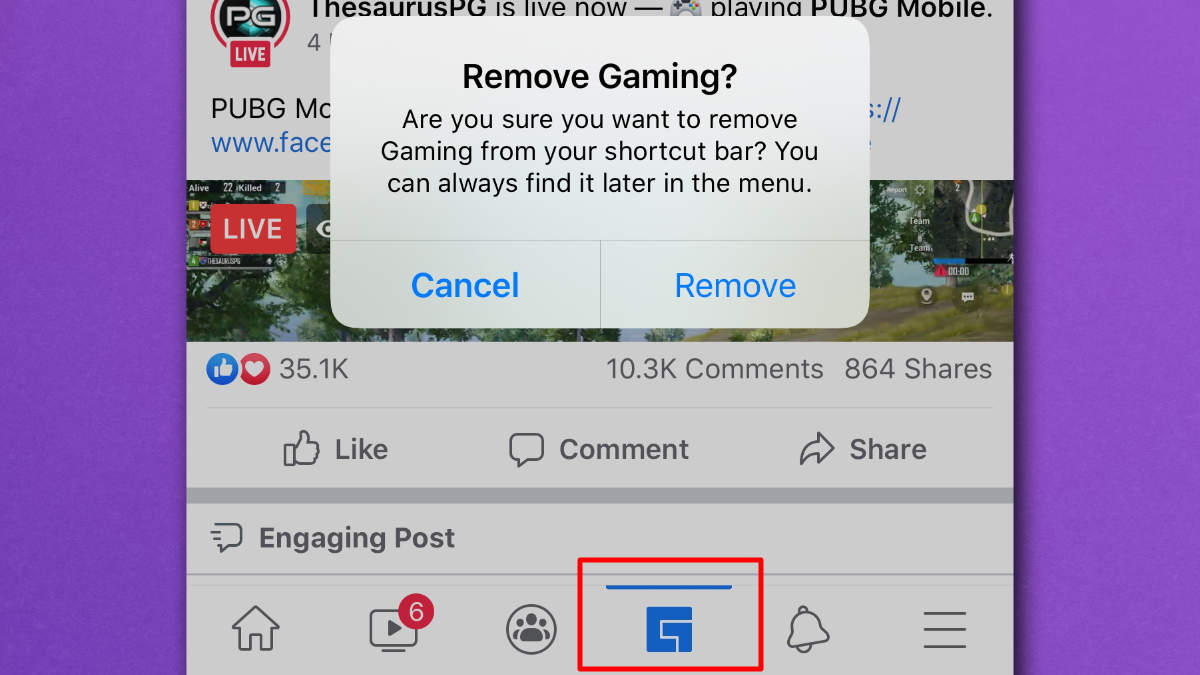
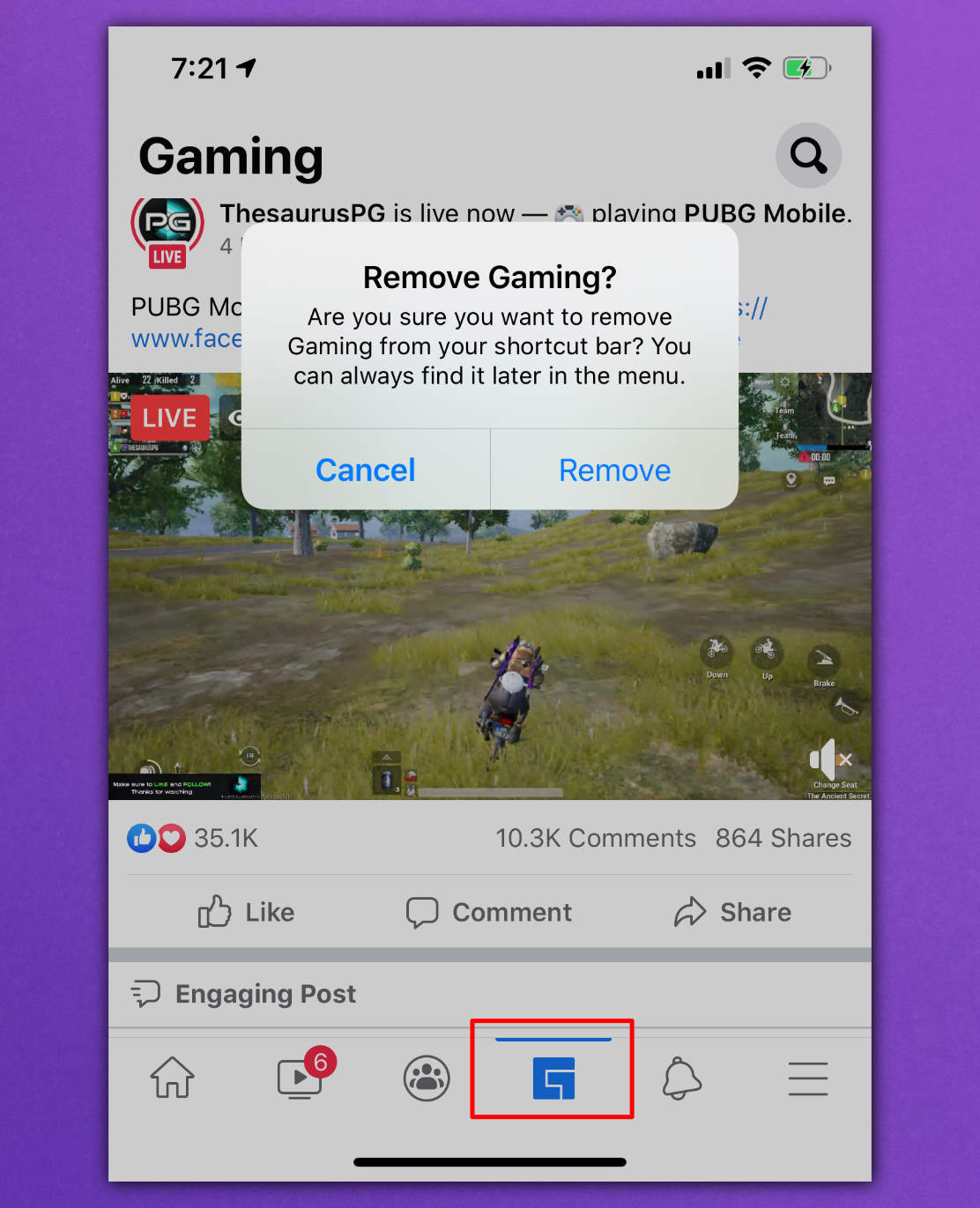
Removing the Gaming Tab
Its really easy to remove the tab. Here are the simple steps:
- Click and hold on the Gaming icon.
- You will get a popup that will ask you if you if you want to remove gaming from the shortcut bar.
- Click Remove.
That's it! Now you won't see the menu anymore!
PermalinkPhotoSaver Vault
Questionable App in the iOS app store.
Every once in a while, I encounter an App in Apple's iOS app store that makes me think twice...
PhotoSaver is today's... wait a minute.. I shouldn't download this...

Official Description
Five Things Weird About this App
This App first arrived on the Apple Store on November 13, 2019, by AI Pro LTD.
There are already 79 reviews with most of them being 5-stars. (The first 5-star review occurred within days of being released.) Check out all the reviews, you'll see a common writing pattern.
AI Pro LTD. produces no other applications - which is amazing for a company with so many 5-star reviews. There is no website or software company called AI Pro LTD.
According to AppAnnie.com the application download ranking has been poor. The best rank has been 704 downloads for the Photo and Video category. Search Man shows that the PhotoSaver Vault App is trending higher.
The support website is https://photosaver.net/ and registered on September 9, 2019.
Now What
I would recommend avoiding the app. I suspect that they set up a bunch of fake users to write reviews to influence people to download their apps.
Check out this "top reviewer," Sounds like a "sales pitch" more than a review:
Griocithya Review on 12/28/2019
Amazing little app.
In short, this is a brilliant photo storage app. Your pictures are cleverly stored and can be transferred with ease into the hidden folder. The app is organised perfectly which makes it very simple to navigate. This also makes the app surprisingly quick. You can place multiple pictures into yhe secret gallery at the same time, so if you have a lot pictures that you would like to keep safe, away from anyones reach, you can do it very quickly by choosing which pictures to store in which album. There are two albums, which is a feature that I’m seeing for the first time in any apps of this kind and it really came to my liking. Other apps mask themselves as calculators which has gotten very pubic, so everyone knows that if you’re using a calculator on your phone, you’re probably scrolling through your secret photos. However, this app does something very original which makes the main function of the app endorsed by the fact that no one knows about it. Whats even better is that it doesn’t show any kind of ads, which is a massive prompt to the makers. You can use it as many times as you like and not even once get interrupted by some weird crap game ad. Amazing value, slick design as well at it being very simple it makes it a walk in the park to figure out. Also, don’t worry about having to buy more storage within the app as it uses the storage on our phone so as long as you have free space on your phone, you should mbe ready to go!
Downloading Quality 4k Videos
This weekend I was playing around with 4K videos and Apple Photos. I was testing various methods of getting videos onto my desktop without using Apple Photos to download videos from my iPhone XS Max.
AirDrop Test
When I AirDrop videos from my iPhone to my iMac, there was a bit of extra compression that happened.
The 4k video now uses the HD Color profile, when I download it from Photos it's using P3 D65 (12-1-1) - which is the same compression being used in Compressor 4.4.
I don't see any real difference of loss in video or audio quality with the new compression, I am sure it's done to save space.
It didn't save much space as the original size was 165.5 and the AirDrop version was 186.2.
Drag to Dashboard Test
My next test was to see what would happen if I took the download video from Photos to the Dashboard.
Turns out that the color profile also gets altered to use the HD (1-1-1) Color Profile.
Details
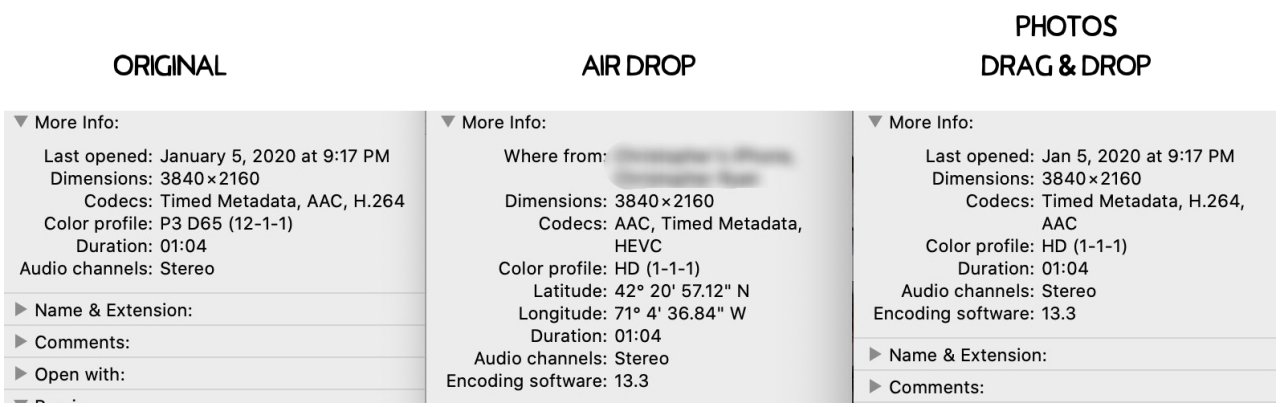
Technical details on the differences of the types in my testing.
What I Learned Today
So here's what I Learned.
To get the absolute best quality video, your best to download it using the Photos App. Then to put it on the desktop - to get use in Final Cut Pro or any other application - select the video, Select Export then the "Export Unmodified Original." This will keep the video in the original format, which might be easier to work with.
PermalinkGreat Feature of iOS 13
No More Spam calls.
Last week Apple shipped iOS 13. If you haven't upgraded - you should! There's a lot of cool features. In my option, the Best Feature of the new update is the Silence Unknown Callers:
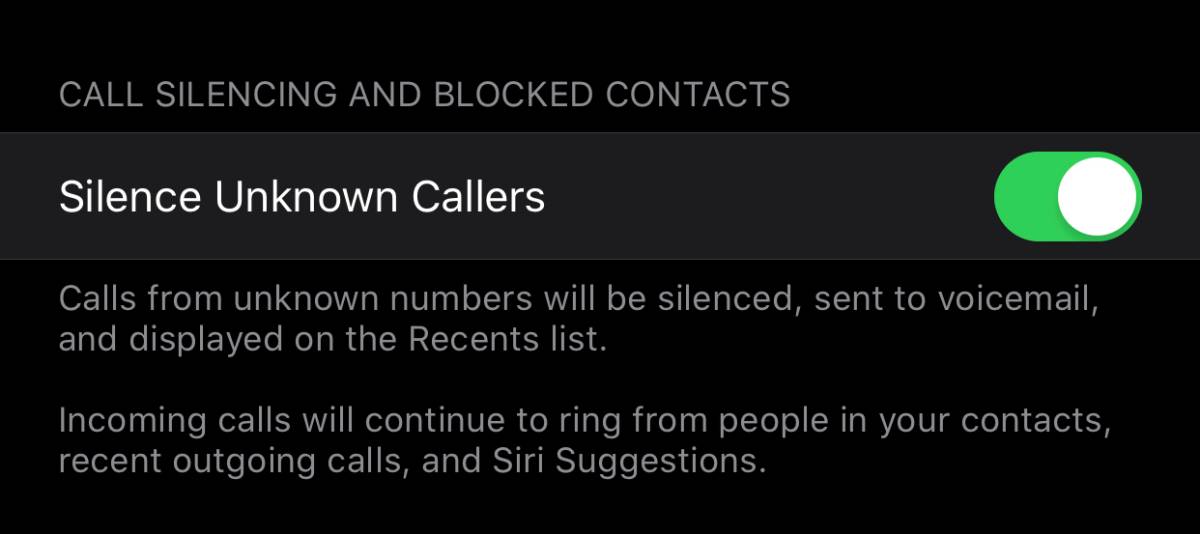
Silence unknown callers
A new setting protects users from unknown and spam callers. When the setting is turned on, iOS uses Siri intelligence to allow calls to ring your phone from numbers in Contacts, Mail, and Messages. All other calls are automatically sent to voicemail.
No More Interruptions
With this feature enabled, you won't get interrupted by call centers trying to scam you by using spoof numbers.
This is very useful when you're shooting video - as your video won't be stopped because of these annoying calls!
This Really Works!
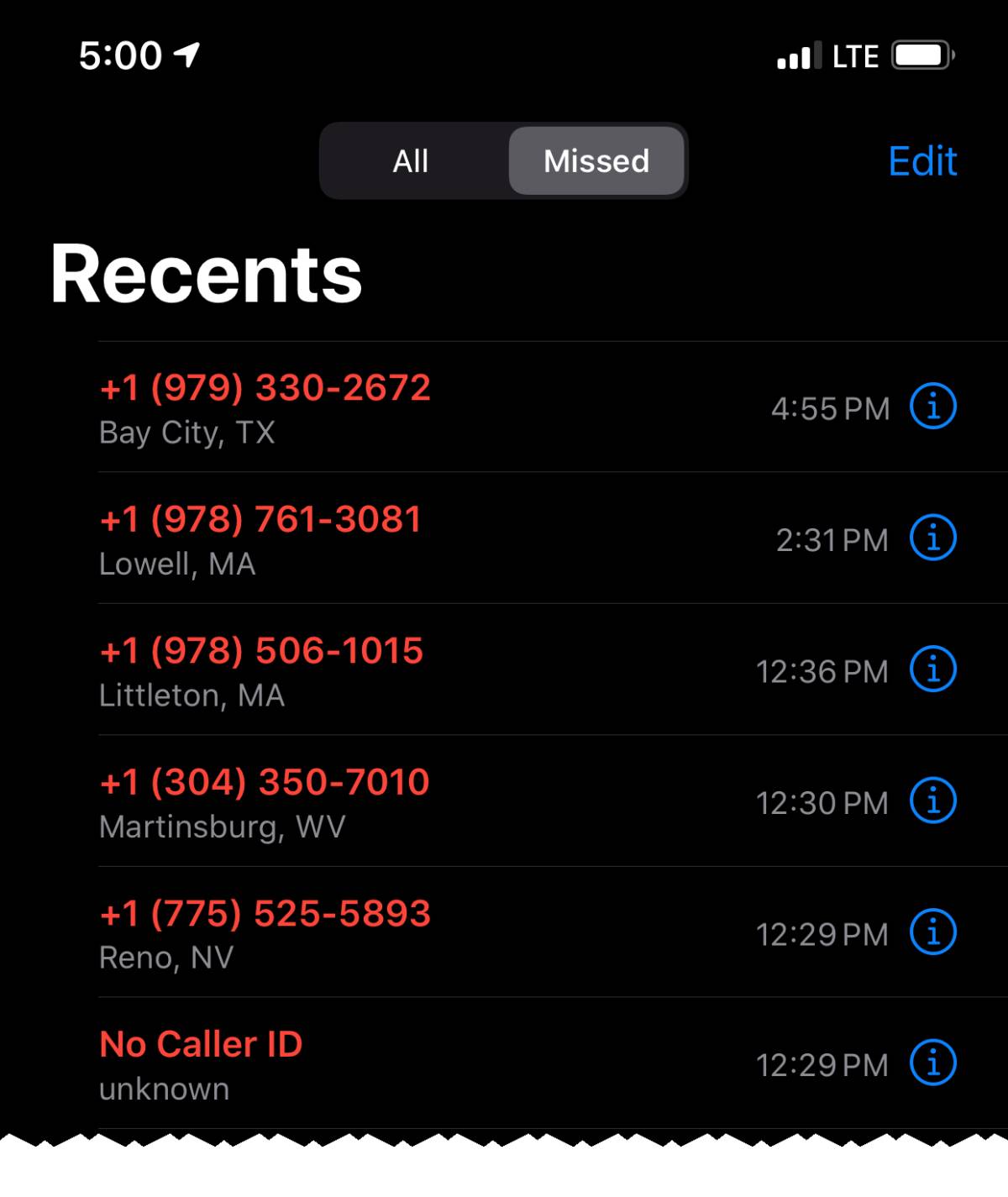
Lots of Missed Calls!
Simple Steps to Turn This On
Here's how to enable it:
- Go to Settings
- Select Phone (or Search for Phone in the Settings section - select the result with the icon of a white phone and green background.)
- You may need to scroll to where you’ll see “Silence Unknown Callersâ€
- Turn it on by clicking the control to the right. Green means it’s on!
No more Spoof phone calls!
One More Thing
If you have a home alarm service, such as ADT, make sure to put their phone number in your contact list. You don't want to miss those calls.
Simply call the alarm company and they will let you know what "caller id" number they use when they need to reach you.
PermalinkBest iPhone XS Max Tips
The best iPhone tips that I collected over the year
This week the iPhone 11 ships which will mean that the iPhone XS Max is a legacy device. In fact, Apple is no longer selling the iPhone XS Max, only the iPhone Xr is left in that generation.
I thought I look back at the top ten iPhone XS Max post that I created over the past year. I have certainly learned a lot about the phone.
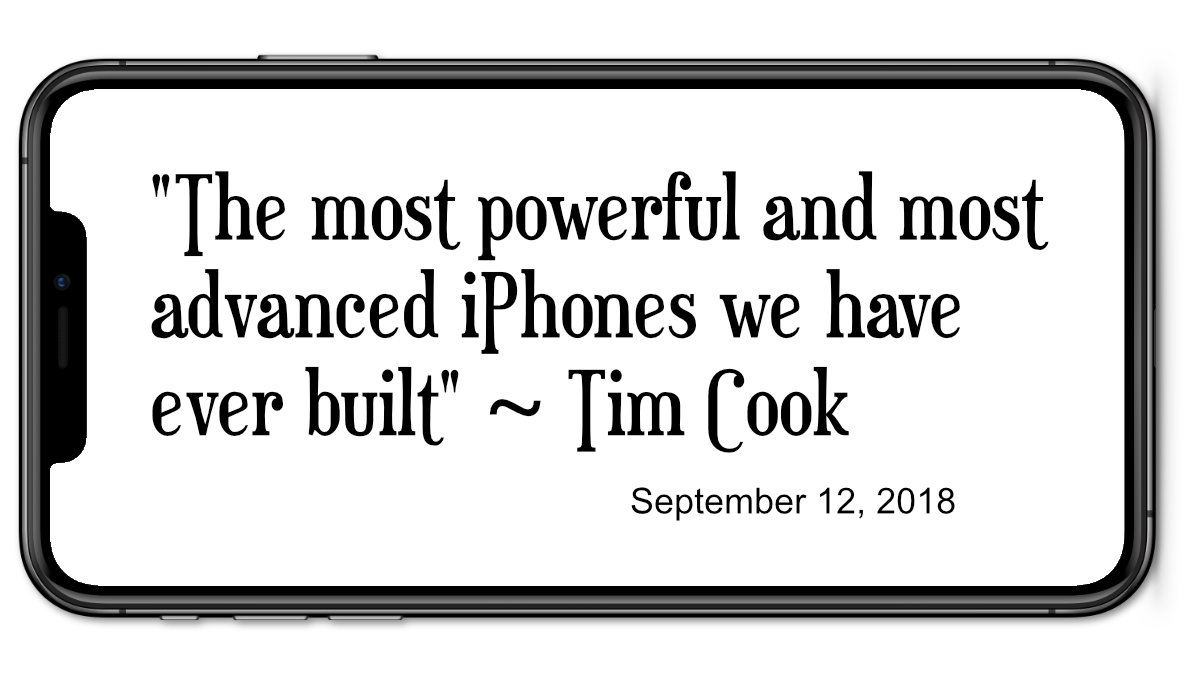
CNET has a great YouTube video about this is said just about every iPhone Event.
Top Ten iPhone XS Max Posts
In no particular order, here are my favorite iPhone XS Max posts:
- Portrait Mode - A look at some of the best ways to use the Portrait mode on the iPhone.
- No More Headphone Jack - The iPhone XS Max is the first phone device that I don't have a headphone jack. Some tips and tricks about headphone jack free.
- 802.11ac WiFi - Some information about the latest WiFi standards that Apple supports.
- iPhone Video Capture - Learn about the video capture capabilities and some cool tricks about transforming a video frame to a photo.
- True Depth Camera - Learn some tips and tricks about the FaceTime camera.
- Qi Charger - Wireless charging is very cool. But Is it the fastest way to charge the phone? Learn the power capabilities of the Qi Charger.
- Compass - Hardly anyone uses the compass. This post in March looks at how the Compass has changed from previous iPhone models.
- iPhone XS Max Microphones - Understand the locations of the microphones on the iPhone XS Max.
- A12 Bionic chip - Learn all about the capabilities of the A12 Bionic chip and how you can get the most benefits of the changes.
- Image Quality - A look at several popular third party photo apps and what features that they bring to the iPhone
End of the iPhone XS Max Series
With the new iPhone 11 officially shipping, I am going to end this series. I'll occasionally post useful information about the iPhone XS Max but not on a weekly bases.
PermalinkiPhone 11
General overview of the new iPhone 11
Last year I got the iPhone XS Max, which felt like a major upgrade since I skipped a release cycle. I went from an iPhone 6s Plus to the iPhone Xs Max.
It was exciting to listen to all the enhancements to this year's iPhone model - yes it's almost like listening to all the features of this years car model. I wasn't interested in getting a new phone, I was more interested in hearing what's new in this years model.

Phil Schiller on the Apple stage showing the current Apple iPhone line up. The phones are a bit misleading as the iPhone 11 Pro is the same size as the iPhone 11.
Here's my thoughts on yesterday's Apple's announcement.
Six Things I Learned from Apple's Announcement
Arcade Service? - Everyone was waiting to hear about the features on the new phone, and Apple started the presentation talking about the new arcade service.
The Line Up - The new iPhone 11 collection comes in three models: iPhone 11, iPhone 11 Pro, and the iPhone 11 Pro Max. I am thinking they did this so they could have a lot of features and still make it affordable for people that didn't need all the extras.
Wait iPhone 8? - The iPhone 8 is still being manufactured and being sold for 1/2 the price of this years line up. I am not exactly sure the logic behind that. This iPhone 6s was the last iPhone that had the audio jack. The iPhone 5s was the last one to have the old iPhone connector and is much smaller in size - which would be good for consumers looking for a lightweight phone.
Better Battery Life - One of the new features of the iPhone 11 Pro is the battery life. That seems to be a huge improvement in a year time. Adding an additional 4-hours to the life of the iPhone over last year is amazing.
Low Light Photos - iPhone 11 Pro supposed to have better low light capability. I would be interested in seeing how low light pictures are.
Whoa Multiple Video at One? - I was impressed with FiLMIC Pro demo of using multiple lenses to shoot video. I'll be interested to see if Camera apps come out with the ability to take multiple shots.
Final Thoughts
I am still very happy with my iPhone and use it every day. Pictures taken with the iPhone XS Max are so much better than the iPhone 6s Plus.
Looking forward to September 2020 to see what changes Apple comes up with. I am in no rush into replacing my device, just delighted to see all the technology improvements.
PermalinkAbout
The iPhone XS Max is the most powerful iPhone Apple has ever made. I wanted to learn how to take the most advantage of the capabilities of the device and see how it so much better than my old iPhone 6s Plus.
Check out all the blog posts.
Blog Schedule
| Monday | Media Monday |
| Tuesday | QA |
| Wednesday | Veed |
| Thursday | Business |
| Friday | Macintosh |
| Saturday | Internet Tools |
| Sunday | Open Topic |