
Trick: Create Transparent Profile Image
Filter out the background images from Portrait images
A cool feature of ProCam 6 Ios App, is the ability to create transparent images from Portrait mode photos. This is using the Background Remover functionality.
Here's an example of a before/after:
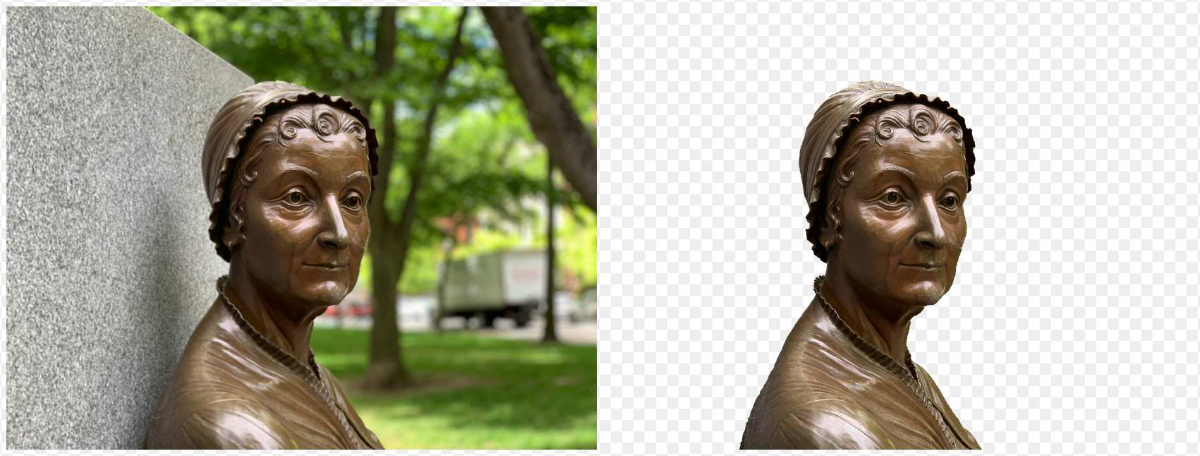
Simple Instructions to Isolate the Foreground Image
- Open ProCam
- Click on the image thumbnail on the bottom left
- Find an image that was taken using Portrait mode and select it.
- Make sure that the words 'DEPTH' appears at the bottom, next to Edit
- Click on Edit.
- Use the Depth Editor
- Click on the second icon from the left. (Looks like a checkerboard)
- Adjust the amount of tolerance for the foreground.
- Click Save
A new PNG file will be created in your Photos album.
Three Things I Learned About Doing this
- Not all photos will work. Apparently, ProCam requires a portrait photo that has a good facial image to remove the background. If you are experiencing issues you may want to try taking pictures using the ProCam 6 app.
- The resulting PNG file will keep all the Meta information (Location, Color profile, Device, Latitude, and Longitude)
- The PNG file is the same size as the original file (4032 x 3024)
Great Feature
This is cool when you need a profile picture for work profiles such as Linkedin/Slack. You can easily add the Company logo/building in the background.
You can purchase/download ProCam 6 from the Apple Store for $5.99.
PermalinkMacro Photography
Take great Macro photos without an extra lens.
One of the cool features of Camera+ is the ability to take Macro pictures. This works in both the Camera + version and Camera+ 2 version.
Users can get up very close to an object and take a close up photo:

Apple growing on an Apple Tree. Picture taken with Camera+ in Macro Mode.
When using the Macro lens in Camera+ you are using the telephoto lens. The telephoto focal lens is 6 mm, which is equivalent to a 52 mm lens on a full-frame camera.
This means that you can get your iPhone XS Max up to 6 mm ( or .23 inches) to an object and get a nice clear focus.
Camera+ App better than Extra External Lens
You can buy an external lens to take Macro photography, but I think that the Camera+ App does a pretty good job taking close up for most situations.
By using the Camera+ app, It's a great way to get really close to an object without having to buy some third-party lens extension. Which works well, but you have to remember to bring it and in some cases you would have to take the phone out of the case.
PermalinkiPhone XS Max Waterproof?
Do not put the iphone underwater!
The iPhone XS Max is not waterproof but it is water resistant up to a depth of 2 meters for up to 30 minutes. Apple's iPhone XS Max is certified as waterproof rating of IP68.
Devices backed by an international standard rating of IP68 are deemed fit enough to withstand dust, dirt and sand, and are resistant to submersion up to a maximum depth of 1.5m underwater for up to thirty minutes.

Play it Safe!
This doesn't mean you could bring the iPhone into the pool to take underwater pictures without an underwater case. (Don't forget the damage salt water or chlorinated water could do to the case.)
Highly Advised to Use a Case!
What this means is that the phone should function fine in a normal rain storm. If it should get place in water, it may stop working. Worst is that if it does stop working, the water damaged phone isn't covered by Apple's Limited Warrantee. Trust me - Apple will know that the damage was caused by water.
If you plan to take any underwater photography, protect your investment and use an underwater case!
PermalinkTransistors
There are 6.9 Billion reasons to like the iPhone XS Max
Some Fun Facts about transistors - which is essential to every piece of an electronic device created.
The basics of transistors... it's a semiconductor device that used to control the current flow. In modern computers, they are used for computer memories, microprocessors and complexI/O. You can learn a lot more about them over on sparkfun.com.

There were 10,000 transistors total to make up the Apollo Guidance Computer that help guide the Apollo 11 spacecraft to the moon.
There were 190,000 transistors in the original Apple Macintosh. (Motorola 68020)
The newest iPhone has a 7nm chip that has 6.9 billion transistors.
What do transistors Do?
A transistor is a miniature electronic component that can do two different jobs. It can work either as an amplifier or a switch. As an amplifier, it can produce a stronger output signal relative to the input that it gets. Like a switch, it can simply turn current on or off.
iPhone XS Max vs Flip MinoHD
Are HD videos better now than they were ten years ago?
Ten years ago I got the Flip Video camera for my birthday. This is a pretty cool device that makes it easy to take quick videos. Earlier this week, I was thinking of how much better technology is the iPhone XS Max to a camera that I had 10-years ago?
I decided to do a face-off of both cameras, on Boylston Street in Boston. Can you really tell the difference? Am I better off bringing the Flip Camera on trips for video when I want to save battery life?
Video Comparison
Some notes on the Flip Camera
- The Flip MinoHD came out in July 2008, I got mine in September, 2008.
- The Flip Mino HD camera only supports 1280 x720 video.
- The iPhone XS Max was taking 1920x1080 video, I didn’t want to scale it down to the 720p HD because realistically I wouldn’t be shooting that load of a setting.
- There is a bit more of a camera shake on the flip because it was a bit hard to hold.
- The Flip camera has a max of 2-hours limit on the 8GB card. The video will stop recording after 1-hour (4 GB)
- The flip camera audio was in stereo - although there wasn’t anything to hear in the above clip.
Some notes on the iPhone XS Max Video
- The iPhone XS Max does a great job with stabilization
- The camera angle is much wider.
- Colors in the video are much brighter
- Interesting that the camera only recorded in Mono
Glif Tripod Adapter
Best Tripod Adapter for the iPhone
I have found that one of the best tripod mount adapters for the iPhone XS Max is the Glif - Quick Release Tripod Mount by Studio Neat.
At $27.99, this tripod mount is one of the most expensive on the market, but it's so worth it. The ability to quickly add and remove the iPhone XS Max from the mount is so worth it. The mount quality is much better than the Square Jellyfish and Arespark mounts. It's easier to use than the adapter that comes with the Fotopro UFO2.

Four Things I Learned Using the Tripod Mount
It's really easy to use on any type of tripod. I usually have it connected to a Joby tripod - so that I can quickly add connect it when I need to. I usually leave the Glif in an unlock position so that I can get it mounted right away.
The mount works on all my iPhone collections, from the 5s to the iPhone XS Max. I have found that it will not work with the GoPro. The default opening is too big for the GoPro. (You have to use the mount case with the Tripod mount.)
With multiple tripod mounts connected, I can have setup several cameras on the same tripod to catch different angles. All you need is a "Standard 1/4"-20 Male to 1/4"-20 Male Threaded Tripod Screw Adapter" - which can be purchased at Amazon for $8. ​Hot Tip​: You can find similar screws at AceHardware stores for about $.75.
The Glif Adapter has a soft area around the grip. This protects the phone when you have a tight grip.
Add to Camel Camel Camel Watchlist
I would recommend adding the Glif Tripod adapter to Camel Camel Camel product watch. While it has never has gone below the $27.99 price point, it may go on sale in the future.
PermalinkAudio Input using the iPhone XS Max
Easy way to record audio into your iPhone
There is a sneaky way to connect an audio cable to the iPhone XS Max to record incoming audio. Think of it making your own Mix Tape on your iPhone XS Max.
Example
You want to connect your iPhone XS Max to a sound system and record sound.The best way to do this is to use a cable splitter that has a connector for audio input. You basically need a TRRS connector, these are visually identified by three black marks on the Audio-In end:

This cable is more commonly found using the "old" apple headphones that had a microphone connected to it.
Using the TRRS Connector, you can plug in any 3.5 mm cable. Now you can easily bring external audio into your iPhone XS Max.
Setting up The Connector
First purchase a TRRS Splitter, you can find them on Amazon or eBay. I would highly recommend eBay since it cost less that $3 with free shipping. (Just make sure that it ships from the USA.)
You will need the Lighting to audio-In cable adapter from Apple. (I wouldn't recommend getting a "third party" since they may not work for this particular situation.) You can get these from any Apple store for about $10.
Connect the Lighting to the iPhone XS Max and then the TRRS splitter end to the 3.5mm slot. Now connect your audio to the right slitter. (I would recommend clearly labeling the splitter)
Three Things I have Learned
- The incoming audio doesn't always get recognized by the iPhone XS Max. I have found that I needed to start the audio and then connect the cable to the iPhone XS Max.
- Your original source of audio shouldn't be too loud. Apparently, the audio input is very sensitive.
- I found using the Apple Voice Memo to be a good recorder. I tried some other iOS recorders and found that they were too complex to use or would have involved spending money and no guarantee that I would get better performance.
- Another option that I am considering - using GarageBand to record the input audio. I have read some good reviews on using it and it has lots of good configurations.
Apple Photo Search
Find Unique things in your photos.
Did you know within Apple Photos, you can search for "dog," "Grass," and other objects in your picture?
Apple adds additional "smart" tags to photos that work very similar to Google Photos. The key difference is that its right there on your phone. This makes it easier when you looking for that perfect picture of the dog or beach setting.
You can search for GPS location, Date as well as objects such as "Blue House," "Dog" or "Christmas Tree."
If you have some down-time, on the train/bus/store, try to see what unique things that Apple tag your photos. Did it spot the bird in the picture? How about the clock? Try to see how much detail tagging actually get's done!
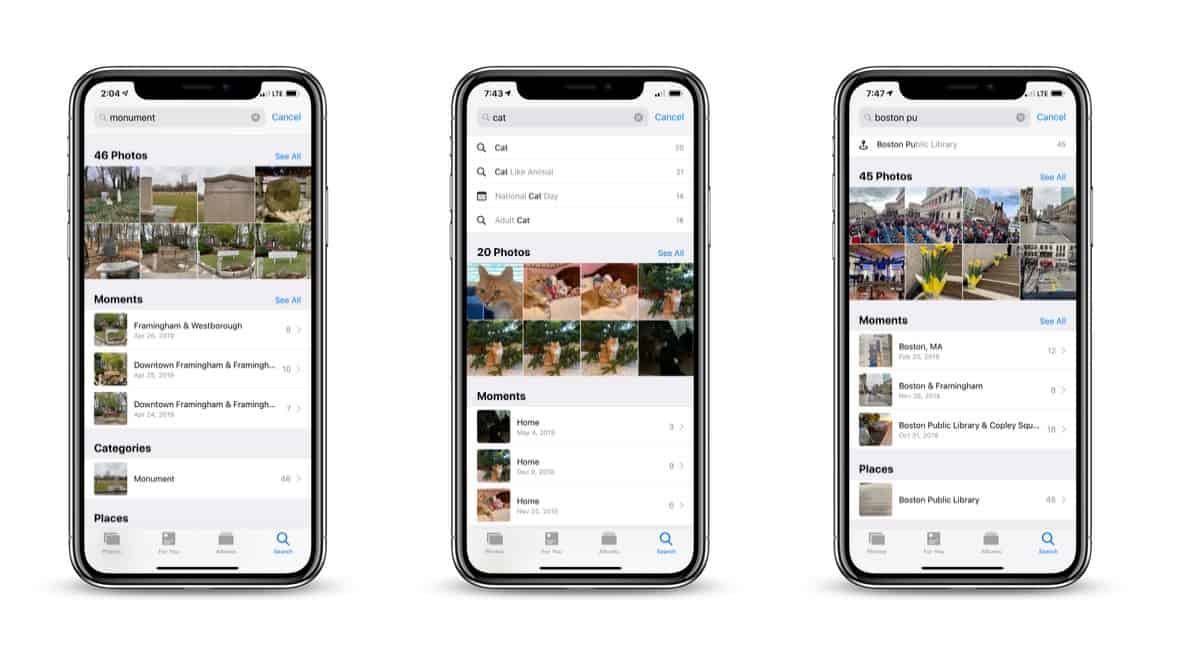
How to use the Search Feature
Simply open up Photos and then click on the search icon on the bottom right. As you type your search query you may get some auto-complete suggestions. Note: I find single word searches to be better.
PermalinkUsing the iPhone to Scan Documents
The iPhone XS Max is a great scanner
Did you know that you can scan documents with your phone?
Using Apple's Preview There is an ability using the Finder and other application to scan documents with the iPhone and put the scanned image in the document.
What's Special with iPhone XS Max?
I did a test with my iPhone 6s Plus and the iPhone XS Max and discovered that the iPhone XS Max files size were larger using the newer iPhone. I did notice some slight difference in some of the receipt scans. The iPhone XS Max scans appeared to be cleaner.
It doesn't really matter too much since there's no OCR support, perhaps that is coming in a future version of iOS?
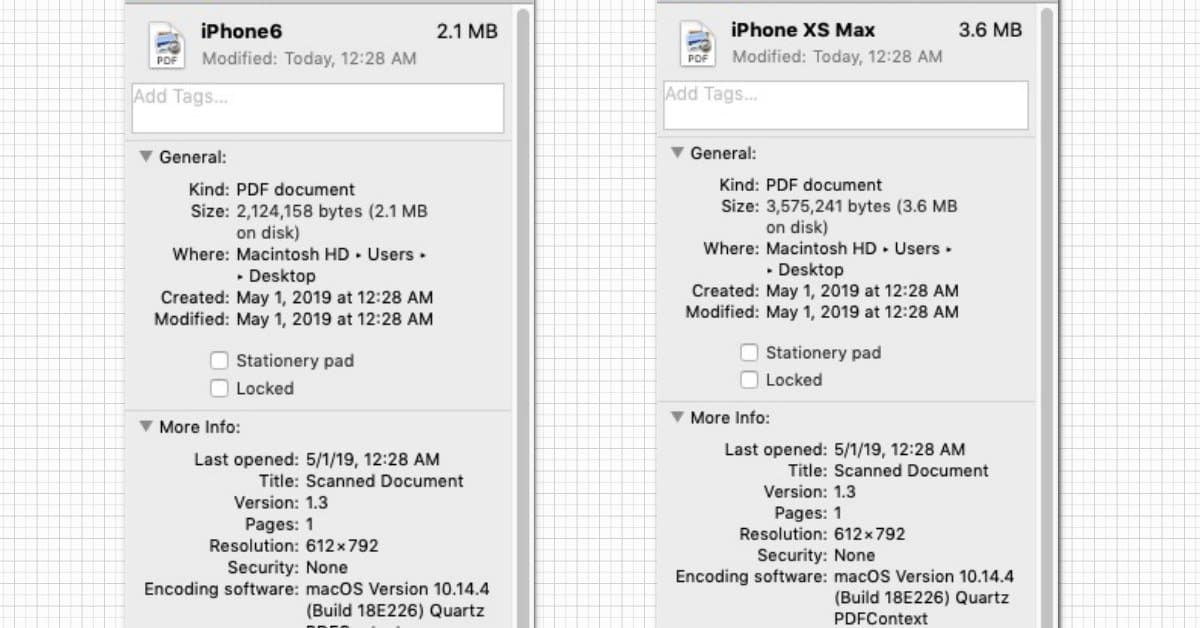
I scanned the same receipt using an iPhone 6s Plus and the iPhone XS Max.
Easy Steps to Scan
Right click on the Desktop, and select "Import from Phone" then "Scan Document"
Your iPhone should turn on and be ready to scan a document.
Position your phone over any size document and the phone should recognized the boundary of the document.
Click the capture button on the phone
Continue to scan additional pages that you want to include. (For example the backside of a receipt.)
Click Done when completed.
The image should appear in a PDF document on the desktop. (If you do this in an application it should be included in the application.)
Five Things I Learned About Scanning with the iPhone xs Max
You need to sync your phone with your Macintosh to get this working.
This is an easy way to scan receipts when you're writing those expense reports. Evernote's Scannable is pretty cool alternative as it has a better focus and OCR capabilities.
There is no OCR Support in scanned images. A good alternative would be the Scannable app by Evernote.
The scanning functionality is available in some third party applications; Pixelmator. It is missing in some other applications: Photoshop Elements, Affinity Photo, Affinity Designer, Artboard, Evernote, Microsoft Office and Swift Publisher 5.
USB Power
General information about the power supply
The iPhone XS Max comes with the standard 5W USB Changer. One thing that is interesting is the power adapter doesn't have the green sticker on the back any more.
See this side-by-side comparison with the Adapter that came with my iPhone 6s Plus when I purchased it back in September 2015.

Why the Green Dot?
According to Apple, the green dot was put on the Power Adapter by Apple to show that the plug isn't part of the Exchange program. See full details on the Apple Exchange Program page.
Is 5W Enough?
As mentioned in a previous blog post, 5W might be a good option for overnight charging. However if your traveling a lot you should consider investing in a more powerful charger that will charge the iPhone XS Max in about 1/2 the time.
Ideally getting a 12w or more powerful charger will be helpful when you need a quick boot for those crazy Saturday routines.
Gift Idea
If your looking for a unique gift idea for "someone that has everything" get a USB-C charger with a USB-C to Lighting Cable. According to Apple this will fully charge the iPhone XS Max in about 1/2 the time.
You can buy a Anker USB-C to Lighting Cable on Amazon.com, Bestbuy.com or Staples for about $14.
PermalinkAbout
The iPhone XS Max is the most powerful iPhone Apple has ever made. I wanted to learn how to take the most advantage of the capabilities of the device and see how it so much better than my old iPhone 6s Plus.
Check out all the blog posts.
Blog Schedule
| Saturday 12 | Internet Tools |
| Sunday 13 | Misc |
| Monday 14 | Media |
| Tuesday 15 | QA |
| Wednesday 16 | Pytest |
| Thursday 17 | PlayWright |
| Friday 18 | Macintosh |
Other Posts
- GPS on the iPhone
- iPhone Hearing Aids Rating
- iPhone User Guide
- Night Photos with the iPhone XS Max
- Shure MV88 Microphone
- Transistors
- Evutec Phone Case for iPhone Xs Max
- Cloud Backup of Burst Mode Photos
- Photo with a Window Screen
- Apps with Low Light functionality
- Qi Charger
- Using the iPhone to Scan Documents
- New iPhone XS Max
- Boston Marathon Planes
- ProCamera