
iBeacon
What is the iBeacon technology on the iPhone?
One of the Location technology in the iPhone XS Max is iBeacon micro-location. It's been mention in the iPhone technical specification since 2013.
What is it? How has it gotten better in the iPhone XS Max?
What is iBeacon
The concept of iBeacon is to allow retail establishments to interact with your mobile device based on your location. There is a base station in the establishment that interacts with apps on your phone.
Example #1
Let's say you're in Target and looking at the TVs displays. Wouldn't it be great to know something more about the different models?
Well If you open up the Target App, it will load up the TV Spec page. This is because there's a nearby beacon that's informing the app that you're looking at the TVs.Example #2
Your at the airport looking for something to eat. You get a notification that Legal Seafood got a large clam shipment and running a special.
This is because you have the airport app open, perhaps to find an eating establishment, and your nearby a Legal Seafood restaurant.Some places that have installed Beacons: Walmart, Target, Rite Aid, Best Buy, Sports Stadiums - including Fenway Park. NFL Stadiums, NBA Arenas, and NHL arenas have them.
Note: Beacons only work when you use their apps, they can't spam your phone if you don't have the app open.
Getting Your Own iBeacon
If you're a developer, you can buy your own iBeacon base station to do all sorts of creative things to your own apps. iBeacon NYVIDA Bluetooth Beacon is one such device.
iBeacon is Dying?
It's very possible that the next version of iPhone may not include iBeacon technology. This is because some retail establishments are removing the Beacon stations as consumers have privacy concerns. In addition, the beacon signal has a limited range and can easily be interfered by people or objects.
Not dead yet
Just last week Waze announced that they are installing beacons inside NYC tunnels to help navigations - drivers can stay connected and make sure they take the right exit in the tunnel.
Hillsdale College announced the use of beacons to notify students of an emergency situation. Students and Faculty are notified if they are on campus - which avoids spamming people that may not be anywhere near campus.
Looking for Beacon Apps
BeaconStac has a list of the 5 Best iBeacon Apps that are leading the field. It's a good place to learn more about technology and other potential uses. The article is four years old, but I think it's still a good place to learn what cool functionality that developers are using iBeacon for.
PermalinkiPhone XS Max Microphones
Location of the microphones on the iPhone XS Max
The iPhone XS Max now has the ability to record in stereo thanks to the many microphones that are included. The only way to enable the stereo microphones is to enable the "Record Stereo Sound†feature in the Settings > Camera. This appears to be a feature exclusive to Apple Camera.
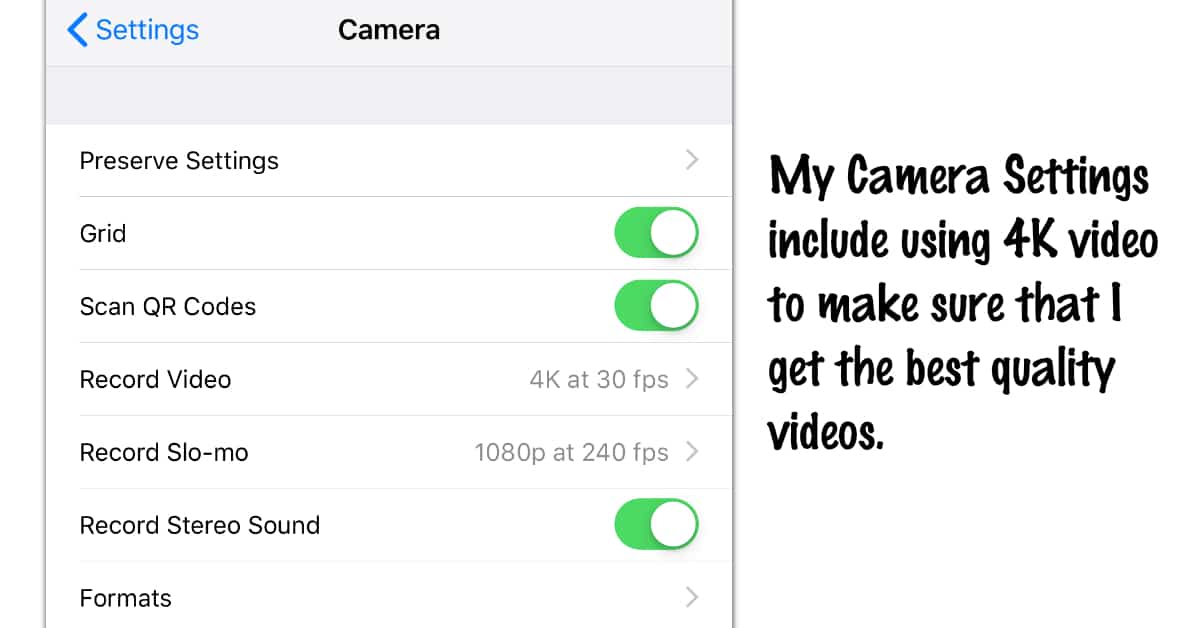
Not always in Stereo
In my testing I noticed that videos aren't always used stereo sound. I think this is because the iPhone determines if stereo needs to be enabled. So if I am talking in a room by myself the phone may not be enabled, but if I record the crowd at Fenway Park it will certainly be in stereo.
Third Party Apps Stereo Support
Developers haven't been able to add stereo sound support since Apple hasn't made that feature available in iOS API. Hopefully in a future update that developers will be able to use the feature available only in iPhone XS.
Where are the Microphones on the iPhone XS Max?
This diagram shows the location of the Microphones on the iPhone XS Max:

What about Audio files?
Apple’s Voice Memos app is still recording sound in Mono format. If your looking for a more powerful audio capture application try GarageBand.
PermalinkBluetooth 5
Bluetooth 5 in the iPhone XS Max
Apple has been shipping all their hardware products with Bluetooth 5 since 2017. This includes iPhone X, MacBooks, and the HomePod.
What's New About Bluetooth5?
The Bluetooth 5 spec allows low-energy transmissions to sacrifice data rate for more range. A lot more range: up to four times the range of Bluetooth 4.2 LE. That’s a technical maximum, mind you. In the real world, you can expect much less, though it’s still going to be a huge improvement over older versions of Bluetooth.
Supporting a faster speed at the expense over a range makes it easier to connect multiple devices to a source. For example, Amazon Alexa Show show can appreciate having multiple devices connected to play music from different phones.

Best Range for Bluetooth Devices
The ideal range for Bluetooth 5 is 800 feet - as long as there are no obstructions. Which is more than 2 football fields in length.
The longest home run at Fenway Park is 502-feet - That's how far the Ted William's red seat is from home plate!Keep in mind is both devices have to support BlueTooth 5 to get the long range. If the source only supports Bluetooth 4.1 you'll only get 330 feet.
Key Functionality of Bluetooth 5
Bluetooth 5 is igniting the "Internet of Things" products. These are small electronic devices that allow smart phones to interact with them.
Some Popular "Internet of Things" examples
- Nest Learning Thermostat - Bluetooth is use during setup.
- Amazon Alexa Show - Connect additional speakers or iPhone to play music
- Apple TV - Connect Headphones, Keyboards and remotes
- Samsung SmartTV - Connect Headphone, Bluetooth enabled Soundbars and Game Controllers
- Toyota - Connect your phone to enable Internet and access your contacts.
Bluetooth 5 will help bring more exciting technology to the consumer living rooms.
iPhone XS Max Bluetooth
After Apple started shipping the iPhone XS Max some consumers were reporting issues with the iPhone dropping the Bluetooth connection. Apple has fixed some of the software issues in related iOS updates. The appears to have subsided and recently only a few users have reported issues.
PermalinkGPS on the iPhone
Interesting information about the GPS capabilities on the iPhone
Apple's iPhone used four different location functionalities: Assisted GPS, GLONASS, Galileo, and QZSS.
These are used to identify your exact location and used by any application that uses the Location settings.
These are the exact same services that were on the iPhone 6s Plus. The iPhone XS Max doesn't add any new location services or functionality.
The location support hasn't changed much over the years. I thought it would be interesting to learn a bit more about each of the location services on the iPhone.

What is Assisted GPS?
Assisted GPS makes location tracking faster and uses other sources to correctly identify the location of the phone. For example, if you're in a shopping mall, you may not have a strong GPS signal. Assisted GPS will use Cell Tower distance as well as ISP information to pinpoint your exact location.
Assisted GPS functionality is actually a hidden cost that your cellular provider will charge you. On Verizon, this will appear as "Time & Location" under System Services. On other providers, they may show it as "data access." To cut down on the amount of "data access" simply disable location services to Apps where you don't need them.
Assisted GPS is a FCC requirement to make cell phone location data available for 911 operators.
There are 31 active GPS satellites in orbit.
What is GLONASS
GLONASS is an acronym for Globalnaya Navigatsionnaya Sputnikovaya Sistema which translates to Global Navigation Satellite System. It's a GPS system developed by the Russian Federation in the 1980s.
It's an alternative Global tracking system to help with precision location tracking. By itself, it's not a strong as the standard GPS system. However, combined with the standard GPS system, it helps the accuracy of the location coverage.
There are 24 active satellites in orbit.
What is Galileo
Galileo was created so that the European Union wouldn't have to depend on the United States GPS system. Initially, the civilian signal was stronger than the GPS. In 2000, that changed when President Clinton changed the GPS civilian access to be the same as the military access.
Galileo has 18 operational satellites available all around the world.
There are currently 18 satellites in orbit.
What is QZSS?
The Quasi-Zenith Satellite System is a project of the Japanese government for the development of a four-satellite regional time transfer system. Its primary focus area is in the Asia-Oceania region with a focus of Japan.
There are 4 active satellites in orbit.
PermalinkEvutec Phone Case for iPhone Xs Max
Great Phone Case to protect the phone
After 3-months, I have settled with a new case for my iPhone XS Max. I now have the Evutec Phone Case for iPhone Xs Max 6.5 inch, [Northill Series] Premium Leather + TPU Shockproof Interior Slim Protective Case-Canvas/Black.

Some of the things I like about the new case:
- It covers the full back, so the Apple logo isn't showing. Nothing against Apple, but if I am going to get a case, I want it to cover the full back and not have a hole to show the Apple logo.
- Easy grip on the sides and back. Very comfortable to hold - the phone won't slip out of your hands
- Wireless charging still works.
- The edge is slightly raised so that if you side the glass side of the phone the screen won't get scratched.
Screen Protector
This is the first iPhone that I have purchased where I am not going to get put on a front screen protector. The protector on my last phone came off about a year ago and I didn't encounter any scratch issues with the screen.
The iPhone XS Max is using Corning's Gorilla Glass 6. It's been shown to be the most scratch resistant and shatter resistant glass ever available on any smartphone.
PermalinkPortrait Mode
Portrait Mode on iPhone XS Max
Portrait Mode is the ability to take a picture of a person and have the background blurred out. This cool effect uses both cameras on the iPhone XS Max and figures out the foreground and background. Portrait Mode is available in the rear and front camera.
You have control of the background Depth using the built-in editor.

Using Portrait Mode on the iPhone XS Max, I was able to take a great picture of our dog.
Eight Things I learned about using Portrait Mode
- When using the rear camera, It's best to stand 8-feet away from the subject to get the best focus.
- The rear camera has better quality and you'll see more of the background.
- For better effect, make sure the background has some depth. Don't just use a studio backdrop. A park setting or skyline would look very cool. Disney Castle from Main Street USA would be a good opportunity.
- When using the front face camera, it's best to hold the camera three feet (about an arm's length)
- You can't change the blur effect while taking a picture. Afterward, you can change the blurred background using the Edit Mode.
- If you want more control over the background/foreground, use ProCam Editor. You can do cool things such as make the background black and white or even remove the background and make the photo transparent.
- To make modifications to Portrait Mode pictures on MacOS you need macOS 10.13 with Photos 3.0.
- Pictures taken using Portrait Mode are saved as JPEG and not the High-Efficiency Video Compression (HEIC) format.
- If you back up to Google Photos you can change the Depth uploaded. Simply find a photo that was taken in Portrait Mode, Click Edit, the second icon on the bottom right, then click on the same icon, and you'll see the Depth adjustment on the bottom. (Apparently, this isn't available in the Web Version only in Google Photos iOS app)
Image Dimensions
| Front Camera | 3088x2316 |
| Rear Camera | 4032x3024 |
A12 Bionic chip
A12 Chip is all about Machine Learning
One of the main features that Apple announced with the new iPhone XS Max is the use of the A12 Bionic chip. The iPhone 6s Plus has the A9 chip with 64-bit architecture, so the iPhone XS Max chip is 3 generations newer.
Question is, what does the faster chip mean for the average iPhone user? Why difference does a fast chip mean, and what applications perform better using the A12 chip?
The biggest change will be in the applications that use Apple's Machine Learning framework. One of the applications that use Machine Learning a lot is the Homecourt app. Apple promoted at the iPhone XS Max kickoff. This application will watch you play basketball and analyzed the shots you make and miss.

Machine Learning
The Facial Recognition technology that is used to unlock the iPhone XS Max is where people will see the biggest improvement with the A12 Bionic chip. The faster chip helps speed up the facial calculations so the phone opens almost immediately.
Machine Learning vs Artificial intelligence
Machine Learning is the ability to learn without being programmed - for example looking at hundreds of facial expressions and knowing which ones match.
Artificial intelligence is when machines/applications perform tasks that are similar to human intelligence.
Apps that Use Machine Learning
- PlantSnap - Plant Identification. It's a great way to find out information on plants in your yard. You can find out how much water it takes to how much sun they need. It's an awesome way to learn about your yard. (It works great with houseplants!) The App is
- Night Sky - AR Guide to the sky right now. You can find out what planets are in the sky and details about them. It's a great learning app about space.
Qi Charger
Is the Qi Charger the best charging method?
One of the nice things about the iPhone 8/X generation of phones is the wireless charging. You simply put the phone down on a Qi pad and it will start charging. It’s a very convenient way to charge your phone.

Seneo Wireless Charger
I have a Seneo Wireless Charger at my desk. It’s not only a great way to charge the phone, but it puts the phone in a position when I can watch videos while working - for example, Udemy training videos. The other thing that it’s good for is that I can just look at the phone and it unlocks. If I had it placed on the desk, I would have to pick up the phone in order for the facial recognition to work.
The nice thing is the Seneo Wireless Charger stand is cheaper than a standard Apple Cable - around $20. There are plenty of times that it’s offered at a discount.
Is Wireless Charging Better?
When Apple announced the iPhone XS Max, they said it would offer faster wireless charging. There's nothing in the technical specs on what makes the iPhone XS Max wireless charging faster.
Qi Charging Standards
There are three standards to Qi Charging:
- Qi Low-power - Delivers power up to 5-Watts (Standard for Smart Phone Devices)
- Qi Medium-power - Delivers power up to 120 Watts (Ideal for Laptops and Monitors)
- Qi High-power - Deliver power up to 1 kW (Focus on Hair Dryer, Razors, Coffee Makers, Desktop Computers, and many more)
There's no supporting information that iPhone XS Max now supports the Qi Medium-power. So it's unclear how Apple is able to get a faster boost from the standard Qi format.
Best Charging Option for Vacation
If your doing any traveling with your iPhone XS Max, your best charger would be the Anker PowerCore+ 26800 PD with 30W Power Delivery Charger, Portable Charger Bundle for iPhone XS/XS Max/XR/X/8, Nexus 5X 6P, LG G5 & USB Type-C Laptops. This device will help you charge your iPhone XS Max faster than a standard 5w charger.
Yes using the plug-in charger is the fastest option when you need to quickly charge the phone. But not any plug will do, make sure to get one that has 30W or 87W to charge your phone as quickly as possible.
The Anker one is nice because the portable charger is fast - perfect for when you need to charge up your device between shots or waiting in line in Disney World. It comes with the fast USB wall charger so you can charge your iPhone XS Max at night.
Unfortunately, the high speed has a high price tag - $129. It's a good option for those that do a lot of traveling and need to have their phone always available.
Qi Charging is Great for the Office
Qi Charging is great to have at the office so the phone is in standup position and charging. You don't have to worry about connecting cables, and when you need to step away, simply take the phone with you.
PermalinkWeathershot Pro Premium subscription
Is the subscription plan really worth it
If your looking for an application that overlays weather information WeatherShot is the application to do that. You can instantly show how hot or cold it is with the actual temperature.

If you really like the application you can upgrade to the Weathershot Pro Premium subscription version for only $19 more a year (There is a first-year plan for $9). This allows you to removed the application name when you apply the weather overlay. In addition, you get to access more skins.
There are some customers that are not happy to know that after purchasing $9 for the application, that they have to spend an additional $9 to remove the logo.
Seven Things I Learned about the Pro version
Once you upgrade you get full access to all 90 different skins.
I have found that there are 2-3 skins that I would use. Most of the time, I just want to show the location, temp and the feels like temp - on those really cold days. There's not a lot of skins that show the "feels like" temperature. I am surprised that only one of their winter skins has the "feels like" value.
In the Doodle-Art there is some animation - such as bike riders and runners. These graphics stay animated when you save the files as GIF format. I did find that the saved animated version looks a bit jumpy than the preview version within the app. Perhaps it's because the GIF isn't using the same frame rate as the preview.
You can adjust the size of the temperature number by using your fingers to expand or contract depending on what looks good for you.
The application works both in Portrait and Landscape modes. So if you take pictures in landscape mode - which most pictures should be - make sure to use the application in Landscape mode to get the best view.
WeatherShot was at one time called InstaWeather - it got changed on June 18, 2018. The app was targeted for people posting Instagram Photos, (Check out some past Twitter posting using the #InstaWeather). Also checkout my first review of the InstaWeather App.
Weathershot Pro Premium subscription users are supposed to get new content every month - but I haven't seen much in what's new. That is, there are no announcements on any new skins or functionality. Since October, the "What's New" talks about "we're preparing a special design pack, so please stay tuned!" (This sounds like another premium add-on.) The last time Premium subscribers got an update was in September.
There is nothing special about using this application on the iPhone XS Max.
Should You Go Premium subscription?
If you plan to focus your blog/Instagram/Facebook posting using weather data, then getting the Premium subscription might be a good option. At least the WeatherShot text doesn't distract users from your image.
As for the other skins, they are nice to have. I don't really think they are something that I would use on a regular bases.
PermalinkInstagram Hyperlapse vs. iOS Camera
Hyperlapse is a good alternative to making quality time-laspe videos
Have you played around with the Time-Lapse camera functionality? It's pretty cool to set the camera on a tripod and just record the sessions for a while and then watch it all unfold in a matter of minutes.
There are some limitations to the Apple's Time-Lapse camera:
- No information on how often pictures are taken.
- Only can do one type of Time-Lapse - no way to speed it up or slow it down.
- No way to adjust the focus after the Time-Lapse has started.
- No way to turn off the display to save battery life.
Instagram's Hyperlapse
Instagram's Hyperlapse is a good alternative solution to Apple's Time-lapse. While they don't fix all the limitations that Apple's Time-Lapse has, you do get a lot more flexibility. It's also free - so the price is right!
Six Things I learned using Instagram's Hyperlapse
- Instagram's Hyperlapse tells you the duration while recording. This helps when you want to stop the recording at a certain time length.
- Default speed is 6x - Which means that it's six times faster than the original recording. To make a 30-second Hyperlapse video, the camera will have to be on for 3-minutes.
- If you're taking a 1/2 video of the sunrise, your better off using the 8x speed. That will give you a nice 3.5-minute video clip.
- After a video capture session you have an option to have the final output be fast pace or a slow pace. Once you select it there's no way to "go back" and save a different speed.
- The Instagram's Hyperlapse Dimensions is: 720 x 1280
The Apple Time-Lapse Dimension is: 1920 x 1080 - Instagram's Hyperlapse smaller dimension gives it more room to fix stability issues. If you're not going to be moving the camera around much then the Apple Time-Lapse might be the better solution.
One Final Word
If you want the most flexibility with Time-Lapse videos, take a video using the regular video option and then change the speed at post-production. I use 4k at 24 fps for all my videos. I can use iMovie or Wondershare Filmora to slow it down or speed it up. Just make sure to have plenty of disk space.
Oh, one more thing... Make sure to put the iPhone in Airplane mode! You don't want the video to get interrupted by a robocall.
PermalinkAbout
The iPhone XS Max is the most powerful iPhone Apple has ever made. I wanted to learn how to take the most advantage of the capabilities of the device and see how it so much better than my old iPhone 6s Plus.
Check out all the blog posts.
Blog Schedule
| Monday | Media Monday |
| Tuesday | QA |
| Wednesday | Veed |
| Thursday | Business |
| Friday | Macintosh |
| Saturday | Internet Tools |
| Sunday | Open Topic |
Other Posts
- Camera2 Plus
- Shure MV88 Microphone
- Audio Input using the iPhone XS Max
- GPS on the iPhone
- Live Photos to GIF
- Night Photos with the iPhone XS Max
- Image Quality
- 802.11ac WiFi
- iPhone XS Max Microphones
- Apps with Low Light functionality
- iPhone Purchase History
- Qi Charger
- Evutec Phone Case for iPhone Xs Max
- USB Power
- iPhone User Guide