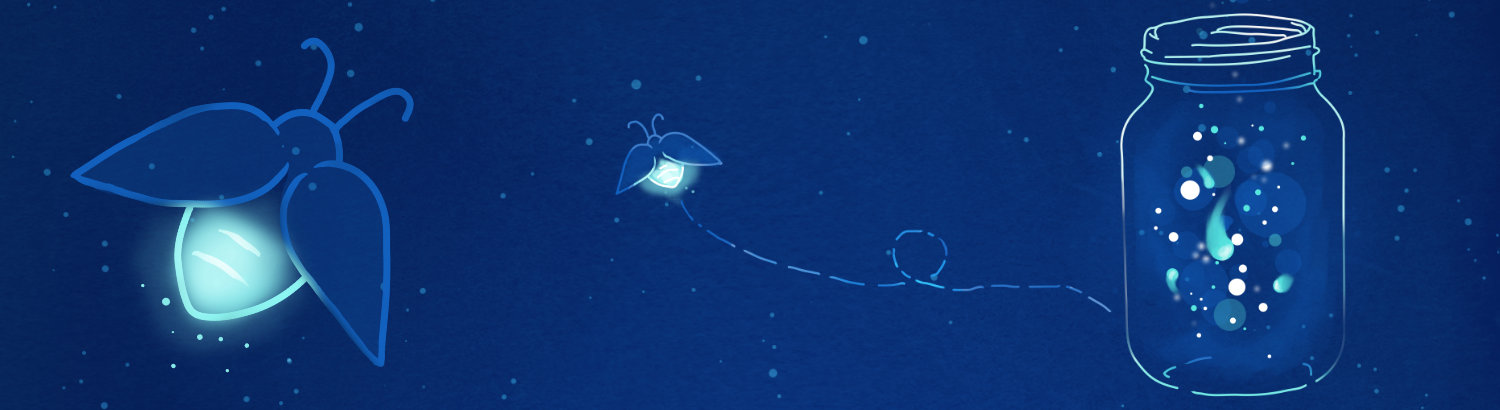
Quality Assurance Image Library
This is my carefully curated collection of Slack images, designed to perfectly capture those unique QA moments. Whether it's celebrating a successful test run, expressing the frustration of debugging, or simply adding humor to your team's chat, these images are here to help you communicate with personality and style.
Top 5 QA Blog Posts of 2023

As a Quality Assurance professional with a decade of experience in software testing, I've had the privilege of sharing my insights and experiences through our weekly QA blog. This year, we've covered a multitude of topics, each offering unique perspectives and valuable lessons in the realm of software testing. As we close out the year, let's revisit the top 5 blog posts that resonated most with our readers.
1. Stealth Mode Deployment vs Release Canaries: A Strategic Duel
Perhaps the most debated topic of the year, this post explored the contrasting deployment strategies of Stealth Mode and Release Canaries. Stealth Mode Deployment, characterized by its low-key, gradual rollout, offers the advantage of minimal disruption. On the other hand, Release Canaries involve deploying new features to a small, controlled group to gauge reaction and catch issues early. This post was a deep dive into when and how to use each strategy effectively.
2. Test Entrance Criteria: Setting the Stage for Success
This post emphasized the crucial step of establishing clear Test Entrance Criteria before diving into the testing phase. By outlining the necessary conditions, such as environment setup, resource allocation, and documentation completeness, this post guided QA professionals on how to set a solid foundation for successful testing outcomes.
3. QA and Minutemen: Rapid Response in Testing
Drawing an analogy between QA professionals and the historical Minutemen, this entry highlighted the importance of agility and rapid response in software testing. In an era where technology evolves rapidly, the ability to quickly adapt and respond to new challenges is invaluable. This post provided strategies for developing such skills and emphasized the importance of proactive planning.
4. Too Many Cooks in the Kitchen: Navigating Team Dynamics in QA
A favorite among readers, this post tackled the complexities of team dynamics in QA environments. Using the adage "too many cooks spoil the broth," it discussed how too many inputs or conflicting directions can hamper the efficiency and effectiveness of QA processes. The post provided insights on how to manage large teams and ensure cohesive, streamlined testing processes.
5. The Russian Proverb and its Relation to Software Quality Assurance Testing in 2023
This intriguing post drew parallels between a traditional Russian proverb and modern QA practices. It discussed how timeless wisdom applies to contemporary software testing, emphasizing thoroughness, attention to detail, and the importance of not rushing the testing process. This post was a reminder of how cultural insights can enrich our approach to software quality assurance.
As we look forward to 2024, I am excited to continue exploring the ever-evolving landscape of QA and sharing insights that can benefit our community. The world of software testing is dynamic, and there's always more to learn and share. Here's to another year of engaging topics, thoughtful discussions, and excellent quality assurance practices!
Diderot Effect
The Diderot Effect is a phenomenon named after the French philosopher Denis Diderot, who described the impact of a single new possession on the rest of one's belongings. The idea is that acquiring a new item can lead to a chain reaction of purchases as we try to bring everything else up to the same standard. This effect can be observed in many aspects of our lives, including software quality assurance testing.
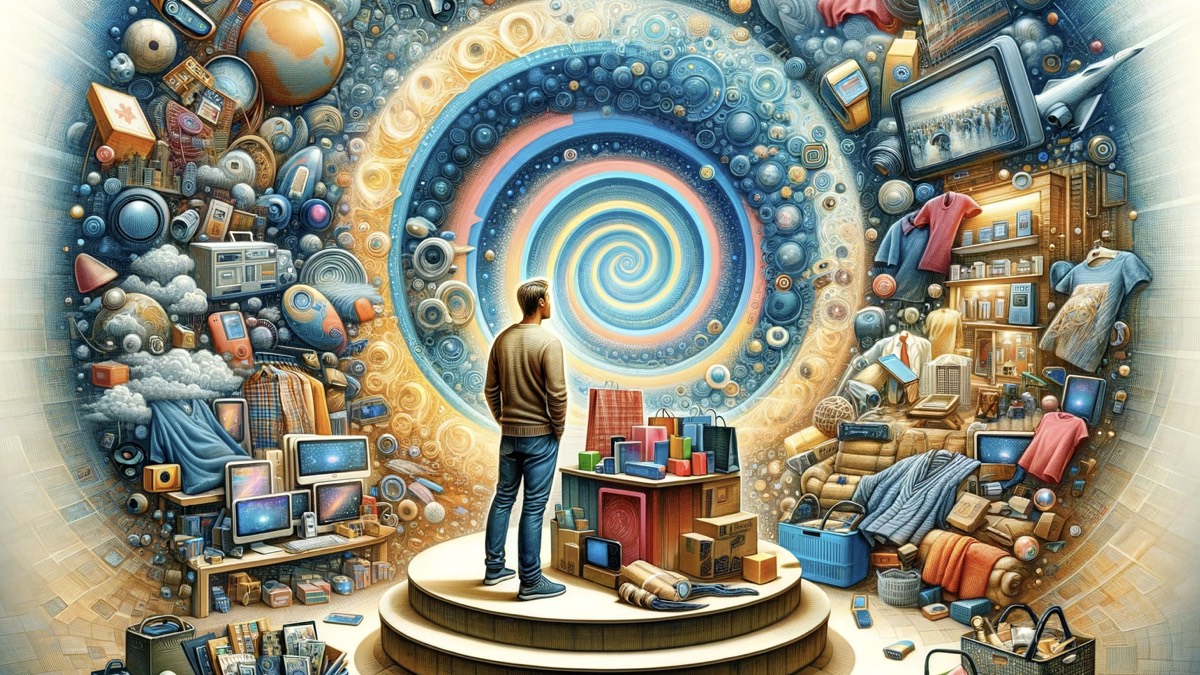
Software testing is the process of evaluating a system or application to identify defects and ensure that it meets specified requirements. It is an essential part of the software development lifecycle that helps to improve the quality of software products. However, the Diderot Effect can impact the effectiveness of software testing by leading to an over-reliance on tools and techniques that are not always necessary.
For example, a team of software testers may acquire a new testing tool that promises to improve their testing efficiency. However, this new tool may require additional resources to operate effectively, such as training, support, or even more powerful hardware. As a result, the team may start to invest more and more time and resources into the tool, neglecting other important aspects of their testing process.
The Diderot Effect can also lead to a situation where testers become overly reliant on automated testing tools, such as regression testing tools, without considering other testing methods. Automated testing can be very efficient, but it is not always the most appropriate approach. Some types of testing, such as usability testing or exploratory testing, require human input and observation to identify issues that automated tools may miss.
To avoid the negative effects of the Diderot Effect on software quality assurance testing, it is important to focus on the overall testing process and not just individual tools or techniques. A well-designed testing strategy should consider the strengths and weaknesses of each testing method and tool and use them in a complementary way. This approach will ensure that the testing process remains efficient, effective, and flexible, adapting to the changing needs of the software development lifecycle.
In conclusion, the Diderot Effect is a real phenomenon that can impact the quality of software assurance testing. By being aware of its effects and focusing on a holistic approach to software testing, testers can ensure that they are using the most appropriate tools and techniques for their specific needs, without sacrificing other important aspects of the testing process.
Making Evidence Base Decisions
In my decade-long journey as a Quality Assurance (QA) professional, I've witnessed the transformative power of evidence-based decisions in software testing. This approach not only enhances the quality and reliability of software but also aligns perfectly with the strategic goals of an organization. In this blog, I'll dive into the nuances of making evidence-based decisions, focusing on long-term testing strategy and the implementation of automation, ensuring these solutions realistically fit into a company's deployment strategy.
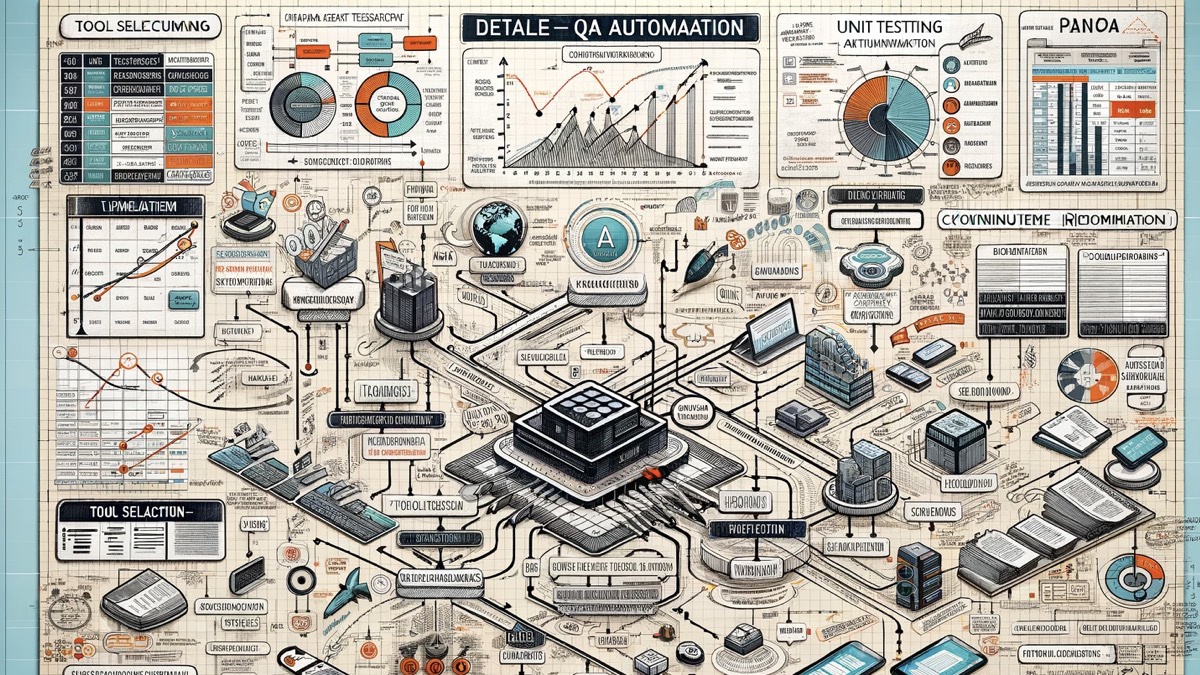
Understanding Evidence-Based Decisions in QA
Evidence-based decision-making in QA involves using data and facts to guide testing processes and strategies. It's about moving away from assumptions and gut feelings to a more structured approach that leverages metrics, test results, and historical data.
Key Benefits:
- Improved Test Accuracy: Data-driven insights lead to more accurate testing, identifying real user scenarios and bug patterns.
- Efficient Resource Allocation: By understanding past trends, teams can allocate resources more effectively.
- Enhanced Predictability: Quantitative data helps predict future challenges and prepare accordingly.
Developing a Long-Term Testing Strategy
A long-term testing strategy is crucial for sustainable QA processes. It involves setting up guidelines, standards, and methodologies that will be used over an extended period.
Key Elements:
- Risk Assessment: Identify potential risks and develop strategies to mitigate them.
- Test Planning: Align test plans with business goals and user expectations.
- Continuous Learning: Regularly update strategies based on new learnings and industry trends.
Implementing Automation in QA
Automation is a game-changer in the world of QA. However, its success hinges on strategic implementation.
Steps for Effective Automation:
- Identify Automation Areas: Focus on repetitive, high-volume tasks, and areas prone to human error.
- Select the Right Tools: Choose tools that integrate well with your existing tech stack.
- Continuous Monitoring: Regularly review and update automated tests to ensure they remain effective.
Aligning with Company Deployment Strategy
Any QA strategy must align with the overall deployment strategy of the company.
Integration Tips:
- Understand Business Goals: Ensure your QA strategy supports the broader business objectives.
- Collaborate with Development Teams: Foster a culture of collaboration to ensure seamless integration of QA in the deployment process.
- Adaptability: Be prepared to modify QA processes as company strategies evolve.
Conclusion
Making evidence-based decisions in QA is not just about adopting new tools or technologies; it's about a mindset shift. It requires a balance between understanding data and aligning with the long-term vision of the company. As QA professionals, our goal should be to build robust, scalable, and efficient testing strategies that not only meet current needs but also adapt to future challenges.
Remember, in the dynamic world of software development, a data-driven, strategically aligned QA process is key to success.
80/20 Pareto Principle in QA
In the ever-evolving field of software testing, the Pareto Principle, commonly known as the 80/20 rule, has emerged as a cornerstone for efficient testing strategies. With a decade of experience in Quality Assurance (QA), I've seen firsthand how this principle can be a game changer in acceptance testing. In this blog, we'll delve into the Pareto Principle and its application in prioritizing test cases for acceptance testing.

Understanding the Pareto Principle
The Pareto Principle, initially observed by Vilfredo Pareto, states that roughly 80% of effects come from 20% of causes. In the context of QA, this translates to the idea that a majority of software issues are often due to a small portion of all possible causes.
Application in Acceptance Testing
Acceptance testing is a critical phase in software development where we verify whether the system meets the business requirements. It's the final checkpoint before the software reaches the end user, making the selection of test cases crucial. Here's how the Pareto Principle aids in this process:
1. Identifying Critical Test Cases
Not all test cases are created equal. Some have a higher impact on the overall system functionality than others. By applying the 80/20 rule, we focus on identifying the 20% of test cases that are likely to uncover 80% of the most crucial bugs. These often include core functionalities and features most frequently used by end-users.
2. Resource Optimization
In any project, resources – be it time, manpower, or tools – are always limited. The Pareto Principle helps in allocating these resources effectively. By targeting the most significant test cases first, teams ensure that the majority of potential defects are caught early, saving time and effort in the long run.
3. Risk Management
Acceptance testing is not just about finding bugs but also about risk management. The 80/20 rule aids in identifying areas with the highest risk and potential impact on the system's performance and stability. Focusing on these areas ensures that critical issues are addressed before the product release.
4. Enhancing Test Coverage
While it may seem counterintuitive, concentrating on the most impactful 20% of test cases can lead to better test coverage. This approach ensures that testing is more focused and comprehensive in areas that matter the most.
5. Continuous Improvement
The Pareto Principle also plays a vital role in the continuous improvement of the testing process. By regularly analyzing which test cases fall into the critical 20%, QA teams can adjust and evolve their testing strategies to stay aligned with changing user requirements and system functionalities.
Conclusion
Incorporating the Pareto Principle in acceptance testing is not just a strategy but a mindset shift. It encourages QA professionals to think critically about the value and impact of each test case. By focusing on the most significant test cases, teams can ensure that they are efficiently utilizing their resources while maintaining high standards of quality and reliability in the software they deliver.
Remember, the goal of applying the Pareto Principle in acceptance testing is to maximize efficiency without compromising on quality. It's about working smarter, not harder, to achieve the best possible outcomes in the realm of software quality assurance.
Wearing the Red Coat in Software Engineering

Introduction
In the world of software engineering, the Quality Assurance (QA) team often plays a critical, albeit understated, role. Drawing an analogy from Ozan Varol's insightful book, "Think Like a Rocket Scientist," we can liken the role of QA professionals to wearing the "Red Coat," a concept rooted in red teaming strategies. Here, I share insights from my decade-long experience in QA and explore how this role acts as the red team in the engineering world, ensuring the robustness and reliability of software products.
The Red Coat Analogy in QA
In "Think Like a Rocket Scientist," Varol describes how red teams play the adversary, aiming to uncover weaknesses in the blue team's strategies. In software engineering, QA professionals wear the Red Coat, symbolizing their role as the first line of defense against potential failures. We deep dive into the depths of software, much like a red team, to identify vulnerabilities, bugs, and areas of improvement that could otherwise lead to significant issues post-deployment.
QA: The Unsung Heroes in Engineering
QA teams often operate in the background, meticulously testing and retesting software to ensure its quality. Our work is crucial yet frequently goes unnoticed — until something goes wrong. By rigorously challenging the assumptions and work of the development team (akin to the blue team), we prevent potential crises, safeguard user experience, and uphold the software's integrity.
The Proactive Approach of QA
The essence of wearing the Red Coat in QA is not just about finding faults but adopting a proactive approach. We don't just look for what is broken; we anticipate where and how software might fail. This forward-thinking mindset enables us to contribute significantly to the planning and development phases, ensuring that potential issues are addressed before they become real problems.

Collaboration and Challenge
Effective QA is not about working in opposition to the development team but in collaboration with them. We challenge assumptions not to criticize but to strengthen the final product. This collaborative tension is essential for innovation and quality, much like the dynamic between the red and blue teams described by Varol.
Tools and Techniques in QA Red Teaming
In our arsenal are various tools and techniques — from automated testing frameworks to manual exploratory testing. We simulate adverse conditions, stress test systems, and think like the end-user, constantly asking, "What could possible go wrong?" Our goal is to ensure that when the software faces real-world challenges, it performs seamlessly.
Conclusion: Embracing the Red Coat Philosophy
As QA professionals, embracing the Red Coat philosophy means standing out and being the critical voice that ensures software excellence. Our role is vital in catching the unseen, questioning the status quo, and pushing for higher standards. In the grand scheme of software engineering, we are not just testers; we are guardians of quality, playing a pivotal role in the successful launch and operation of software products.
In conclusion, the next time you use a software application that works flawlessly, remember the Red Coats behind the scenes — the QA teams who have tirelessly worked to make your digital experience seamless and efficient.
Bringing Fun to the Forefront of Quality

The Intersection of Enjoyment and Excellence
As a Quality Assurance (QA) professional with a decade of experience in software testing, I've learned that the most effective and enjoyable way to achieve excellence is by incorporating fun into the process. Here, I want to share insights on how infusing fun into QA practices can transform the way we approach software testing.
Why Fun Matters in QA
1. Enhanced Engagement: Fun in the workplace isn't just about enjoyment; it's a tool for better engagement. When QA teams are enjoying their work, they're more likely to be deeply engaged, leading to more thorough and creative testing.
2. Creativity Unleashed: Approaching tasks with a playful mindset encourages out-of-the-box thinking. This creativity is crucial in QA, where unconventional methods often uncover the most elusive bugs.
3. Stress Reduction: Software testing can be a high-pressure job. Integrating fun into our daily routines helps in alleviating stress, leading to improved focus and productivity.
Strategies for Incorporating Fun in QA
1. Gamification: Transforming routine testing tasks into games can be incredibly motivating. Leaderboards, challenges, and rewards for uncovering bugs can turn mundane tasks into exciting quests.
2. Team-building Activities: Regular team-building exercises, whether they're casual gaming sessions or problem-solving challenges, foster a sense of camaraderie and make the workplace more enjoyable.
3. Continuous Learning Culture: Encouraging a culture of continuous learning and experimentation keeps the work environment dynamic and intellectually stimulating. Hosting hackathons, innovation days, or learning sessions can be both fun and enriching.
4. Celebrating Successes and Failures: Recognizing both successes and failures in a lighthearted manner promotes a positive and balanced work culture. Celebrating 'Bug of the Month' or 'Most Innovative Test Approach' can add an element of fun to the team's achievements and learning experiences.
My Personal Approach: Fun with a Purpose
In my own journey as a QA professional, I've always strived to blend fun with functionality. Here are some personal practices I've adopted:
- Bug Bingo: Creating a 'Bug Bingo' card with different types of bugs. It's a playful way to encourage comprehensive testing.
- Mystery Missions: Assigning surprise 'mystery missions' where team members are given unexpected and fun tasks related to testing.
- Creative Brainstorming Sessions: Holding regular brainstorming sessions where no idea is too outrageous, often leading to innovative testing strategies.
Conclusion: Fun as a Serious Business Tool
In conclusion, bringing fun to the forefront of quality isn't about not taking our work seriously. It's about recognizing that enjoyment and engagement are powerful tools for achieving excellence in QA. By making our work environment more enjoyable, we're not just having fun; we're building a more effective, creative, and committed QA team.
Finding the Invisible Bug
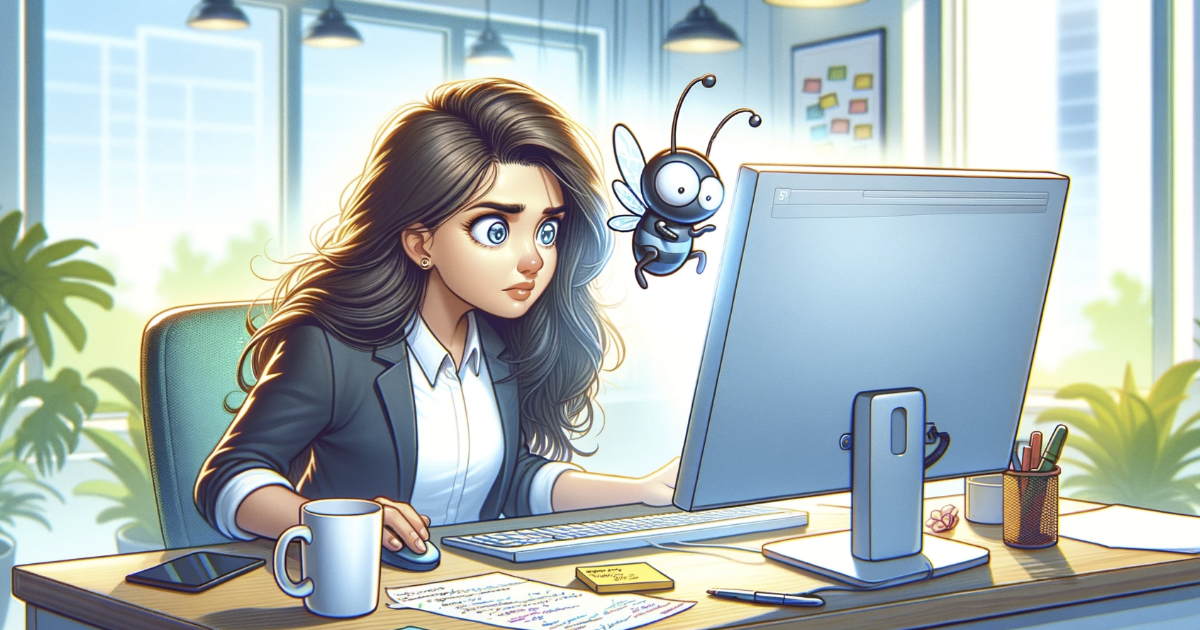
Quality assurance (QA) plays an important role in ensuring that software products meet the required standards of functionality, usability, and reliability. One of the most challenging tasks for QA is to find the invisible bug - a bug that is not easily noticeable and may cause serious issues in the product.
The invisible bug can be elusive and hard to detect. It may occur only in certain scenarios, under specific conditions, or with certain combinations of input data. It may also have a subtle impact on the product's behavior, such as slowing down the system, causing data corruption, or making the product unreliable.
The key to finding the invisible bug is to approach the testing process with a critical and investigative mindset. QA should not rely solely on automated testing tools but also use exploratory testing, where testers manually interact with the product to identify potential issues.
Catching the Invisible Bug
QA should also test the product under different scenarios and conditions, including edge cases and negative testing, to uncover any hidden bugs. Edge cases are scenarios that lie at the boundaries of the product's functionality, where unexpected behavior may occur. Negative testing is testing the product with invalid or unexpected input data to see how it handles errors and exceptions.
In addition, QA should use various testing techniques, such as regression testing, integration testing, and performance testing, to identify any hidden bugs that may have been introduced during development.
Another useful technique is to involve stakeholders in the testing process, including product owners, developers, and end-users. Their input and feedback can help identify issues that QA may not have noticed.
Finally, it's essential to keep track of previous bugs and issues that have been fixed, as well as the product's history and development timeline. This knowledge can help QA identify potential areas of concern and focus their testing efforts accordingly.
Final Thoughts
In conclusion, finding the invisible bug is a challenging task for QA, but it is crucial to ensure that the product meets the required standards of functionality, usability, and reliability. By approaching the testing process with a critical and investigative mindset, using various testing techniques, involving stakeholders, and keeping track of previous bugs, QA can increase the likelihood of uncovering any hidden bugs and ensuring a high-quality product.
Test Plan in SaaS Environment

Hello, Quality Assurance enthusiasts! This week, we're diving into the world of Software as a Service (SaaS) and uncovering the secrets to developing a successful test plan. As the backbone of any QA process, especially in the dynamic SaaS landscape, a well-crafted test plan is crucial. Let's explore how QA leads can create effective test plans at the start of a new product development cycle.
Understanding the SaaS Landscape
Before we delve into test planning, it's important to understand what sets SaaS apart. Its characteristics—like cloud hosting, continuous updates, and diverse user base—present unique challenges and opportunities for quality testing.
Key Elements of a Successful SaaS Test Plan
- Comprehensive Requirement Analysis:
- Understand the business goals, user needs, and technical specifications.
- Collaborate with stakeholders to align the test objectives with business objectives.
- Risk Assessment and Prioritization:
- Identify potential risks in application functionalities.
- Prioritize tests based on the risk and impact analysis.
- Scalability and Performance Testing Strategy:
- Plan for scalability tests to ensure the application can handle growth in user numbers and data volume.
- Include performance benchmarks to test under different loads.
- Security and Compliance Checks:
- Security is paramount in SaaS. Include thorough security testing, focusing on data protection, authentication, and authorization.
- Ensure compliance with relevant legal and industry standards.
- Cross-Platform and Browser Compatibility:
- SaaS applications should work seamlessly across various platforms and browsers. Include tests for compatibility.
- Automation Strategy:
- Implement automation for repetitive and regression tests to save time and enhance efficiency.
- Testing for Frequent Releases:
- Plan for continuous testing to accommodate regular updates and feature releases.
- User Experience Testing:
- Ensure the interface is intuitive and user-friendly, keeping in mind diverse user demographics.
- Feedback Loops and Continuous Improvement:
- Establish mechanisms for gathering user feedback and incorporate this into continuous testing.
Crafting the Test Plan in the Software Development Cycle
- Early Involvement: Engage QA leads from the initial stages of product development for better understanding and alignment.
- Iterative Approach: Adapt the test plan as the product evolves through its development cycle.
- Collaboration with Development Teams: Foster a culture of collaboration and communication between QA and development teams.
Conclusion
In the fast-paced world of SaaS, a robust test plan is not just a necessity but a catalyst for success. By focusing on these key elements and integrating testing seamlessly into the software development cycle, QA leads can ensure that their SaaS products are not only functional but also secure, scalable, and user-friendly.
Remember, in SaaS, quality is not a destination but a continuous journey!
Happy Halloween!
Happy Halloween 2023!
Today is the last day of the Month and usually teams are rushing to get releases out to make their sprint deadlines.
Here's an appropriate Halloween-inspired graphic to announce release day on Slack or whatever communication tool your company is using.

https://www.cryan.com/qa/graphics/HappyReleaseDay2023.jpg
QA Graphic Library
Make sure to check out the QA Graphic Library of all the various QA Memes for your entertainment needs.
There are three additional Halloween-inspired images in the library.
If you have any graphic files that you would like to see, let me know!
Glitchy George Not Really Caring

As a QA Manager for the past 5 years, I have seen my fair share of QA horror stories. But one story that stands out is that of "Glitchy George".
George was a QA engineer who didn't care much about his job. He would always find excuses to work from home, even when it was discouraged. And when he was working from home, he was often distracted and didn't put in a full day's work.
George also didn't communicate the results of his tests very well. His bug reports were often vague and incomplete, making it difficult to understand what he had tested and what problems he had found. It wasn't easy to understand if he did any outside-of-the-box testing.
But the worst thing about George was that he just wasn't motivated to improve the quality of the company's software. He would often test the bare minimum and then pass the release on, even if he knew there were still bugs in the code.
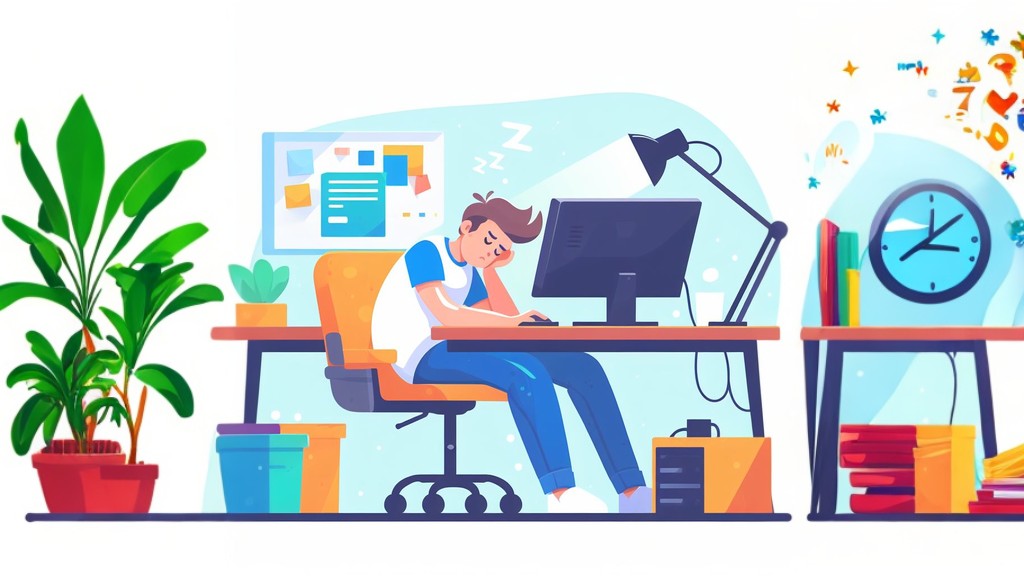
George Story
One day, we were releasing a new version of our flagship product. George was responsible for testing the new features, but he didn't put much effort into it. He just ran through a few basic tests and then passed the release on to me.
I reviewed George's test results and found that he had missed several critical bugs. I tried to talk to him about it, but he was dismissive and said that the bugs were probably not serious.
I decided to do my own testing, and I found that the bugs were indeed serious. One of the bugs could have caused the product to crash, and another bug could have exposed sensitive user data.
I had to delay the release and work with the development team to fix the bugs. This caused a lot of problems for the company, and I was very disappointed in George.
Several people taked to me about his performance, and they were worried about the overall quality of the work that he was doing. Over time, George did improve his testing and communications. A year after being talked to, he left the company.

Moral of the story
A motivated and engaged QA team is essential for delivering high-quality software. If you have a QA engineer who is not motivated or is not doing their job well, it is important to address the issue early on.
To protect the innocent, Glitchy George is an alias name for the troubled QA.
About
Welcome to QA!
The purpose of these blog posts is to provide comprehensive insights into Software Quality Assurance testing, addressing everything you ever wanted to know but were afraid to ask.
These posts will cover topics such as the fundamentals of Software Quality Assurance testing, creating test plans, designing test cases, and developing automated tests. Additionally, they will explore best practices for testing and offer tips and tricks to make the process more efficient and effective
Check out all the Blog Posts.
Blog Schedule
| Tuesday | QA |
| Wednesday | Veed |
| Thursday | Business |
| Friday | Macintosh |
| Saturday | Internet Tools |
| Sunday | Open Topic |
| Monday | Media Monday |