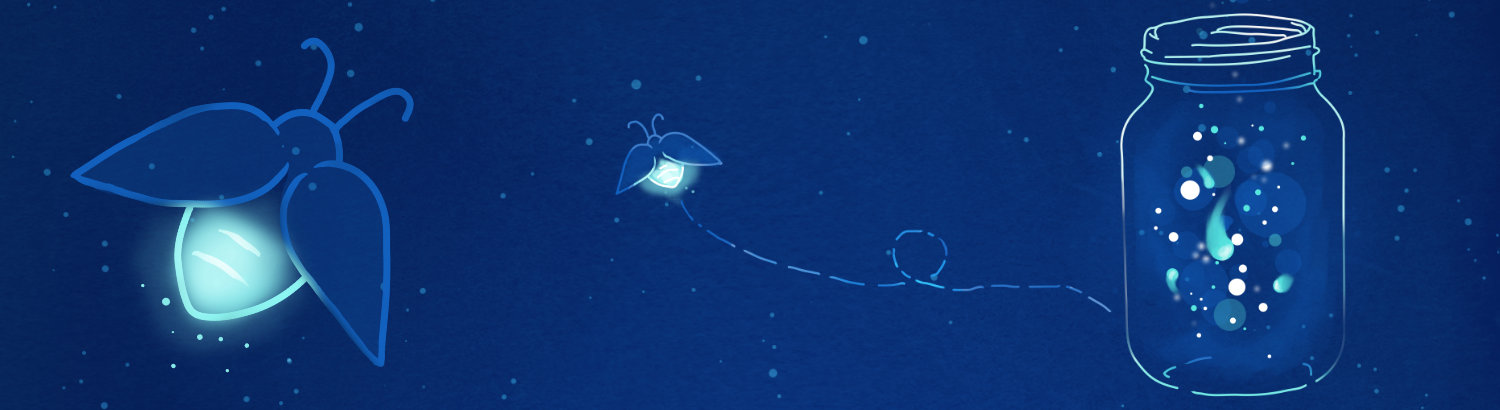
Quality Assurance Image Library
This is my carefully curated collection of Slack images, designed to perfectly capture those unique QA moments. Whether it's celebrating a successful test run, expressing the frustration of debugging, or simply adding humor to your team's chat, these images are here to help you communicate with personality and style.
Success Leaves Clues

The saying "Success Leaves Clues" is often used to encourage people to learn from their successes and to identify the factors that contributed to them. This can be a valuable approach for software quality testing as well. By carefully analyzing successful test cases, testers can identify patterns and best practices that can be applied to future testing efforts.
For example, if a test case successfully uncovered a critical bug, testers can look for similar patterns in other test cases. This could help them to identify other potential bugs that they might have missed. Additionally, if a test case was able to successfully exercise a complex feature, testers can learn from the way that the test case was designed. This could help them to create more effective test cases for other complex features.
Failure Leaves Clues
Of course, failure can also be a valuable source of clues for software quality testers. When a test case fails, it can indicate that there is a bug in the software. However, it can also indicate that the test case itself is flawed. By carefully analyzing failed test cases, testers can identify the root cause of the failure. This could be a bug in the software, a problem with the test case design, or a combination of both.
Once the root cause of the failure has been identified, testers can take steps to correct it. If the failure was caused by a bug in the software, the bug can be fixed. If the failure was caused by a problem with the test case design, the test case can be modified or rewritten. By taking steps to correct the root cause of the failure, testers can improve the quality of the software and the test suite.
In summary, success and failure can both be valuable sources of clues for software quality testers. By carefully analyzing successful and failed test cases, testers can identify patterns and best practices that can be applied to future testing efforts. This can help to improve the quality of the software and the test suite, and ultimately to deliver a better product to the customer.
Practical Tips
Here are some additional tips for applying the "success leaves clues" and "failure leaves clues" principles to software quality testing:
- Use a variety of testing techniques, including manual testing, automated testing, and exploratory testing. This will help you to uncover a wider range of bugs.
- Create a test suite that is comprehensive and covers all aspects of the software. This will help you to identify as many bugs as possible.
- Reuse successful test cases whenever possible. This will save you time and effort, and it will also help you to ensure that the software is consistently tested.
- Analyze failed test cases carefully to identify the root cause of the failure. This will help you to fix the bug and prevent it from happening again.
- Be open to feedback from other testers and developers. This can help you to identify blind spots and improve the quality of your testing.
In Summary
By following these tips, you can use the "Success Leaves Clues" and "Failure Leaves Clues" principles to improve the quality of your software quality testing. This will help you to deliver a better product to your customers and to avoid costly post-release defects.
Last Clear Chance Doctrine

Last Clear Chance Doctrine
The last clear chance doctrine is a legal principle that can be applied to quality assurance testing.
For example, imagine that a user enters an incorrect value into a form field. If the QA team does not catch this mistake, the user may submit the form and the incorrect value may be saved in the database. This could lead to problems down the road, such as incorrect reports being generated or incorrect financial transactions being processed.
In this case, the QA team had the last clear chance to prevent the mistake from causing harm. They had the opportunity to review the form field and catch the incorrect value, but they failed to do so. As a result, they may be held liable for any damages that result from the mistake.
The last clear chance doctrine can be a powerful tool for QA teams. It can help to ensure that users are not harmed by mistakes that could have been prevented. However, it is important to note that the doctrine does not apply in all cases. For example, if the user makes a mistake that is very obvious, the QA team may not be held liable.
The last clear chance doctrine is similar to a lifeguard watching over a pool: Even if a swimmer is making a mistake, the lifeguard is still responsible for preventing that mistake to get out of hand.
Here are some tips for QA teams to avoid liability under the last clear chance doctrine:
- Be thorough in your testing.
- Be diligent in reviewing your findings.
- Communicate your findings to the appropriate stakeholders.
- Take steps to prevent known mistakes from causing harm.
By following these tips, QA teams can help to protect themselves from liability under the last clear chance doctrine.
Important Note
Although the last clear chance doctrine does place responsibility on the QA team, ultimately it is up to the dev user to be careful and avoid making mistakes in the first place.
QA Challenges to Avoid Yak Shaving
When it comes to regression testing, QA (Quality Assurance) teams may face the challenge of avoiding yak-shaving.
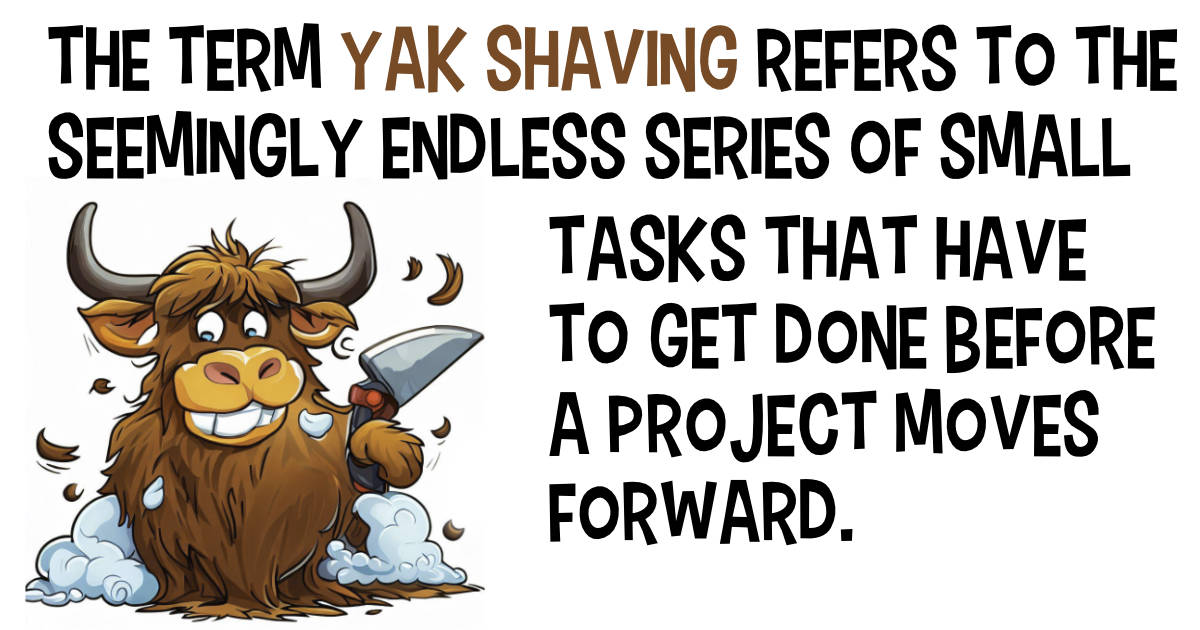
Here are some tips to help QA Engineers avoid it:
- Define a clear scope: When you have a clear scope of what needs to be tested, you will be able to avoid testing sections that may lead to yak-shaving as a result of testing unrelated areas.
- Prioritize test cases: The best way to avoid spending too much time on non-critical test cases is to prioritize them based on their importance and relevance to the changes in the latest release, so you avoid spending too much time on tests that are not critical.
- Use automation: In order to save time and ensure that testers are not slowed down by repetitive and time-consuming tasks, automation can be implemented to automate repetitive and time-consuming tests.
- Create reusable test cases: It is possible to save the testers plenty of time by creating reusable test cases so that they do not have to repeat the same tests for different releases.
- Stay organized: It is very important to keep track of test results, defects, and other important information in an organized, clear manner, as this can help avoid confusion and prevent testers from having to repeat tests over and over again.
By following these tips, QA teams can ensure that they are spending their time and effort on testing the right areas and avoiding unnecessary yak-shaving while still achieving the required level of quality.
Starbucky
Software Quality Assurance (QA) testing is a crucial step in the software development life cycle. It ensures that the software meets the requirements and specifications set forth by the stakeholders. But, how can a children's book like "One Fish Two Fish" and a fictional coffee shop like Starbucky help us understand the importance of software QA testing? Let's dive in!

The Starbucky Analogy
Imagine you walk into a coffee shop and order a latte. You expect your latte to be made with the right amount of espresso, milk, and foam. You also expect it to be served in a clean cup without any spills or stains. This is similar to the expectations users have when they use a software application. They expect it to work as intended without any bugs or glitches. Just like how the barista at Starbucky needs to follow a set of instructions to make your latte, software developers need to follow a set of requirements and specifications to build the software. And just like how the barista needs to test your latte to ensure it meets your expectations, software developers need to perform QA testing to ensure the software meets the user's expectations.
"One Fish Two Fish" and Software QA Testing
In the children's book "One Fish Two Fish," the main characters encounter a variety of fish with different colors, sizes, and patterns. Similarly, software applications have a variety of features that need to be tested. QA testers need to test each feature thoroughly just like how the characters in the book encounter each fish. They need to ensure that each feature works as intended and doesn't have any unexpected behavior. For example, if a user clicks a button that is supposed to take them to a new page, the QA tester needs to ensure that the button works and takes the user to the correct page. Just like how the characters in the book need to observe and interact with each fish to learn more about them, QA testers need to observe and interact with each feature to learn more about its behavior.
The Importance of Software QA Testing
Software QA testing is essential for ensuring that the software meets the user's expectations. It helps to identify and fix bugs and glitches before the software is released to the public. This can save time and money in the long run as it reduces the likelihood of having to fix issues after the software has been released. Additionally, it helps to build trust and confidence with the users as they know they can rely on the software to work as intended.
Conclusion
In conclusion, software QA testing is a crucial step in the software development life cycle. It ensures that the software meets the user's expectations and helps to identify and fix any issues before the software is released. The Starbucky analogy and "One Fish Two Fish" show us that just like how we have expectations when we order a latte or encounter a new fish, users have expectations when they use software applications. QA testers play a vital role in ensuring that those expectations are met. So, the next time you order a latte or read a children's book, remember the importance of software QA testing!
Challenger Moment

The Challenger disaster in 1986 resulted in the loss of seven lives and was a defining moment in space exploration history. The tragedy was caused by a problem with the O-ring seals in the shuttle's solid rocket booster. The Challenger Moment is now used as a cautionary tale in many industries, including software development and deployment. In this blog post, we'll examine the Challenger Moment and its lessons for software deployment.
The Importance of Thorough Testing
One of the crucial lessons of the Challenger Moment is the importance of thorough testing. The O-ring failure was caused by a flaw in the design of the booster rocket, but it was also exacerbated by the cold weather on the day of the launch. NASA engineers had raised concerns about the O-rings' ability to function in low temperatures but their warnings were ignored. The same can happen in software deployment. Rushing a software release without proper testing can lead to unforeseen bugs and glitches that can cause significant problems for end-users. As such, it's important to test software thoroughly and invest in quality assurance measures to avoid costly mistakes.
The Dangers of Complacency
Another lesson from the Challenger Moment is the danger of complacency. The Challenger disaster occurred after 25 consecutive successful shuttle launches, and the culture within NASA had become complacent. The agency had become too confident in its processes and procedures and failed to recognize the risks associated with the launch. Similarly, software development teams can become complacent in their processes, especially after a string of successful releases. However, this can lead to a lack of attention to detail and a failure to identify potential problems. It's important to maintain a culture of vigilance and continuous improvement to avoid the dangers of complacency.
The Need for Open Communication
Finally, the Challenger Moment highlights the importance of open communication. NASA engineers had raised concerns about the O-rings before the launch, but their concerns were not adequately communicated to decision-makers. This lack of communication contributed to the disaster. Similarly, in software deployment, it's important to have open communication channels between team members, stakeholders, and end-users. This can help to identify potential problems early on and prevent them from becoming major issues down the line.
Conclusion
The Challenger Moment serves as a powerful reminder of the importance of thorough testing, avoiding complacency, and maintaining open communication channels. These lessons are valuable for software development and deployment teams to keep in mind as they work to create and release quality software products. By learning from the mistakes of the past, we can improve the quality and safety of our software deployments.
Paul Revere rules of Quality Assurance Testing
Paul Revere's famous "midnight ride" during the American Revolutionary War offers several lessons that can be applied to quality assurance testers. While his ride was not directly related to software development or testing, the principles underlying his actions can be translated into valuable lessons for testers.

Paul Revere Painting
Here are some lessons learned from Paul Revere for quality assurance testers:
- Communication is key: Paul Revere's ride was all about spreading information quickly and effectively. Similarly, communication plays a vital role in quality assurance. Testers should ensure clear and concise communication with developers, project managers, and other stakeholders to convey issues, test results, and recommendations.
- Attention to detail: Paul Revere's success relied on paying attention to small but crucial details, such as identifying the types and numbers of British troops and accurately communicating the urgency of the situation. In quality assurance, attention to detail is paramount. Testers must carefully analyze requirements, specifications, and test cases to identify potential issues and ensure comprehensive test coverage.
- Proactive mindset: Paul Revere took the initiative to warn the American colonists of the approaching British forces, demonstrating a proactive mindset. Quality assurance testers should adopt a proactive approach by actively seeking out potential defects, identifying risks, and suggesting improvements. This includes conducting exploratory testing, thinking critically about the system under test, and staying updated on industry best practices.
- Adaptability and flexibility: Paul Revere encountered unexpected challenges during his ride, such as delays and detours. Similarly, quality assurance testers must be adaptable and flexible in their approach. Testing conditions and requirements can change, and testers should be prepared to adjust their strategies and prioritize testing efforts accordingly.
- Collaboration and teamwork: Paul Revere's success was not solely attributed to his individual efforts but also to the cooperation and support he received from other riders and local communities. Quality assurance testers should embrace collaboration and teamwork. They should actively engage with developers, business analysts, and other team members to understand requirements, participate in discussions, and foster a collaborative testing environment.
- Timeliness and urgency: Paul Revere's mission was time-sensitive, and he understood the urgency of spreading the message swiftly. In quality assurance, testers should prioritize timely testing and bug reporting. They need to be mindful of project timelines, release cycles, and critical issues that require immediate attention, ensuring that testing activities align with project goals and milestones.
- Continuous learning and improvement: Paul Revere's ride contributed to the eventual success of the American Revolution, but he also learned from his experiences. Quality assurance testers should adopt a mindset of continuous learning and improvement. They should seek opportunities to enhance their testing skills, stay updated on emerging technologies and methodologies, and actively share knowledge within the testing community.
By embracing these lessons from Paul Revere's actions, quality assurance testers can improve their effectiveness, contribute to the overall quality of software products, and play a vital role in the success of projects.
Kubernetes
Kubernetes is an open-source container orchestration platform that automates the deployment, scaling, and management of containerized applications. As a Quality Assurance (QA) team member, you might wonder what Kubernetes is and how it can benefit your team. In this guide, we'll explore the basics of Kubernetes and how it can help your team ensure the quality of your applications.
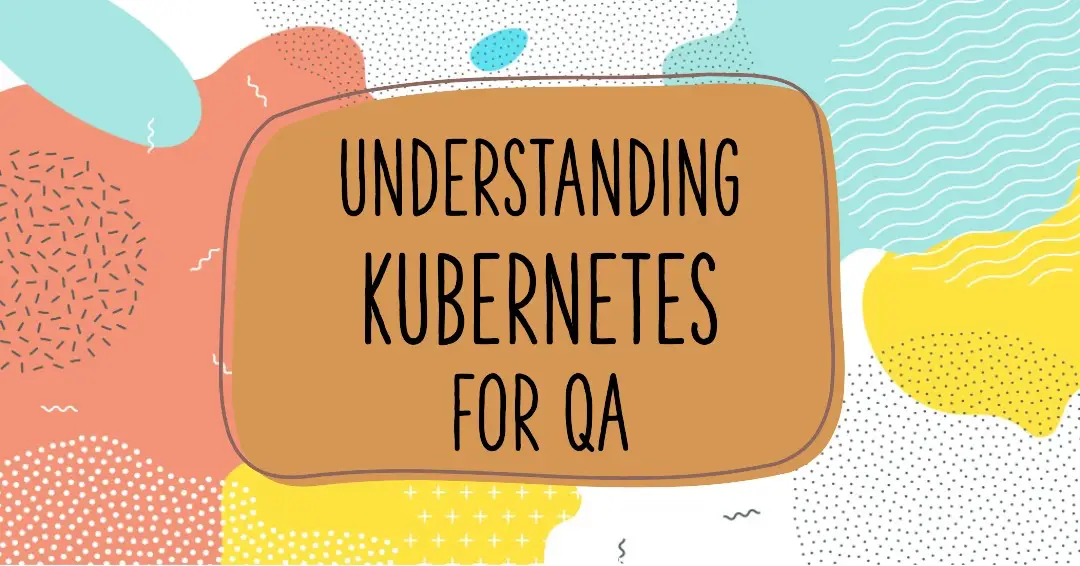
What is Kubernetes?
Kubernetes is a container orchestration platform that simplifies the management of containerized applications. Containers are a way to package software in a lightweight, portable format that can run consistently across different environments. Kubernetes provides a platform for deploying and managing containers at scale, allowing teams to manage complex applications with ease.
Benefits of Kubernetes for QA Teams
Kubernetes offers several benefits for QA teams, including:
- Consistency: Kubernetes ensures that applications run consistently across different environments, reducing the risk of errors and inconsistencies.
- Scalability: Kubernetes makes it easy to scale applications up or down based on demand, allowing QA teams to test applications under different conditions.
- Automation: Kubernetes automates many tasks related to application deployment and management, freeing up QA teams to focus on testing and quality assurance.
Getting Started with Kubernetes
If you're new to Kubernetes, getting started can be a bit daunting. However, there are many resources available to help you learn, including online tutorials, documentation, and training courses. Some popular resources for learning Kubernetes include the Kubernetes documentation, Kubernetes the Hard Way, and the Kubernetes Fundamentals course on edX.
Conclusion
Kubernetes is a powerful platform for managing containerized applications, and it offers many benefits for QA teams. By ensuring consistency, scalability, and automation, Kubernetes can help QA teams focus on testing and quality assurance, rather than managing applications. If you're new to Kubernetes, there are many resources available to help you get started. With a little bit of practice, you'll be able to use Kubernetes to manage your applications with ease.
Too Many Cooks in the Kitchen
The old saying "too many cooks in the kitchen" is often used to describe a situation where too many people are involved in a project, which can lead to chaos and confusion. This can be especially true in large organizations that are releasing multiple projects at once.
When there are too many cooks in the kitchen, it can be difficult to keep track of who is responsible for what. This can lead to missed deadlines, errors, and a general sense of disorganization. It can also be difficult to get everyone on the same page, which can lead to conflict and frustration.
In addition, releasing too many projects at once can cause deployment issues. This is because each project has its own unique set of dependencies. If one project is not ready to be deployed, it can delay the deployment of all of the other projects. This can lead to a lot of frustration for users and customers, and it can damage the reputation of the organization.
If your organization is releasing multiple projects at once, there are a few things you can do to avoid deployment issues.
- Create a clear release schedule. The first step to avoiding deployment issues is to have a clear release schedule. This schedule should include a timeline for each project, as well as a list of dependencies between projects.
- Communicate effectively. Communication is key to avoiding deployment issues. Make sure that you communicate regularly with your team members, both formally and informally. This will help to prevent misunderstandings and ensure that everyone is aware of the latest changes.
- Use project management tools. There are a number of project management tools that can help you to keep track of your projects and ensure that everyone is on the same page. These tools can help you to set deadlines, track progress, and communicate with your team members.
- Be flexible. Things don't always go according to plan, so it's important to be flexible. Be prepared to make changes to your release schedule as needed.
- Test thoroughly. Before you deploy any project, it's important to test it thoroughly. This will help to ensure that there are no unexpected errors or problems.
By following these tips, you can avoid deployment issues and ensure that your projects are successful.
Here are some additional tips for avoiding deployment issues when releasing too many projects at once:
- Use a staging environment. A staging environment is a copy of your production environment that you can use to test your projects before you deploy them. This will help you to identify and fix any problems before they affect your users.
- Use a continuous integration/continuous delivery (CI/CD) pipeline. A CI/CD pipeline is a set of tools and processes that automate the process of building, testing, and deploying your projects. This can help to reduce the risk of errors and improve the speed of deployment.
- Have a rollback plan. In case something goes wrong during a deployment, it's important to have a rollback plan. This plan should outline the steps you will take to roll back the changes and restore the previous version of the project.
The Russian Proverb and its Relation to Software Quality Assurance Testing in 2023
As we approach mid-2023, organizations around the world are increasingly relying on software to operate bug-free. With this increased dependence, it is crucial that software quality assurance testing is given the utmost importance. However, as the Russian proverb goes, "If you chase two rabbits, you will not catch either one." This proverb holds a lot of relevance when it comes to software quality assurance testing in 2023. In this blog post, we will discuss how this proverb relates to software quality assurance testing.

The Importance of Focusing on One Aspect at a Time
Software quality assurance testing involves a lot of aspects such as functional testing, performance testing, security testing, and many more. It is essential to prioritize and focus on one aspect at a time, rather than trying to do everything at once. If you try to do everything at once, you will not be able to give each aspect the attention it deserves, and the quality of your testing will suffer. Therefore, it is crucial to focus on one aspect at a time and give it the necessary time and attention to ensure that it is thoroughly tested and meets the required quality standards.
The Need for a Well-defined Testing Strategy
In addition to focusing on one aspect at a time, it is also crucial to have a well-defined testing strategy. A well-defined testing strategy includes defining the scope of testing, the testing approach, the testing tools and techniques, and the testing team's roles and responsibilities. A well-defined testing strategy ensures that everyone involved in the testing process is on the same page and knows what is expected of them. It also helps to avoid confusion and ensures that all aspects of testing are adequately covered.
The Dangers of Overcommitment
The Russian proverb warns against chasing two rabbits, but in the case of software quality assurance testing, it is essential to avoid over-commitment. Overcommitment is when you commit to testing too many features or functionality within a short period. This can lead to a lack of attention to detail and inadequate testing, which can result in significant defects being missed. Therefore, it is crucial to avoid overcommitment and take on only what your team can handle while still maintaining the required quality standards.
Conclusion
In conclusion, the Russian proverb, "If you chase two rabbits, you will not catch either one," is highly relevant to software quality assurance testing in 2023. Focusing on one aspect at a time, having a well-defined testing strategy, and avoiding overcommitment are all critical to ensuring that software quality assurance testing is thorough and meets the required quality standards. By following these guidelines, organizations can ensure that their software is of high quality and meets the needs of their stakeholders.
Left Hand, Right Hand

The phrase "the left hand doesn't know what the right hand is doing" refers to a situation where different parts of an organization are not communicating or coordinating with each other, resulting in confusion and inefficiency. In the context of software quality assurance testing, this can lead to serious issues that impact the overall quality of the software.
Software quality assurance testing is a critical part of the software development process. Its goal is to identify and fix any issues or bugs in the software before it is released to the public. However, in many cases, different teams within an organization may be responsible for different aspects of the testing process, such as functional testing, performance testing, or security testing.
When these teams are not communicating effectively with each other, they may duplicate efforts, miss important issues, or create conflicting test results. This can lead to confusion and delays in the testing process, and may even result in bugs or other issues being overlooked.
For example, if the performance testing team is focused on load testing the software to ensure it can handle a high volume of traffic, but the functional testing team is more focused on testing individual features of the software, they may not be sharing information with each other that could help identify issues in both areas. As a result, the performance testing team may find issues that the functional testing team did not, and vice versa.
To avoid these issues, it's important for different teams within an organization to communicate effectively and coordinate their efforts when it comes to software quality assurance testing. This can include regular meetings or status updates, sharing testing results and data, and having a clear understanding of each team's goals and priorities.
In addition, having a centralized testing platform or tool that integrates different testing functions can help ensure that different teams are on the same page and not duplicating efforts. This can also provide a clear overview of the testing process, including which tests have been run, which issues have been identified, and which have been fixed.
In conclusion, the left hand not knowing what the right hand is doing can be a major issue in software quality assurance testing. To ensure the best possible results, it's important for different teams to communicate effectively and coordinate their efforts, and to use centralized testing platforms or tools to help facilitate this process. By working together, software development teams can ensure that their products are of the highest quality and meet the needs of their users.
About
Welcome to QA!
The purpose of these blog posts is to provide comprehensive insights into Software Quality Assurance testing, addressing everything you ever wanted to know but were afraid to ask.
These posts will cover topics such as the fundamentals of Software Quality Assurance testing, creating test plans, designing test cases, and developing automated tests. Additionally, they will explore best practices for testing and offer tips and tricks to make the process more efficient and effective
Check out all the Blog Posts.
Blog Schedule
| Monday | Media Monday |
| Tuesday | QA |
| Wednesday | Veed |
| Thursday | Business |
| Friday | Macintosh |
| Saturday | Internet Tools |
| Sunday | Open Topic |
Other Posts
- QA up at Night
- Backwards Law
- Prevent Problems: They Are Hard to Fix
- Managing a Remote QA Team
- Differences Between Test Case Summaries and Test Cases with Details
- I wish I knew more about...
- Make Test Steps Great Again
- QA Tag Lines
- Picture in Picture in Chrome
- Wearing the Red Coat in Software Engineering
- QA Testing (International)
- QA Halloween Testing
- Test Case Repository
- Finding the Right Balance
- Spring Training