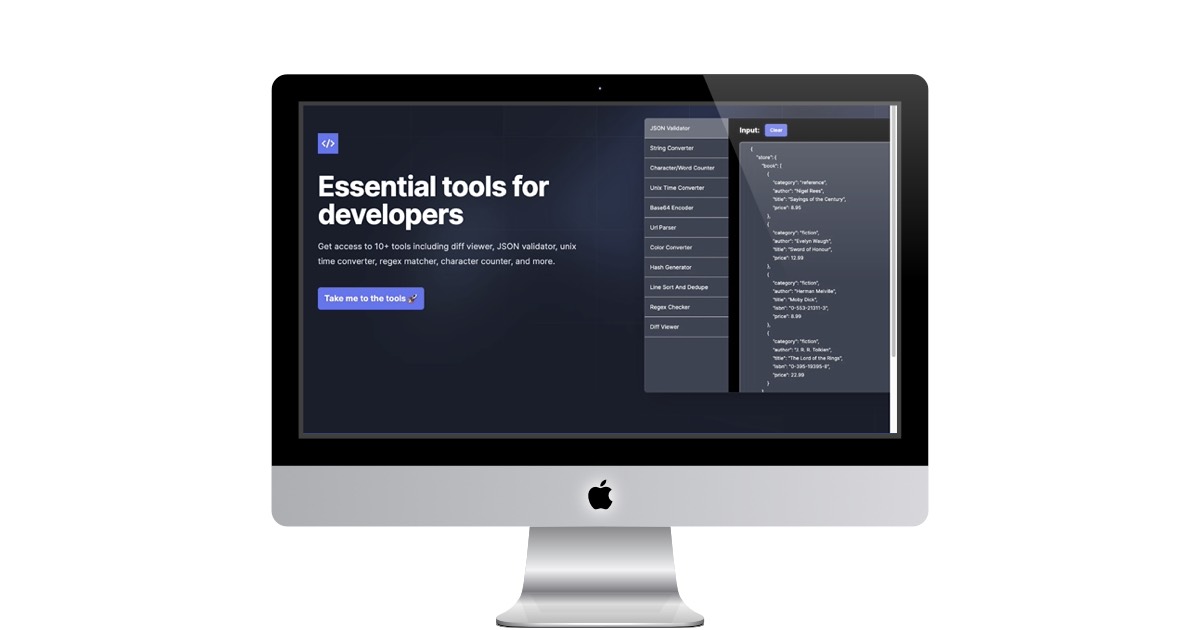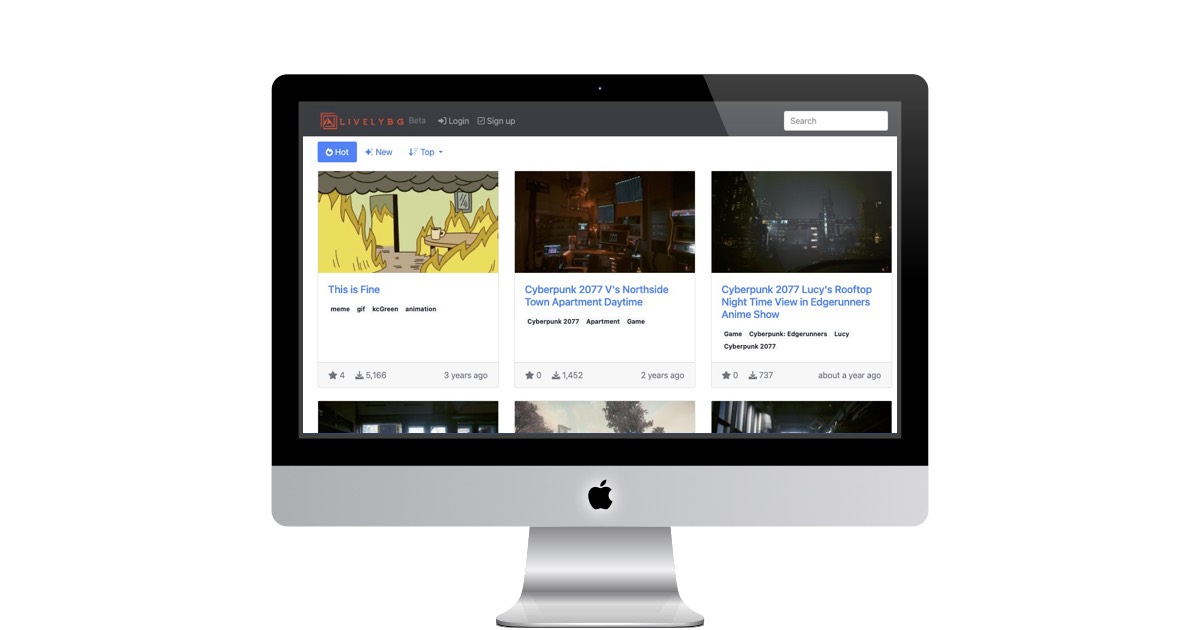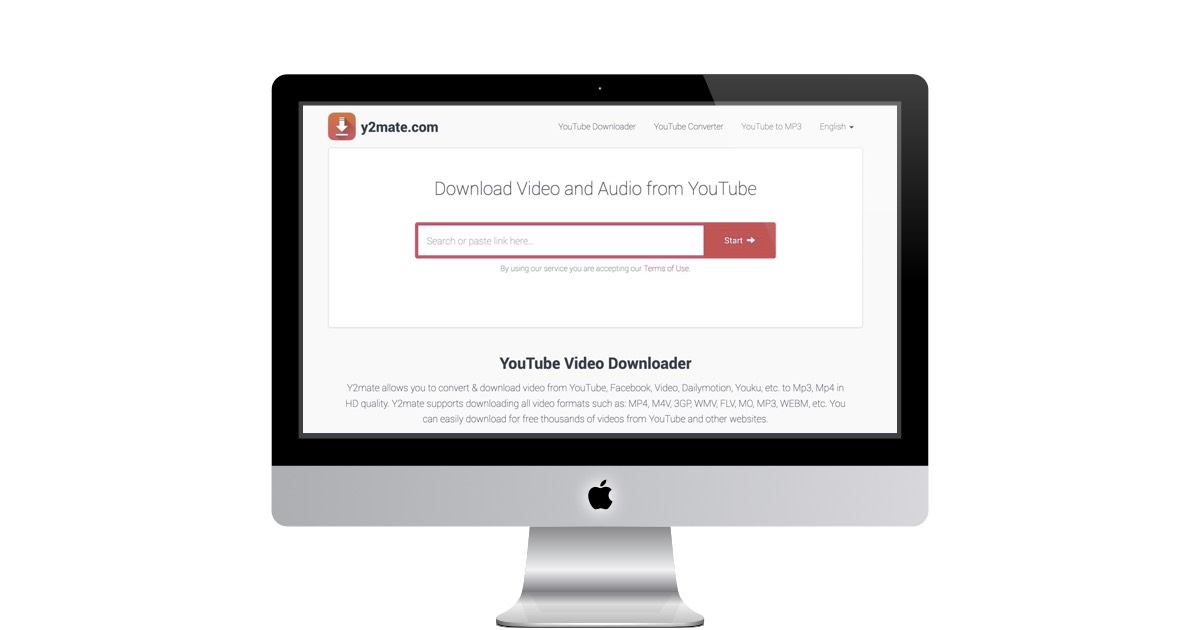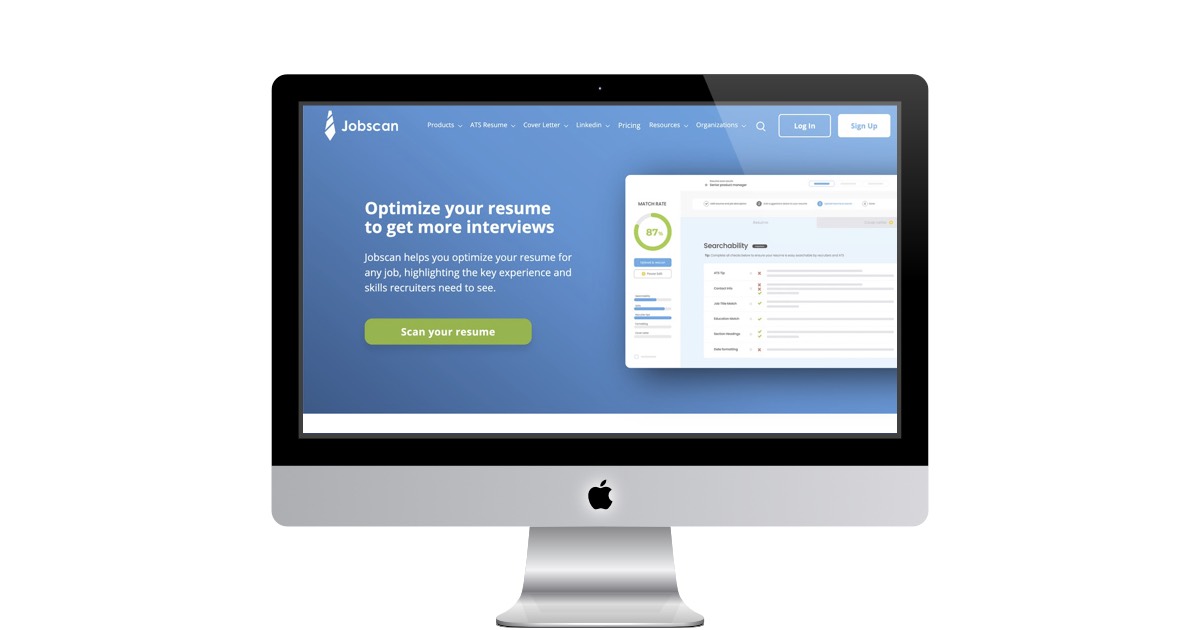DevToolbox.co
Cool Text Tools all one place
Hello, tech enthusiasts! Today, let's dive into a website that's a goldmine for developers: DevToolbox. This platform is a vibrant hub offering over ten essential tools tailored for developers, including a diff viewer, JSON validator, unix time converter, regex matcher, and a character counter, among others.
Why DevToolbox Stands Out
Open Source and Customizable: It's entirely open source, offering the flexibility to modify or even self-host the app, catering to your unique needs.
Cost-Effective: DevToolbox is free, with no hidden costs or credit card requirements. There's an optional paid tier for those wanting to save their history and support the project.
Constantly Evolving: The platform is dynamic, with continuous updates and new features regularly added.
The Impact on Your Workflow
- Enhanced Productivity: Having all these tools in one place streamlines your development process.
- Community-Driven: Being open source, it evolves with the contributions and feedback of its user community.
Website Description
Essential tools for developers
Get access to 10+ tools including diff viewer, JSON validator, unix time converter, regex matcher, character counter, and more.
Hubspot Create your Own Gmail Signature
The HubSpot Email Signature Generator is a user-friendly tool designed to create professional email signatures. It offers a step-by-step process where users can select a template, input their details (like name, email address, and phone number), and customize the style with brand colors, font choices, and font sizes.
Users can also upload images such as a profile picture and company logo, and add custom call-to-actions. Once the signature is created, it can be easily copied and integrated into various email clients, with detailed instructions provided for HubSpot, Gmail, Outlook, Apple Mail, and Yahoo Mail.
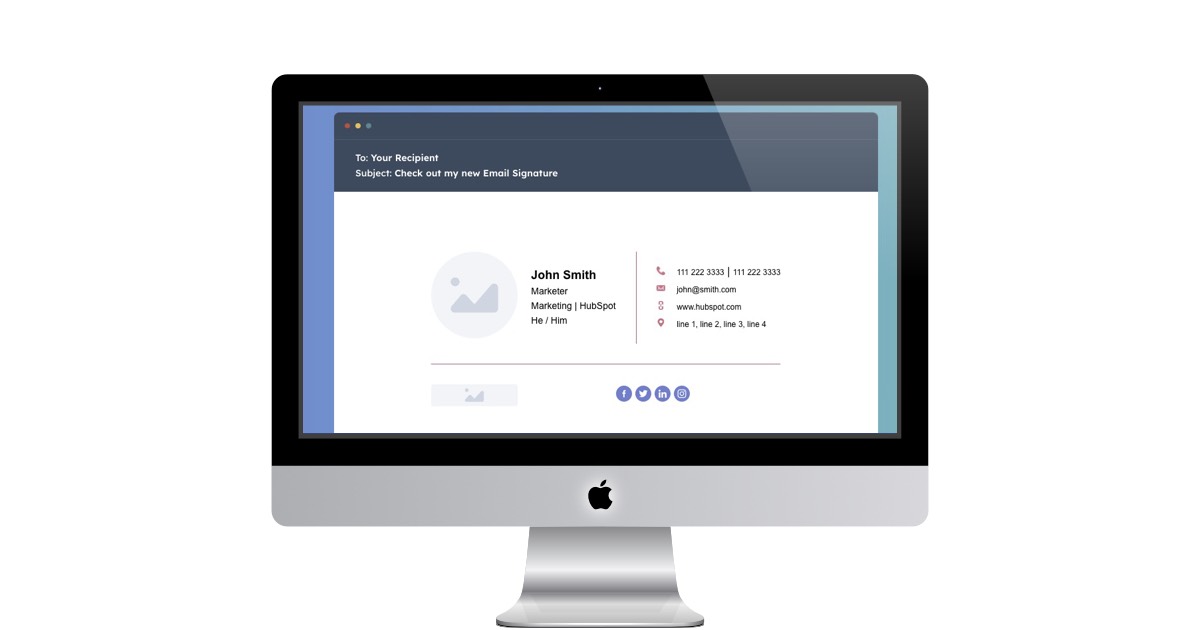 https://www.hubspot.com/email-signature-generator
https://www.hubspot.com/email-signature-generator
HalfStaff.org
Know when to fly the flag at half staff
HalfStaff.org is a unique and insightful website dedicated to providing information about American flag half-staff notifications. Here's a closer look at what the site offers:
Understanding HalfStaff.org
Timely Notifications: The website plays a crucial role in disseminating information about when and why the American flag is flown at half-staff. For instance, recently, the website notified its audience to fly the flag at half-staff from November 25 to November 29, 2023, as a mark of respect.
Tributes to Notable Figures: The half-staff notifications often pay tribute to significant individuals. A recent example is the proclamation on the death of Rosalynn Carter, the former First Lady of the United States. The website detailed her contributions and the presidential order to fly the flag at half-staff in her honor.
Educational Resource: Beyond notifications, HalfStaff.org serves as an educational resource, informing the public about the protocol and significance of flying the flag at half-staff. This practice is a powerful symbol of national mourning and respect.
Integration with Websites and Blogs: The site offers a widget that can be integrated into blogs or websites, allowing for the wider dissemination of half-staff notifications. This feature ensures that the information reaches a broader audience, promoting national unity and awareness during times of mourning.
Website Description
The volunteers at Halfstaff.org are committed to providing accurate and timely information on property displaying the flag of the United States of America. The United States flag represents all the people of America as does our organization. We do not support any political candidate, nor do we endorse any religious organization. This website was created out of a need. Over the years patriotic Americans have desired to show the proper respect for their American Flags. The problem has been in the inability to obtain timely information on when and how to fly their American flags. We base our notices on the Flag Code of the United States of America.
Livelybg
Dynamic Zoom Backgrounds
LivelyBG is a website that provides video virtual backgrounds for video conferencing apps such as Zoom. The website was created by an individual who was interested in making cool virtual background videos as a new way for self-expression 1. The website offers a variety of virtual backgrounds that can be downloaded and used for free.
One of the most popular virtual backgrounds on the website is the New Babbage Metro infinite looping video virtual background 2. It was recorded in full HD (3840 x 2160) with 2080 Ti and downscaled to 1920 x 1080, as Zoom only allows a maximum size of 1920 x 1080 for videos 2.
If you are looking for a unique and creative way to express yourself during video conferences, LivelyBG is definitely worth checking out. The website offers a wide range of virtual backgrounds that can be used for various occasions. Whether you want to add some fun to your work meetings or impress your friends during virtual hangouts, LivelyBG has got you covered.
Website Description
Share and download video virtual backgrounds for virtual meetings
GetAvataaars
Create Random Avatars for your Projects
GetAvataaars is a free avatar generator that allows you to create your own unique avatar by mixing and matching various elements such as clothes, hair, emotions, accessories, and colors. It also lets you customize the avatar background. The website is based on the open-source Avataaars Generator by Fang-Pen Lin and designed by Pablo Stanley.
To create an avatar, you can either manually select the elements or click the Random button to generate a random avatar. Once you have created your avatar, you can download it in PNG or SVG format. The website also provides a link to the GitHub repository of the project.
Website Description
avataaars generator is a free online avatar generator for anyone to make their beautiful personal avatar easily! If you have no idea what kind of style you want, you can hit the random button at the very top of page until you find something you want.
SoundItOutTogether.org
When your child can't find the words, help them find the lyrics.
Middle school is a tough time for many kids. They're facing new academic challenges, social pressures, and physical changes. It's also a time when many kids start to experience strong emotions like anxiety, sadness, and anger.
Parents and caregivers can play a vital role in helping middle schoolers navigate these challenges and develop healthy emotional well-being skills. But it can be difficult to know where to start, especially if you're unsure how to talk to your child about their emotions.
That's where SoundItOutTogether.org comes in. This website offers a variety of free resources and activities to help parents and caregivers learn and practice healthy emotional well-being with their middle schoolers.
Website Description
When your child can't find the words, help them find the lyrics. The national Sound It Out campaign has launched with a new album and resources to help parents and caregivers have meaningful conversations about emotional well-being with their middle schoolers. The songs will be available across all major streaming platforms and can be heard on the campaign website at SoundItOutTogether.org, which also offers free expert-vetted resources to guide conversations.
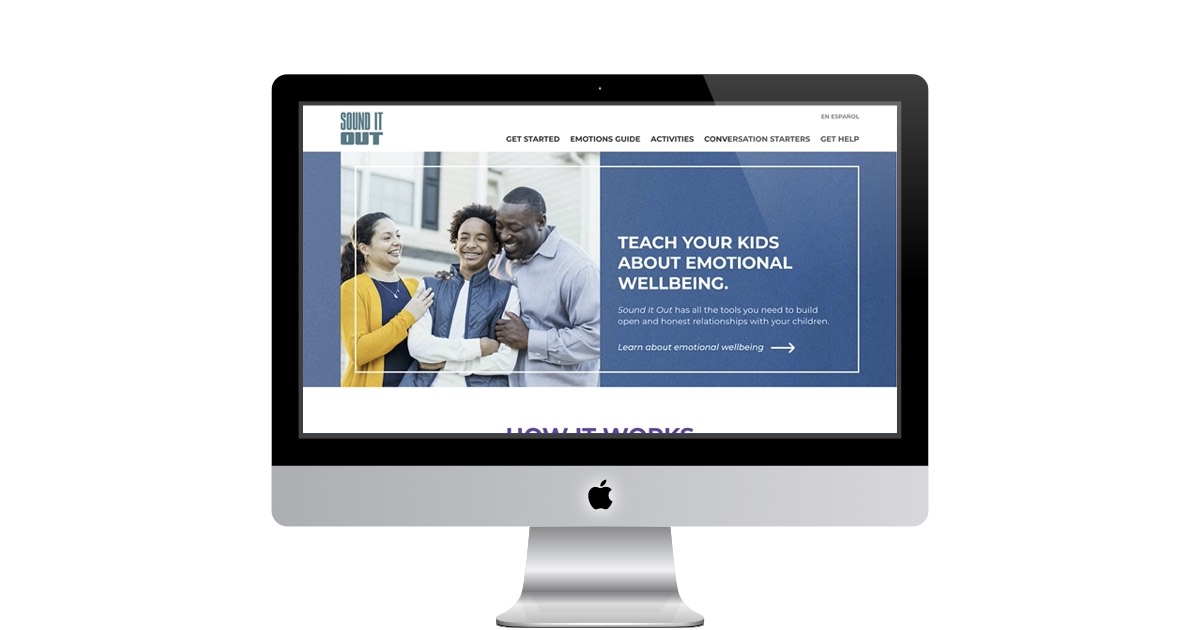 https://sounditouttogether.org/
https://sounditouttogether.org/
Y2Mate
Download Video Files
If you ever wanted to download a video from YouTube, Y2Mate might be the source to go. It allows you to quickly download any YouTube video. You can then create a short around the video and add your own commentary.
Website Description
Y2mate allows you to convert & download video from YouTube, Facebook, Video, Dailymotion, Youku, etc. to Mp3, Mp4 in HD quality. Y2mate supports downloading all video formats such as: MP4, M4V, 3GP, WMV, FLV, MO, MP3, WEBM, etc. You can easily download for free thousands of videos from YouTube and other websites.
Jobscan
Improve Your Changes of Companies Seeing Your Resume
Jobscan is a platform designed to help job seekers optimize their resumes to pass through Applicant Tracking Systems (ATS) used by many companies to filter candidates. It offers features like an ATS resume checker, resume and cover letter optimization, a resume builder, and LinkedIn profile optimization. Users can upload their resume, then add a job description to receive tailored tips for optimizing their resume. Jobscan's proprietary AI technology compares the resume to job listings to help improve the user's chances of getting noticed by recruiters
Website Description
Many job seekers don’t get enough interviews even after applying for dozens of jobs. Why? Companies use Applicant Tracking Systems (ATS) to search and filter resumes by keywords. The Jobscan resume scanner helps you optimize your resume keywords for each job listing so that your application gets found by recruiters.
Jobscan’s job search tools can increase your interview chances by 50%.
Back to The Future Graphic
Create Your Own Logo
Happy Back to the Future Day!
Back to the Future Day is celebrated on October 21st each year. This date is significant because it is the day that Marty McFly travels to the future in the 1989 film Back to the Future Part II. In the film, Marty arrives in a futuristic version of Hill Valley, California, on October 21, 2015.
The film's depiction of the future has become iconic, and Back to the Future Day is a time for fans to celebrate the film and its legacy. Many fans will dress up as characters from the film, watch marathons of the trilogy, or attend special events.
Create Your Own Back to the Future logo.
Website Description
Create a custom text inspired by the Back to the Future movie.
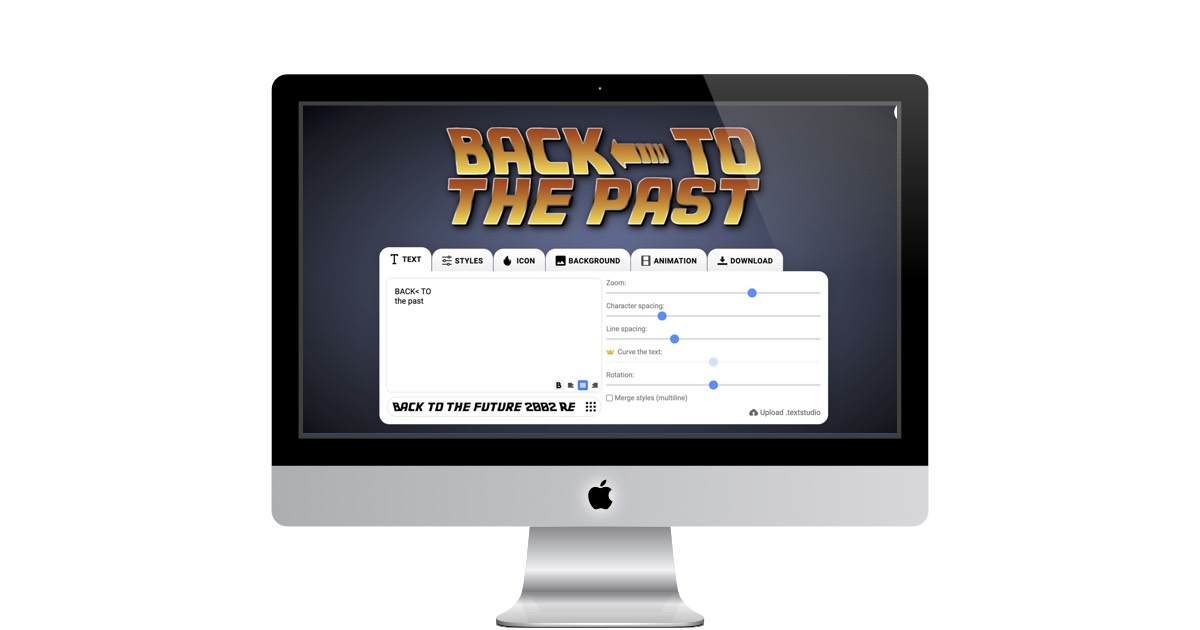 https://www.textstudio.com/logo/back-to-the-past-text-243
https://www.textstudio.com/logo/back-to-the-past-text-243
Sample Graphic

PlayCode.io
JavaScript Playground
PlayCode.io is an online JavaScript playground that allows users to write, run, and debug JavaScript code in real-time. It is a perfect tool for developers who want to streamline their workflow and improve productivity. PlayCode.io offers a cutting-edge online editor that enables users to write, compile, and view the live results of their code all in one place. It is easy to use and fast, making it ideal for learning and prototyping JavaScript sandboxes.
PlayCode.io supports a wide range of programming languages and frameworks, including React, Vue, TypeScript, Three.js, Tailwind CSS, Bootstrap, and many more. It automatically takes care of installing dependencies, compiling, bundling, hot reloading as you type, and much more.
The website also offers interactive courses that help users learn programming through practical examples. The courses give a lesson and challenge to solve. Code, check the result and move on. PlayCode.io also allows users to collaborate with their team in real-time and play with any of the 2 million NPM packages.
PlayCode.io is free to use with a freemium business model. It has over 200,000 monthly unique users who benefit from its features. The author is responsive and maintains the application.
Website Description
The #1 JavaScript playground and sandbox to write, run and repl it. JavaScript playground is perfect for learning and prototyping javascript sandboxes. Fast. Easy to use. Start javascript playground project using ready to use templates.
About
I will highlight a fun Internet site every Saturday. The basic premise is to highlight sites that I regularly visit for a variety of reasons. All site recommendations are mine and are unsponsored. By highlighting these websites, I hope to provide value to those who may not know of the sites or who might be interested in visiting the sites. I also want to share the sites that I find valuable in the hopes that others will find them just as beneficial.
Check out all the blog posts.
Blog Schedule
| Friday | Macintosh |
| Saturday | Internet Tools |
| Sunday | Open Topic |
| Monday | Media Monday |
| Tuesday | QA |
| Wednesday | Veed |
| Thursday | Business |