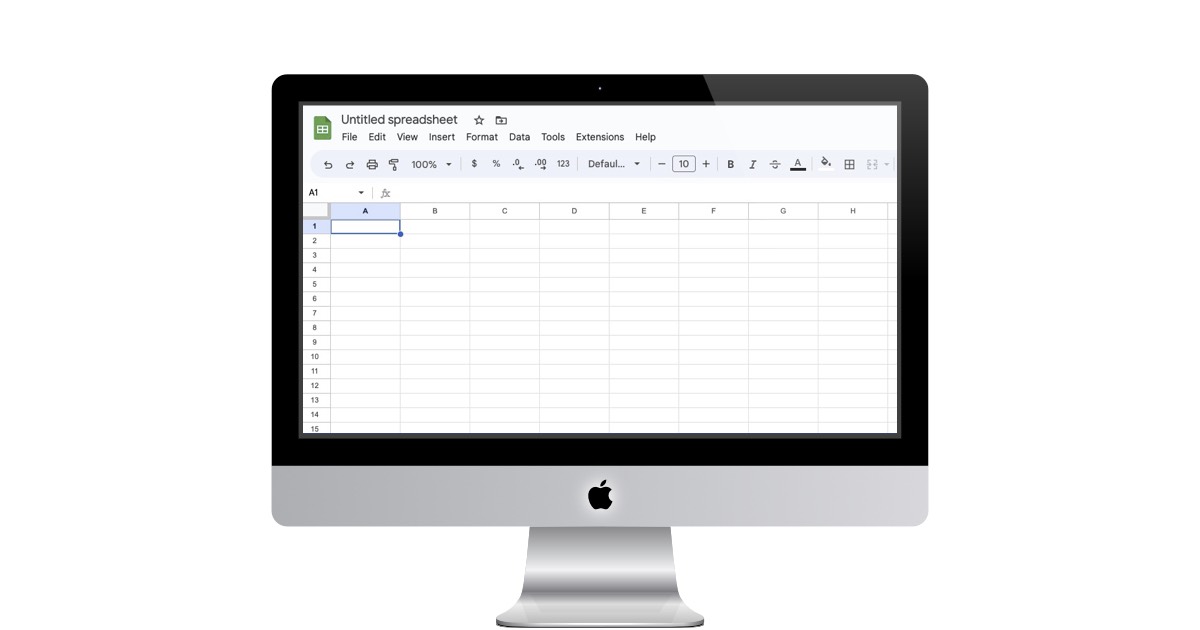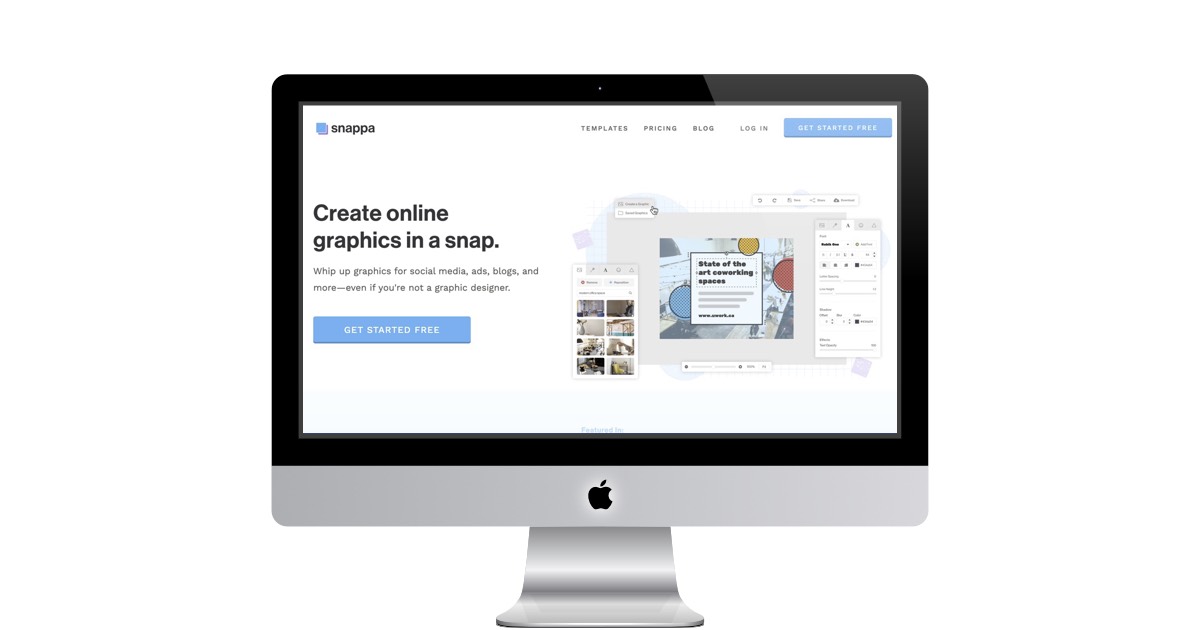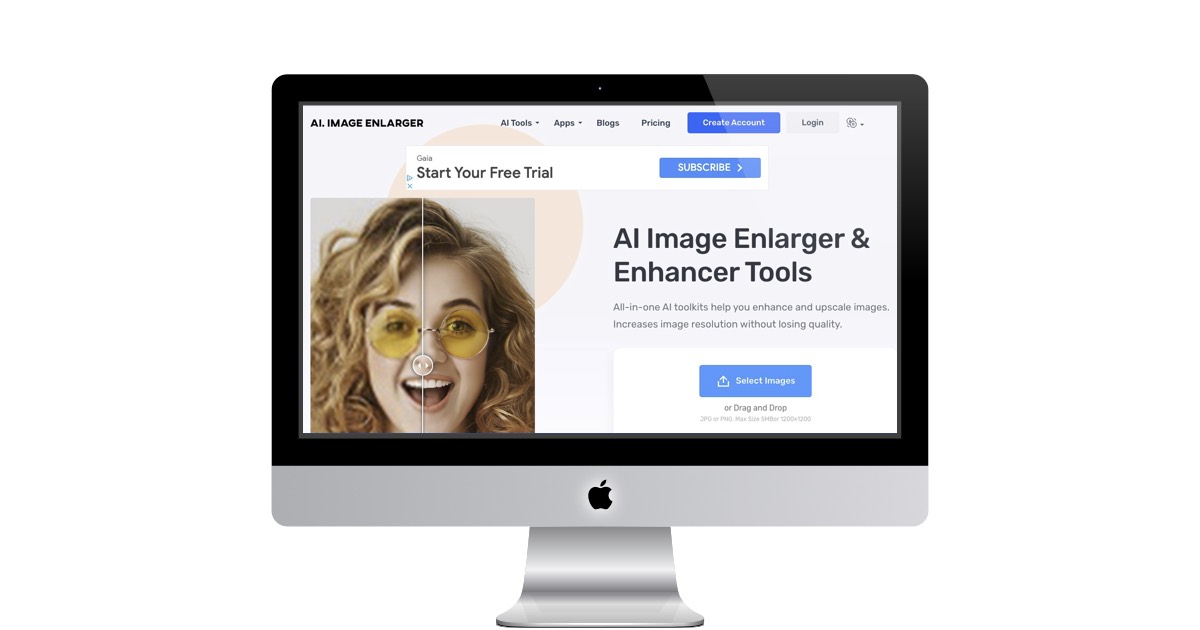Sheet.new
Quickly create a Google Sheet
Have you ever found yourself in need of quickly creating a spreadsheet, but didn't have Microsoft Excel or Google Sheets readily available? Or maybe you were working collaboratively with someone and needed to share a sheet without the hassle of setting up access permissions? That's where Sheet.new comes in.
Sheet.new is a website that allows you to create a new Google Sheets document with just a few keystrokes. Simply type "sheet.new" into your browser's address bar and hit enter, and you'll be taken directly to a new, blank Google Sheets document. No need to navigate to Google Drive, click "New", and then select "Google Sheets" – Sheet.new takes you there in one quick step.
Website Description
By default, every Sheet.new document is automatically set to "Anyone with the link can edit". This means that you can quickly share the sheet with colleagues or friends, without having to fuss with setting up access permissions for each person. Of course, you can always adjust the access settings to your liking, but the default setting is great for quick and easy sharing.
YouTube Creators
Learn YouTube from the official YouTube Creators channel.
YouTube is a great resource for learning new things. There are millions of videos on the platform, covering a wide range of topics. One of the best ways to use YouTube for learning is to watch videos from YouTube Creators.
YouTube Creators are people who create and share educational videos on YouTube. They come from all walks of life, and they have expertise in a variety of topics. Whether you’re interested in learning about history, science, math, or anything else, you’re sure to find a YouTube Creator who can teach you something new.
There are many benefits to using YouTube Creators learning videos. First, they’re free. You can watch as many videos as you want without having to pay a subscription fee. Second, they’re convenient. You can watch videos on your computer, phone, or tablet, wherever you have an internet connection. Third, they’re engaging. YouTube Creators are skilled at making their videos informative and entertaining.
Website Description
Here you will find the latest educational and inspirational videos from the official YouTube Creators channel. These videos feature content from a wide range of creators, from experts in their field to everyday people sharing their stories. The goal is to provide viewers with the insights, resources, and motivation to create meaningful and powerful content of their own.
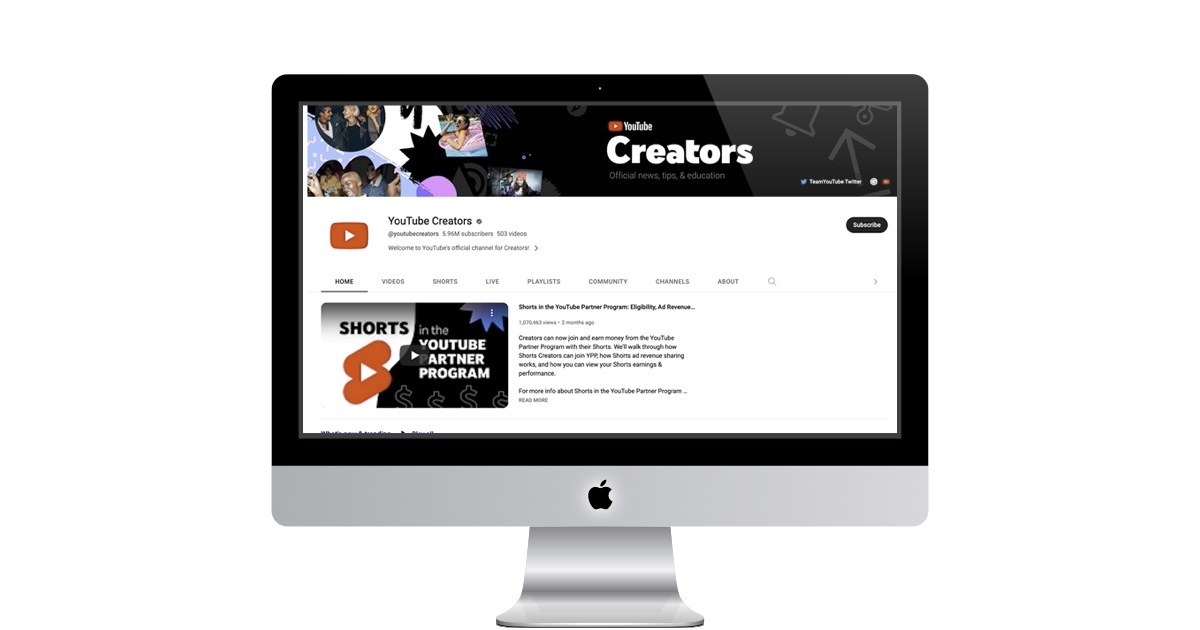 https://www.youtube.com/channel/UCkRfArvrzheW2E7b6SVT7vQ
https://www.youtube.com/channel/UCkRfArvrzheW2E7b6SVT7vQ
Snappa
Cloud Based Graphic Design Tool
Snappa is a cloud-based graphic design tool that makes it easy for anyone to create beautiful, professional-looking graphics. With Snappa, you can create graphics for social media, blog posts, ads, and more. No design skills are required!
Here are just a few of the things you can do with Snappa:
- Create social media graphics for Facebook, Twitter, Instagram, and more.
- Design blog post headers, featured images, and social media images.
- Create ads for Google, Facebook, and other platforms.
- Make infographics and presentations.
- And much more!
Website Description
Snappa saves you time every step of the way
Start with the perfect image dimensions The perfect-sized image is always one click away. Image dimensions for social media, display ads, blogs, emails, and infographics are available as clickable presets.
Get a head start with pre-made templates Don’t start from scratch or stare at a blank screen ever again. Choose from thousands of pre-made templates that look professional and earn you more attention, clicks, and customers.
Find free high-res stock photos inside Snappa Get access to 5,000,000+ free, high-resolution, and totally not cheesy stock photos. You don’t need to scour multiple stock libraries, worry about usage rights, or pay for the best background images anymore.
Add text, graphics, and effects in seconds Create whatever you’ve imagined in seconds. Choose from 200+ fonts, 100,000+ vectors and shapes, and play with photo effects until your graphic is perfect—no design experience required.
MYSQL Playground
Test Your SQL Queries online
ExtendsClass is a website that offers various online tools for developers. One of its popular tools is the MYSQL Playground, which allows developers to write, edit, and test their MYSQL queries online. This tool is not only convenient but also saves time and effort.
Features of MYSQL Playground
The MYSQL Playground on ExtendsClass offers several features that make it a useful tool for developers.
Firstly, it has an intuitive user interface that allows developers to write and edit MYSQL queries easily. It also offers syntax highlighting, making it easier to identify and correct syntax errors.
Secondly, the MYSQL Playground allows developers to import and export their queries easily. This feature is useful when sharing queries with other developers or when working on multiple projects.
Lastly, the MYSQL Playground offers a preview feature, which allows developers to see the results of their queries immediately. This feature enables developers to test their queries and make changes until they get the desired results.
Benefits of using MYSQL Playground on ExtendsClass
Using the MYSQL Playground on ExtendsClass has several advantages for developers.
Firstly, it saves time and effort by allowing developers to write and test MYSQL queries online. This feature eliminates the need for developers to install MYSQL on their local computers.
Secondly, the MYSQL Playground on ExtendsClass is accessible from anywhere with an internet connection. This feature allows developers to work on their queries from any location and device.
Lastly, the MYSQL Playground on ExtendsClass is a free tool. This feature makes it accessible to developers of all levels, regardless of their budget.
Website Description
This MySQL playground allows you to test SQL online. You can test MySQL queries online (MySQL 8.0).
It is a MySQL editor online, it does not require installation. It can help to make small tests easily in a few seconds.
/! The data (tables, index, ...) that you create are deleted after approximately 30 minutes of inactivity.
It is not possible to use transactions (The connection is not persistent).
Typing help / Autocomplete: Ctrl-space for auto-complete.
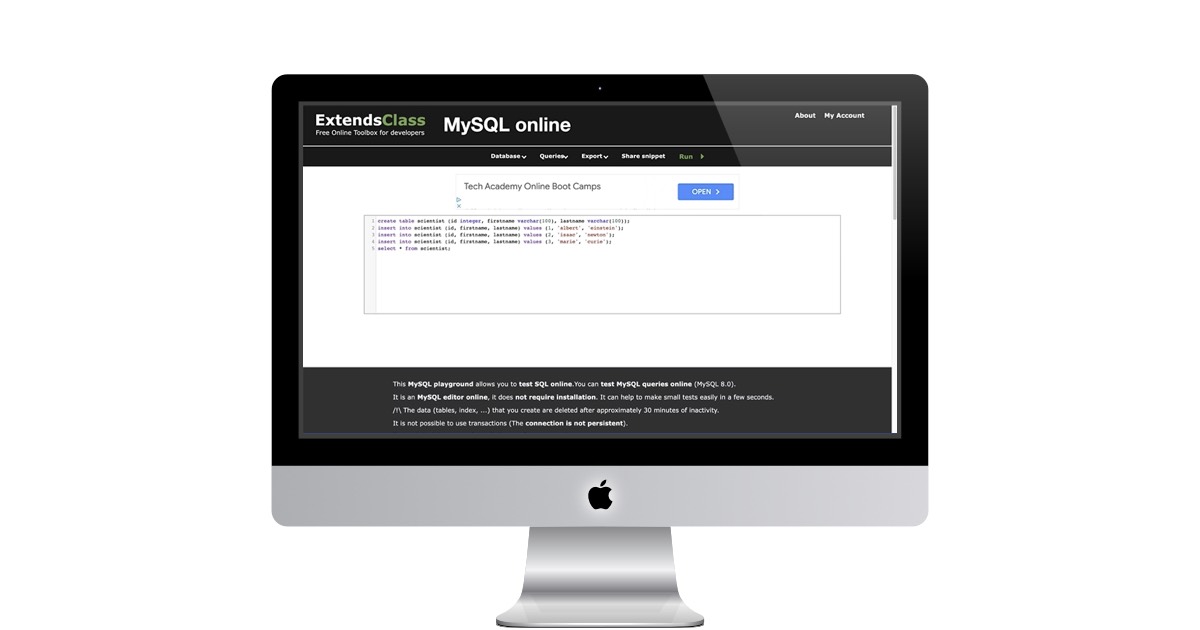 https://extendsclass.com/mysql-online.html
https://extendsclass.com/mysql-online.html
Generate Background via AI
Let AI Create The Best Background for Your Project
As a content creator, finding the perfect background for your images can be a time-consuming and frustrating task. The PhotoRoom Background Generator is a tool that takes the hassle out of creating the perfect background. With this tool, you can describe the image you want, and it will magically generate an infinite number of unique backgrounds that match your exact request.
Stable Diffusion
One of the key features of the PhotoRoom Background Generator is its use of stable diffusion. Stable diffusion is a mathematical algorithm used to create dynamic patterns that are both unique and stable. This means that the patterns created by the PhotoRoom Background Generator will not repeat, ensuring a truly unique background every time.
Website Decription
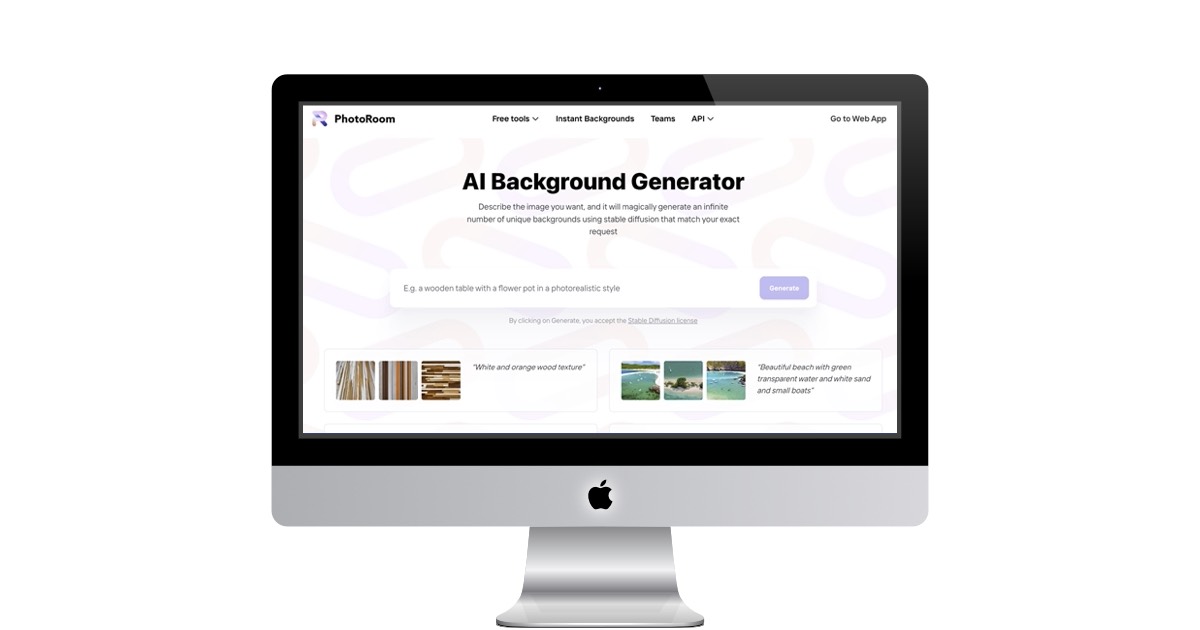 https://www.photoroom.com/backgrounds
https://www.photoroom.com/backgrounds
Sample Output

Beach with snow and a shark
AI Image Enlarger
Better Quality Image Enlargements
In the world of digital imagery, having high-quality, crisp images is essential for any business or individual looking to stand out. While high-resolution images are ideal, sometimes it's just not possible to get the quality we need. This is where AI Image Enlarger comes in. AI Image Enlarger is an all-in-one AI toolkit that helps enhance and upscale images to produce the highest quality results possible.
AI Image Enlarger Features
One of the key features of AI Image Enlarger is its ability to upscale images without losing any quality. This means that you can take a small image and turn it into a high-resolution masterpiece without having to worry about pixelation or blurring. The AI technology used in AI Image Enlarger can analyze and enhance every pixel of the image, resulting in a clear and crisp final product.
Another great feature of AI Image Enlarger is its ability to remove noise and artifacts from images. This is particularly useful for images that may have been taken in low light or in other less-than-ideal conditions. With AI Image Enlarger, you can remove unwanted noise and artifacts from your images, resulting in a cleaner and more professional-looking final product.
Finally, AI Image Enlarger also includes a range of other image enhancement tools such as color correction, sharpening, and contrast adjustment. This means that you can fine-tune your images to get the exact look and feel that you're after, without having to rely on complex and time-consuming image editing software.
Website Description
All-in-one AI toolkits help you enhance and upscale images. Increases image resolution without losing quality.
AI Image Generator
Create Unique Images in minutes
Artificial Intelligence (AI) has transformed the way we interact with technology, from self-driving cars to voice assistants. Now, AI is making its mark on the art world with AI image generators. These generators use machine learning algorithms to produce images that can be used in a variety of applications, from creating digital art to generating realistic images for video games. In this blog post, we'll explore the world of AI image generators and how they are revolutionizing the field of art.
Check out aiimagegenerator.org, simply type in some image prompt that you would like to see. Wait a couple of minutes and see what AI has to say about your image.
Website Description
A free online AI art generator that lets you harness the power of AI to turn your imagination into works of art.
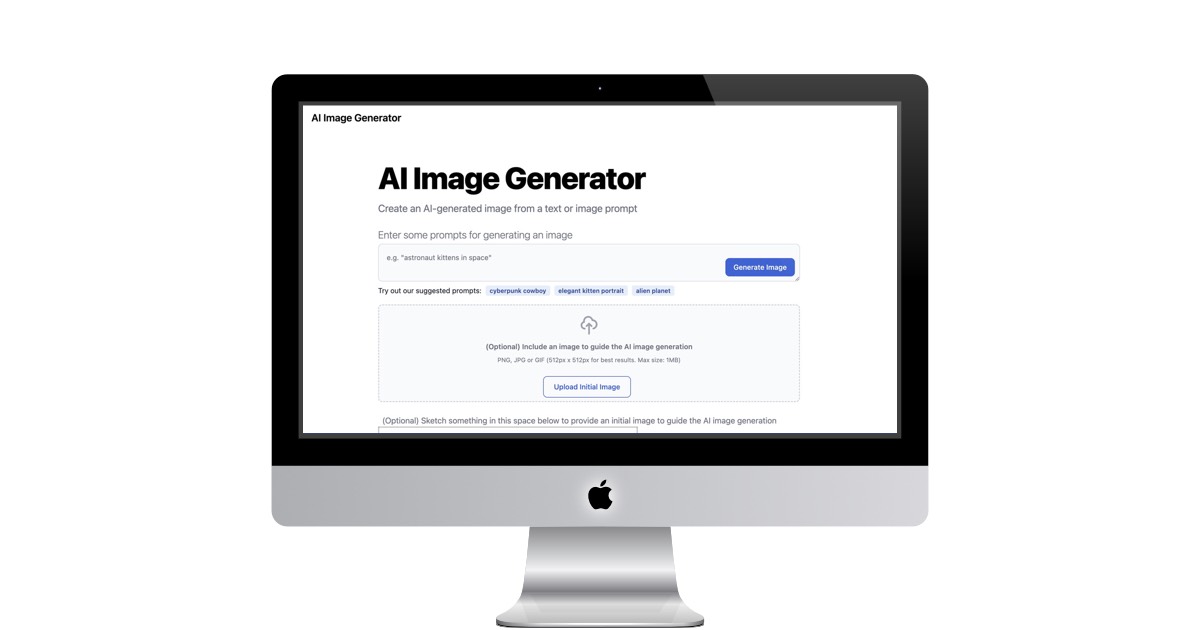 https://www.aiimagegenerator.org/
https://www.aiimagegenerator.org/
Favicon Generator
Great Tool for Webmasters
If you are a website owner, you must have come across the term "favicon". A favicon is a small icon that appears on the tab of a web page next to the title of the page. It is also displayed in the bookmarks bar and the browser's history. A favicon helps users identify your website easily and quickly. In this blog post, we will discuss everything you need to know about favicons and how to use a favicon generator to create one for your website.
What is a Favicon Generator?
A favicon generator is a tool that helps you create a favicon for your website. It allows you to upload an image, and crop and resize it according to the requirements of different platforms. A favicon generator also provides you with different formats of the favicon to ensure that your website looks good across different devices and platforms.
Website Description
With so many platforms and icons, it's hard to know exactly what you should do. What are the dimensions of favicon.ico? How many Touch icons do I need? RealFaviconGenerator did the research and testing for you.
You spent hours on design, colors, graphics... How much time is left for the favicon? Probably not much. But no worries, you only need a few minutes to tackle this task.
![]() https://realfavicongenerator.net/
https://realfavicongenerator.net/
Canva Design School
Learn some Professional Design Tips for Free!
If you want to learn how to create beautiful and professional designs for your personal or business projects, you should check out Canva Design School. Canva Design School is a free online learning platform that teaches you everything you need to know about graphic design, from the basics to the advanced.
Canva Design School offers a variety of courses and tutorials that cover different topics and skills, such as:
- How to use Canva, a powerful and easy-to-use online design tool that lets you create stunning graphics, logos, flyers, posters, presentations, social media posts, and more.
- How to apply the principles of design, such as color theory, typography, layout, hierarchy, contrast, and balance.
- How to create different types of designs for different purposes and audiences, such as branding, marketing, education, storytelling, and more.
- How to get inspired by other designers and learn from their tips and tricks.
Website Description
Learn how to design with Canva. Thousands of tutorials on how to design like a pro, explore typography, design trends, color and more!.
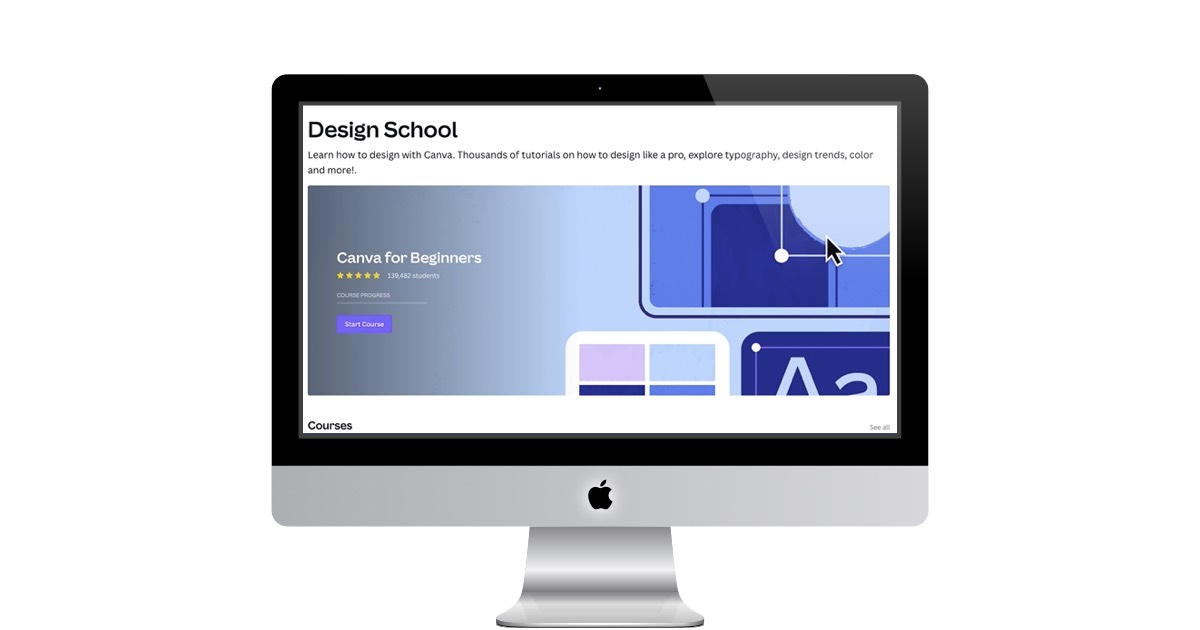 https://www.canva.com/designschool/
https://www.canva.com/designschool/
AllConnect Internet Speeds
Check Your Internet Speed today!
AllConnect is an internet speed test tool that is designed to help users determine the speed and reliability of their internet connection. It is a web-based tool that can be accessed from any device that is connected to the internet, including smartphones, tablets, and computers.
The AllConnect internet speed test tool is easy to use and provides accurate results within a few seconds. To use the tool, all you need to do is visit the AllConnect website and click on the "Start Test" button. The tool will then measure your internet speed by sending and receiving data packets to and from your device.
Website Description
Using a third-party speed test like Allconnect's ensures that you will get an unbiased result. Our speed tests run on Ookla services and ensure the most accurate results so you can have peace of mind. Make sure you're getting the speeds you are paying for from your provider and test your internet connection today.
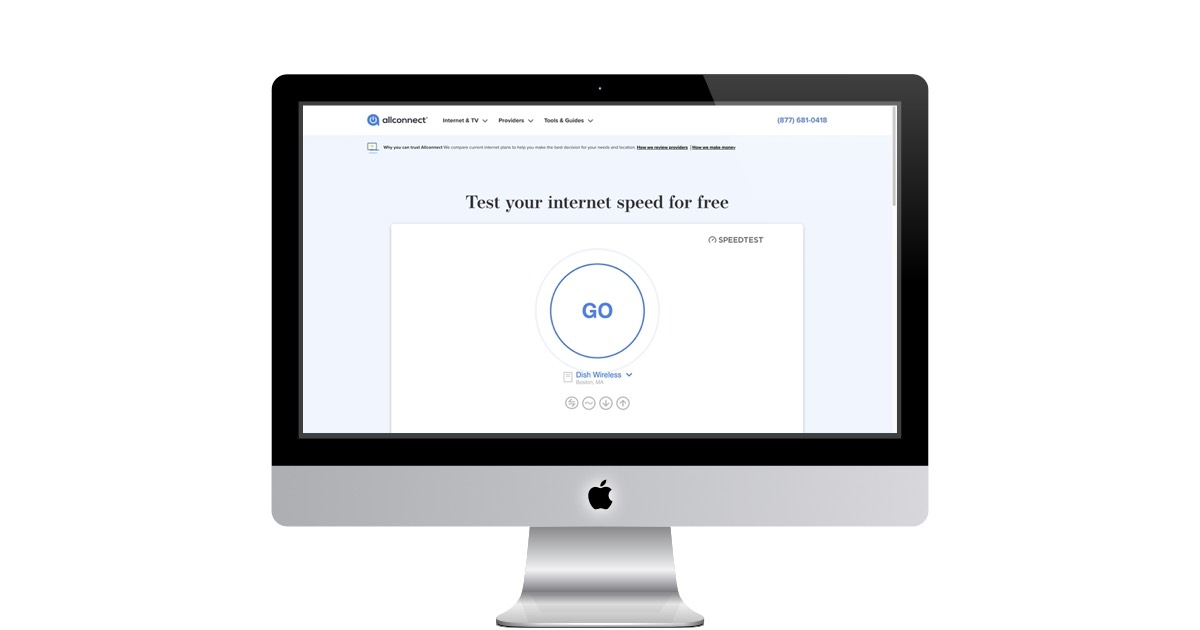 https://www.allconnect.com/internet/speedtest
https://www.allconnect.com/internet/speedtest
About
I will highlight a fun Internet site every Saturday. The basic premise is to highlight sites that I regularly visit for a variety of reasons. All site recommendations are mine and are unsponsored. By highlighting these websites, I hope to provide value to those who may not know of the sites or who might be interested in visiting the sites. I also want to share the sites that I find valuable in the hopes that others will find them just as beneficial.
Check out all the blog posts.
Blog Schedule
| Friday | Macintosh |
| Saturday | Internet Tools |
| Sunday | Open Topic |
| Monday | Media Monday |
| Tuesday | QA |
| Wednesday | Veed |
| Thursday | Business |