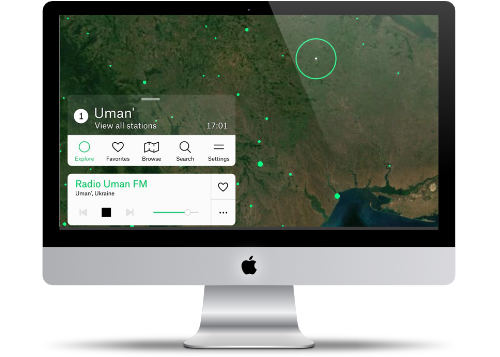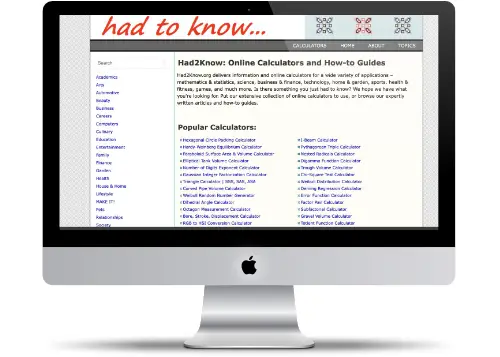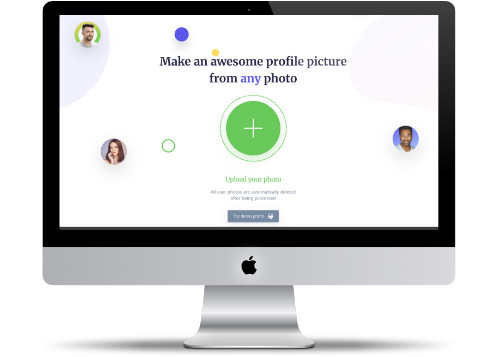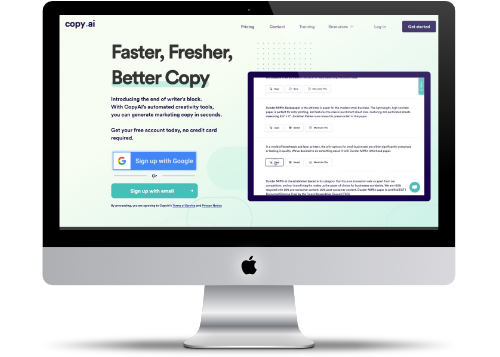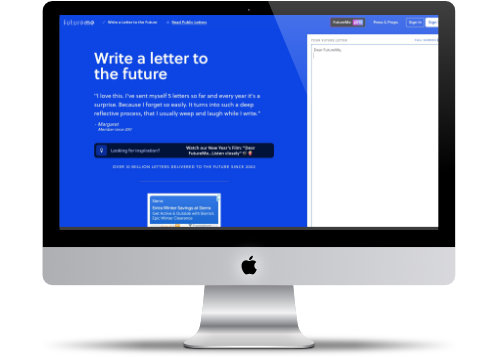Radio Garden
Listen to Radio All over the World
Radio Garden allows you to listen in to any radio station in the world. While most of these are just music stations, it is neat to hear what people around the world are listing to.
An interesting station to listen to right now is Ukraine. Listen to the music that the stations are playing while they are still on the air.
About Radio Garden
Radio Garden invites you to tune into thousands of live radio stations across the globe.
By bringing distant voices close, radio connects people and places. From its very beginning, radio signals have crossed borders. Radio makers and listeners have imagined both connecting with distant cultures, as well as re-connecting with people from ‘home’ from thousands of miles away.
Radio Garden is based in Amsterdam, the Netherlands. Our dedicated team is hard at work tending to the garden on a daily basis. Planting Seeds for the future and keeping the weeds at bay.
Poem Generator
Random Poem Generator for Fun
Sometimes you need a good poem to fill in the moment. Especially if you are scrambling to send a cute email or letter.
Easily create a Poem using the Poem Generator. Once done, you can customize it to make it better - if needed.
Website Description
To write a poem, first decide whether you want to follow a specific structure such as a sonnet or haiku, or would prefer to write something free-flowing, then choose a poem type from the selection above. Once you've made your choice, we'll ask you for a few words to inspire your poem. We'll then use our extensive word lists to write a poem inspired by your input. We'll help you with devices such as counting syllables, finding synonyms and rhyming words.
Tip: use evocative adjectives and powerful nouns to make your poems emotive.
How to write a poem with our generator
- Choose a type of poem.
- Select some keywords.
- Let us automatically create a poem and an image.
 https://www.poem-generator.org.uk/
https://www.poem-generator.org.uk/
Sample Quick Poem
The Cute And Funny Doll
A Poem by cryan
Whose doll is that? I think I know.
Its owner is quite happy though.
Full of joy like a vivid rainbow,
I watch her laugh. I cry hello.
She gives her doll a shake,
And laughs until her bellyaches.
The only other sound's the break,
Of distant waves and birds awake.
The doll is cute, funny, and deep,
But she has promises to keep,
After cake and lots of sleep.
Sweet dreams come to her cheap.
She rises from her gentle bed,
With thoughts of kittens in her head,
She eats her jam with lots of bread.
Ready for the day ahead.
With thanks to the poet, Robert Frost, for the underlying structure.
Had2Know.org
Great Online Calcularor for All Your Needs
You may know about WolframAlpha - where you can get data about anything. Its a great place to get math help.
Another good source for math calculations is Had2Know.org. You can learn all sorts of calculations - including the formulas to solve them.
Some Calculations you'll find:
- Golf Handicap Calculator
- Powerball Lottery Numbers
- Biweekly Mortgage Payments
- Monthly Auto Loan Payments
- Car Buy Vs. Lease Calculator
- Rock-Paper-Scissors-Spock-Lizard
- Meatball Calculator
Check it out and learn something new today!
Website Description
Had2Know.org delivers information and online calculators for a wide variety of applications - mathematics & statistics, science, business & finance, technology, home & garden, sports, health & fitness, games, and much more. Is there something you just had to know? We hope we have what you're looking for. Put our extensive collection of online calculators to use, or browse our expertly written articles and how-to guides.
Hubble Space Photos
Great photo for your computer desktop
If you looking for some creative background for your desktop computer, why not a space photo from Hubble Space Telescope?
There are lots of creative images to choose from. They are inspiring to wonder just what is out there.
Website Description
Named in honor of the trailblazing astronomer Edwin Hubble, the Hubble Space Telescope is a large, space-based observatory, which has revolutionized astronomy since its launch and deployment by the space shuttle Discovery in 1990. Far above rain clouds, light pollution, and atmospheric distortions, Hubble has a crystal-clear view of the universe. Scientists have used Hubble to observe some of the most distant stars and galaxies are yet seen, as well as the planets in our solar system.
Hubble has made more than 1.5 million observations over the course of its lifetime. Over 19,000 peer-reviewed scientific papers have been published on its discoveries, and every current astronomy textbook includes contributions from the observatory. The telescope has tracked interstellar objects as they soared through our solar system, watched a comet collide with Jupiter, and discovered moons around Pluto.
 https://www.nasa.gov/mission_pages/hubble/multimedia/index.html
https://www.nasa.gov/mission_pages/hubble/multimedia/index.html
Weather Extremes
Finding the Coldest Day around the United States
Have you ever wondered what is the coldest day of the year for a particular city? We all know the winter months are bad, but when does it get really cold in Boston? When was the coldest day in San Francisco?
The data on the Current Results can give you insights on the extreme temperatures for 51 American cities by month and year.
Website Description
Each link takes you to climate data for dozens of cities, allowing you to compare their typical weather. There's information on temperature, precipitation, snowfall, sunshine, cloud, wind, and humidity. The cities represent the 51 biggest metropolitan centers in the US, all with over one million people in 2010.
Farther down the page you'll find links to in-depth weather information on special topics.
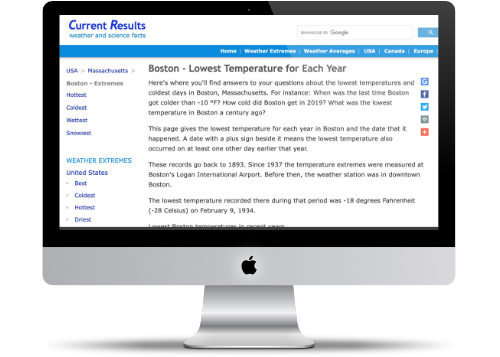 https://www.currentresults.com/Weather/US/weather-averages-index.php
https://www.currentresults.com/Weather/US/weather-averages-index.php
Profile Picture Maker
Touch up your Online Profile Picture for Free!
Are you looking to make your online profile stand out? Tired of the boring backgrounds?
Use pfpmaker.com to touch up your photo to present a more professional look. It's really easy to do and the transformation is free!
Website Description
AI background remover Automatically remove any kind of background from your photo or custom image
Instantly generated profile pictures Get dozens of awesome profile picture designs in seconds. Edit colors, shadows, and other settings
Get more views, likes and messages Download your new profile picture & matching background cover ready to be used on social media, messengers, or email
You get 55 background designs to pick from.
Sample Profile of Richard Nixon

I uploaded the center image and selected four of the 55 possible designs.
What background do you think he would use??
PermalinkCopy.ai
Let AI make your writing look awesome
Do you ever feel that you could use a little help with your writing? Maybe have a better bio on your LinkedIn page? How about an eye-catching description for that job posting?
Copy.ai is here to help. You can let the power of AI deliver some incredible writing when you need it the most.
Website Description
Want to learn how to start or grow your business?
Our goal is to provide useful content for business owners and future entrepreneurs. This includes posts on how-to guides, tips and tricks, as well as other topics related to business marketing. †Learn how to become an effective marketer in a world where technology continues to change and evolve.
Sample Blog Ideas
I ran the tool against this blog to get some ideas, this is what Copy.ai came up with:
- 3 Useful Internet Tools to Improve Your Productivity: A blog about interesting free websites that can help streamline your day.
- Welcome to the Cryan.com Clone Site! here contain even more internet tools for free than our website.
- Top 10 Free Tools for Communication: A Blog about creating a strong social media presence.
- Cool Way To Organize Files: a blog on file organization with our site www.cryan.com
- Learn How To Apply For A Loan Online! a blog around getting a loan online.
- Start Your Own Blog for Free with Blogger: A blog about how to start a blog for free.
- 10 Fun Ways to Use Your Google Space: A blog about ways you can make use of your Google Space.
- What Is The Internet: A Tool To Aid You In Creating Content Online: A blog that describes what the internet is, how it works and how you can use the internet effectively.
Bullet Point to Blog Section
This was generated by Copy.ai:
I originally carried the idea of a social news platform around in my head for a long time. It was not until I saw the result of another programmer's experiment with Reddit that I realized it could work. I took the basic concepts of his Reddit clone and started developing my own ideas.
I knew about Reddit for quite some time but never really understood what it is all about. After using it for a while I was hooked, and couldn't help but think that I could do something similar, but better.
The idea behind cryan.com is to create a simple, fast, and easy-to-use social news platform where everyone can submit links to interesting Internet tools and websites they have discovered during their surfing sessions.
Cryan.com tries to provide an intuitive interface so that anyone can quickly post links to interesting websites that would otherwise be lost in the flood of information on the Internet.
This site is a collection of internet tools. Some are fun and can be used to kill time, some are very useful, some are only useful when you have the right programming knowledge, and some others are just cool.
Name:How to Get a Free Website
Letter to Yourself in the Future
Use Futureme.or to send yourself an email
Have you set goals for 2022? Want to make some accountability? Why not write a letter to your future self?
The website futureme.org lets you create emails that will be sent to you in the future. You can set the date to be 1 year, 3 years, 5 years or more.
The site has been around for 20-years. So it's not going anyplace - certainly worth a simple letter so say "Hi!"
Good news is the service is free!
Website Description
Way back in 2002, we had a crazy idea that it would be fun to get a surprise letter from the past. So we spent a couple of weekends making FutureMe. Here's what the original version of FutureMe looked like!. We told some friends...who told some of their friends...and so on...and now many, many millions of letters have been written to the future. Some of these letters have been delivered from the past, and many more are still time-traveling into the future.
NightSky this Month
New England view of the Night Sky
The Boston Museum of Science puts out a handy graphic of what is in the night sky over New England. This is useful to look at when you are about to venture on a nighttime journey - such as walking the dog.
If you are not in New England, you can check out if your local science museum has a similar guide. The ASTC Travel Passport Program at the Association of Science and Technology Centers is a useful reference to find your local science museum.
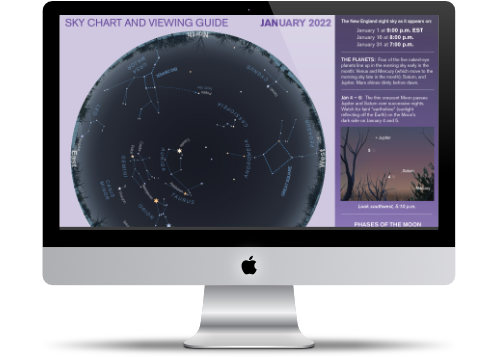 https://www.mos.org/node/45169526
https://www.mos.org/node/45169526
Note: This link will always display the latest night-sky graphic.
PermalinkInteractive Night Sky
Sky & Telescope Sky Viewer
Do you walk the dog at night and look up at the night sky? Maybe you like to sit on the porch and look up. Ever wonder what's in the night sky right when you look up?
Sky & Telescope can help. They built an Interactive Night Sky that shows you - at any given point - what is in the night sky.
What's nice is that you can change the date picker to be anytime - even in the past! You can see the night sky the day you were born.
Website Description
Powered by Heavens Above, our interactive viewer charts the night sky as seen by eye. The map includes the Moon, stars brighter than magnitude 5, the five bright planets (Mercury, Venus, Mars, Jupiter, and Saturn), and deep-sky objects that can be seen without the use of optical aid.
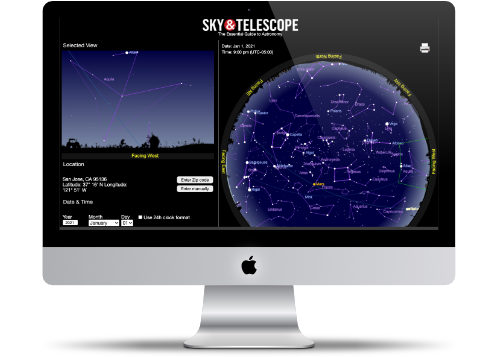 https://skyandtelescope.org/observing/interactive-sky-chart
https://skyandtelescope.org/observing/interactive-sky-chart
About
I will highlight a fun Internet site every Saturday. The basic premise is to highlight sites that I regularly visit for a variety of reasons. All site recommendations are mine and are unsponsored. By highlighting these websites, I hope to provide value to those who may not know of the sites or who might be interested in visiting the sites. I also want to share the sites that I find valuable in the hopes that others will find them just as beneficial.
Check out all the blog posts.
Blog Schedule
| Friday | Macintosh |
| Saturday | Internet Tools |
| Sunday | Open Topic |
| Monday | Media Monday |
| Tuesday | QA |
| Wednesday | Veed |
| Thursday | Business |