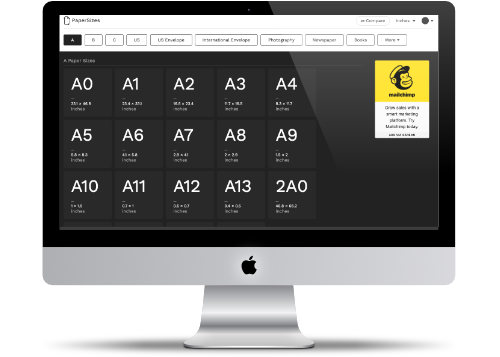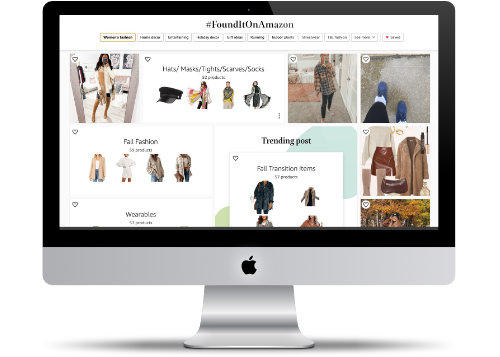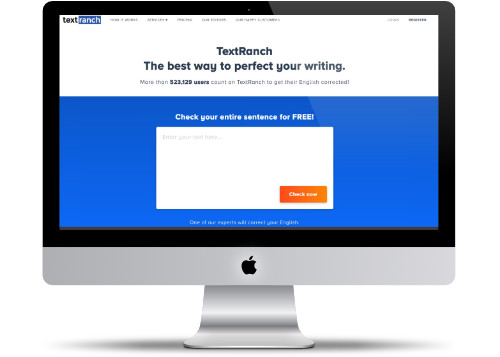Best Internet Tools Post of 2021
Which Internet Tools are worth checking out
As we close out 2021, for the next seven days we’ll feature the top blog posts.
Here are the top Internet blog posts of 2021:
Veed.io - February 13, 2021 - Great media site to add visual captions and audio graphic meter. I use this site a lot this year to convert a simple audio file into a video.
Colorcinch - August 28, 2021 - Great site to enhance a photo style by converting it into a comic style. Worth checking out if your looking to comicfy a photo.
ThreadReaderApp - May 15, 2021 - This makes it super easy to read threaded Twitter posts. Great when you want to share posts on Slack.
InkyDeals.com - April 10, 2021 - Purchase graphic collections at amazing deals. There are some free packages so you can see the quality of the collections.
Hashatit - July 10, 2021 - Find the top posts on any hashtag that you can think of. Useful if your using a unique tag and want to see what other posts are associated with it.
Am I FLoCed - July 3, 2021 - Is your account part of a national database hack? Find out using this site. Maybe its time to change the passwords.
Grabify - June 19, 2021 - Are you curious on where a scammer is really from? Send them a link generated by this site and you can learn where that person is really located.
Wallpaper Cave - March 6, 2021 - Great site for any computer wallpaper that you could possibly need.
Trianglify.it - January 9, 2021 - Generate color polygons for background images.
Commandlinefu.com - September 4, 2021 - Learn some cool command line tricks. You may find some tasks are better performed on the command line.
PermalinkSanta Tracker
Google Tracker is Better than Ever
It's that time of the year!
Christmas is coming and the kids are wondering where Santa is! Google created this cool site to track Santa.
Website Description
Explore, play and learn with Santa's elves all December long.
Google Santa Tracker is an annual Christmas-themed entertainment website first launched in 2004 by Google that simulates the tracking of the legendary character Santa Claus on Christmas Eve, using predetermined location information.
![]() https://santatracker.google.com/
https://santatracker.google.com/
Song Generator
Create Your Own Christmas Song
Be creative this year and create your own Christmas Song. Perfect for those holiday parties at work!
Website Description
Quickly make a Christmas song using a few words of your own or our automated keyword picker. We'll also create you a cover and song title.
 https://www.song-lyrics-generator.org.uk/
https://www.song-lyrics-generator.org.uk/
Paper Sizes
Great Reference to find the perfect paper size
Have you ever wanted to know what particular paper size to use? What is the International Standard equivalent to the US Legal size? Do you know the different Business Card paper sizes? Oh, did you know Japan has the largest business card size?
Papersize.io is the go to solution to finding various sizes.
Website Description
A comprehensive resource listing all paper sizes, dimensions and formats.
Launched in April 2017, PaperSizes is a side project by friends Rob and Rich, who in their spare time wanted to create a handy online resource for themselves and for others, listing every paper size and format. It has grown with the help of the design community and is used daily by thousands of people all over the world.
FoundItOnAmazon
Find Creative Gift Ideas on Amazon.
This Christmas season, are you looking for some unique gift? Who isn't? Have you tried #FoundItOnAmazon?
This is a cool section on Amazon that highlights some popular and unpopular gifts. It's a great place to go browsing to get some gift ideas.
I would recommend at least checking the site for some ideas for those hard to buy relatives or co-workers.
PermalinkBookmarklet Generator
JavaScript Toolbox to help create awesome Bookmarklets
Bookmarklet are a great way to run small javascript code on the current page your viewing. The Bookmarklet Generator is a great site to turn JavaScript code into a Bookmarklet.
The website has all sorts of creative ideas to help you generate some practical bookmarklets.
Website Description
Bookmarklet maker is a small web app to create bookmarklet or small executable Javascript apps to peform browser aumtomation tasks.
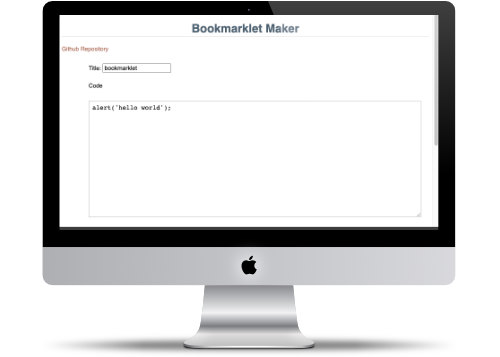 https://caiorss.github.io/bookmarklet-maker/
https://caiorss.github.io/bookmarklet-maker/
Canon Explains Exposure
Play Around with DSLR Settings
Are learning how to use a DSLR camera? Hate taking all the complex classes? Wish there was a better way to learn all the manual components of taking a picture? There is!
Cannon has a cool site called Canon Explains Exposure where you play around will all the various setting and see what happens.
You simply adjust the various settings and get a "live view" of the changes. It is a good way to learn how simple adjustments can change a photo.
 http://www.canonoutsideofauto.ca/play/
http://www.canonoutsideofauto.ca/play/
National Do Not Call List
Check to see if your number is on the list
If you are tired of getting spam calls, one thing to do is to check if your phone number is on the "Do Not Call Registry." The FCC has set up a service where you can check your number.
What about Cellphone?
According to the FCC, "it is not necessary to register cell phone numbers on the National Do Not Call (DNC) Registry to be protected from most telemarketing calls to cell phones."
If you have a landline, you should register your number - unless you like being interrupted.
Telephone Consumer Protection Act
Consumers in the United States have protection through the Telephone Consumer Protection Act of 1991.
One More Thing...
The Do Not Call Registry doesn't apply to call centers outside of the United States. They are under no obligation to follow the rules set by the FCC.
This means, as a consumer, you are not obligated to be truthful in answering these calls. :)
PermalinkSling TV
Review of the Sling TV service
Back in 2018, I wrote a blog about how can stream the Hallmark Channel, this was critical as we had recently "Cut the Cable" and we enjoy watching Hallmark Christmas shows.
One of the options was using Sling TV. That was back in 2018, and things have changed a bit.
The team at killthecablebill.com wrote an extensive review of the Sling service and it's certainly a worthwhile read. They do a great job breaking down the Sling TV plans and what channels are available in the plans.
They also cover the various add-ons - do you really need them? Hint: You do if you want the Hallmark channels for an extra $6 a month
 https://www.killthecablebill.com/tv/stream/sling-tv?off
https://www.killthecablebill.com/tv/stream/sling-tv?off
This is a great guide to getting the full understanding of Sling TV. I would recommend reading through the review and seeing all the options available.
Oh and the guide tells you how you can watch the Free Content on Sling TV without having to sign up.
PermalinkTextRanch
Service helps you write better
Everyone knows about Grammerly - a browser extension that helps you write better. This is nice - but its all automated and sometimes the suggestion is a bit weird.
textranch.com is a service that makes your sentences read better. It works well because there is a real person behind every suggestion. You don't get an instant response, but you do get a practical one. This is very useful when you're putting together a paper or if you want your social media posts to sound better.
Website Description
TextRanch lets you have your English corrected by native-speaking editors in just a few minutes. Get your English checked!
Not Free - But Useful
Obviously this is a paid service but it could be worth the money by having more professional-sounding sentences.
Try it out and see if its something that might be something you would use on a regular basisw.
PermalinkAbout
I will highlight a fun Internet site every Saturday. The basic premise is to highlight sites that I regularly visit for a variety of reasons. All site recommendations are mine and are unsponsored. By highlighting these websites, I hope to provide value to those who may not know of the sites or who might be interested in visiting the sites. I also want to share the sites that I find valuable in the hopes that others will find them just as beneficial.
Check out all the blog posts.
Blog Schedule
| Friday | Macintosh |
| Saturday | Internet Tools |
| Sunday | Open Topic |
| Monday | Media Monday |
| Tuesday | QA |
| Wednesday | Veed |
| Thursday | Business |