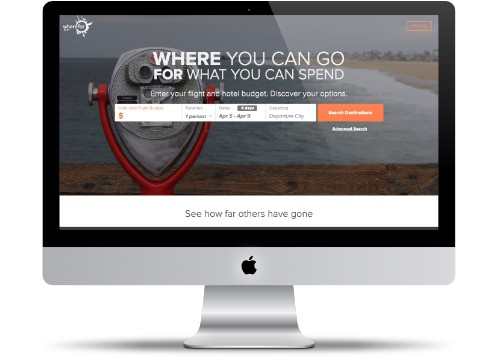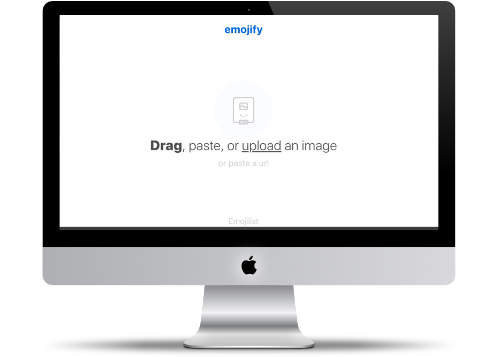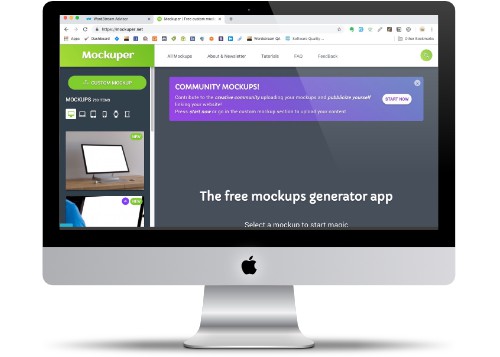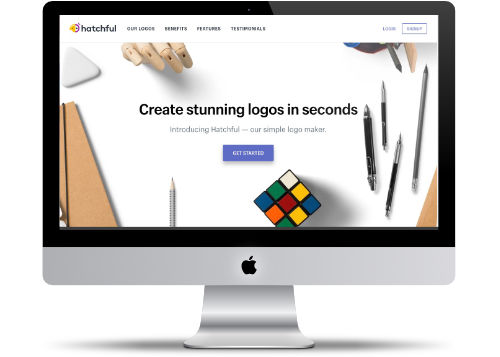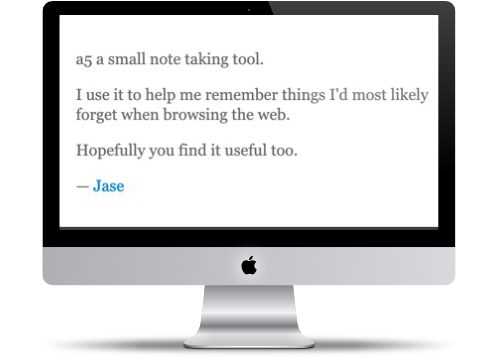Facebook Design — Devices
Facebook has great mockup templates for any design purposes.
There are a lot of services/solutions to creating mock-up and a quick Google search for "iPhone Mockups" produce about 50,800,000 results. Yikes! How can one find good quality Mockups to use in Photoshop, Sketch or Affinity Photo?
Facebook!
Facebook? Yes, that Facebook. They have a developer area where you can download all sorts of device design ideas which you can download and use as mockups.
Website description
Facebook supports a diverse audience around the world and an equally diverse set of devices. To emphasize that in our design mocks, we redrew a range of devices to show the global diversity of the people using our products. Each device comes with a bitmap of the device (with and without shadows) and the original Sketch file for that device.
We’ve incorporated many of these devices into Origami and worked with the Framer Team to add them to Framer as well.
While Facebook has redrawn and shares these assets for the benefit of the design community, Facebook does not own any of the underlying product or user interface designs. Please do not repackage and redistribute these as your own.
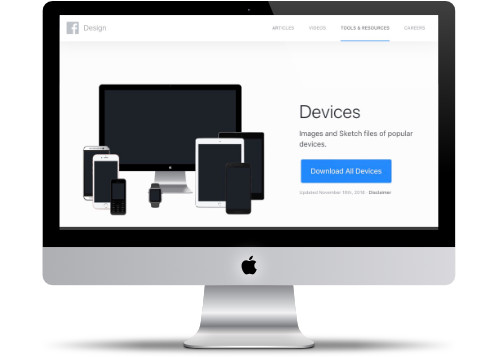 https://facebook.design/devices
https://facebook.design/devices
Sample Design
Using the iPhone XS Max, and Dell XPS design I created the sample layout in Affinity Designer:
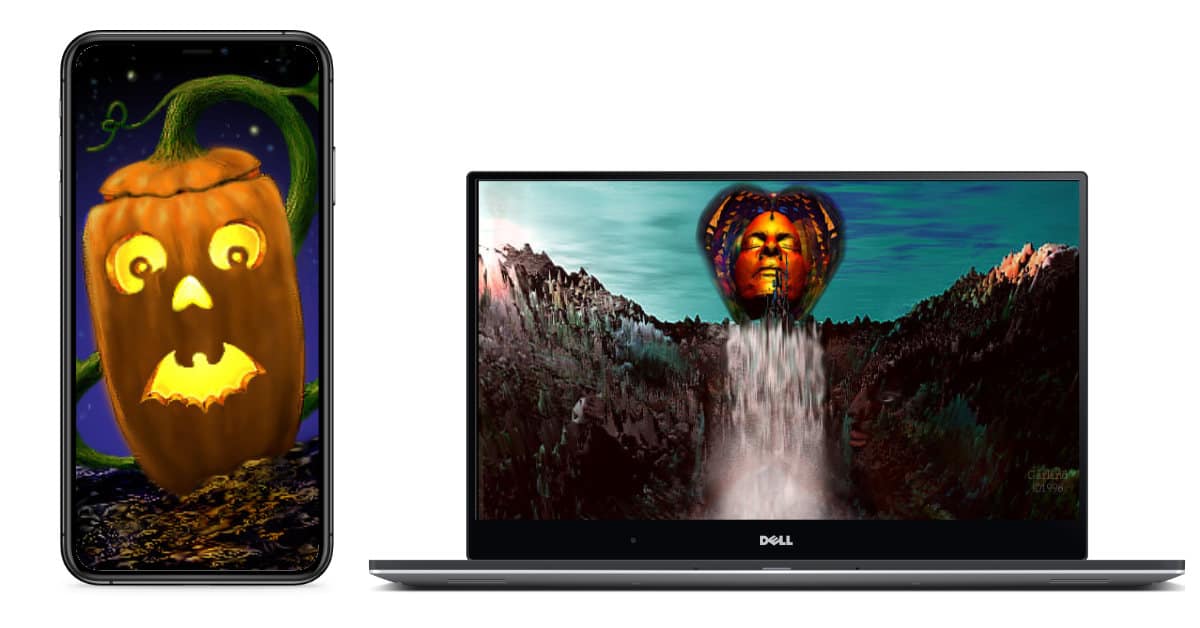
Text to ASCII Art
Create cool ASCII art from your text
Ascii Art is a popular way to highlight text. In the 80s and 90s it was popular to show Ascii art in popular chat rooms at Delphi Internet or Compuserv. Nowadays, Ascii art is used for terminal login headlines.
Patorjk's Text to ASCII Art tool is a great way to create all sorts of Ascii art.
Website Description
I originally couldn't think of a name for the app, and I thought ASCII Art of pizza is called "Pizza ASCII Art", so what this app generates should be called "Text ASCII Art". However, the name was a little awkward, and I noticed some people were calling it "Text to ASCII Art Generator" (I guess they assumed I forgot a word). When I saw this I realized that was a better name. While coding up version 2.0, I decided to rename the app to add in the "to" and to capitalize on the "ASCII" part.
 http://patorjk.com/software/taag
http://patorjk.com/software/taag
Five things I Learned
There are 174 fonts in four categories: 53 Feature FIGlet Fonts, 10 ANSI FIGlet Fonts, 75 Regular FIGlet Fonts and 36 AOL Macro Fonts.
The "Test All" is a good way to look at your text in all the fonts!
You can't cut/paste the output into Slack. The best way to display in Slack is to use a screenshot
If you use like the Text to Ascii Art tool, there is a Chrome Extension. Now you can easily create Ascii Art whenever you need it.
There is an Ascii Art Web Ring where you can find other sites that offer Ascii arts.
Sample Output
___ _ __ _ _ __ _ _ __ ___ ___ _ __ ___
/ __| '__| | | |/ _` | '_ / __/ _ | '_ ` _
| (__| | | |_| | (_| | | | || (_| (_) | | | | | |
___|_| __, |__,_|_| |_(_)______/|_| |_| |_|
|___/
Permalink
Iconizer
Easy way to find and create icons.
Icons are useful in folders and applications. Finding good icons can be a tough task using Google or Bing.
Thankfully someone created a service that not only makes finding icons easy but also creating an icon from images. Iconizer is a great resource for finding and creating icons.
Simple Website Description
This is not just a search.
It's an icon GENERATORThings I learned about the Iconizer
There are a lot of great icons in the database. They are great to add to Slack.
There are great Facebook, Bing and Hard Drive icons.
This is a good resource if your using Notion.so As you can find useful page icons.
I had a problem creating an icon from an upload. When I uploaded a small PNG file, the image would never show up in the editor.
PermalinkWhereFor
Get some great travel ideas.
Everyone needs a vacation from the daily routine. Certainly, Disney World or Hawaii would be great places to go. But what if you didn't have enough money to go there - but you still want to get away for a quick vacation.
You could always ask your Facebook friends on where to go. You would get all sorts of interesting places.
WhereFor has a better way. Simply set your budget and your departing City and WhereFor will tell you all the places you can afford to go to.
Website Description
Explore our map to discover all the cities you can go on your budget. Youll be surprised how far you can go.
For each city, we show you the cheapest flight and highest-rated hotel in your budget. Or, choose your own.
We guarantee the lowest prices, never add fees, and have a 24-hour refund policy. So book your flight and hotel, together or separately, with confidence.
The service is still in Beta. The Google Maps still says "For development purposes only" and the Facebook sign-in shows this message: "App Not Setup: This app is still in development mode, and you don't have access to it. Switch to a registered test user or ask an app admin for permissions."
PermalinkDestroy the Web Game
Have fun destroying websites with kickass software
Sometimes you need to have a break from all the craziness at work. Spending all day searching information on stackoverflow.com can be boring.
Why not spice it up the website with a game? That's what kickassapp.com is for. Simply drag the link to your bookmark bar and then when your tired of a site, simply click on the link and play the game.
Website Information
Kick Ass started as a hobby project by a young developer named Erik Rothoff Andersson. The first iteration of Kick-Ass came about when he wanted to destroy his ex-girlfriend's blog. He put up Kick-Ass on Reddit, showing off his programming ninja skills and shortly after it exploded on the internet.
The internet was abuzz with Kick Ass-fever. Many ad agencies modified Kick-Ass to promote brands like M&M, the movie Thor, Axe and many more. Erik was later invited to Denmark to receive the Danish Internet Award for his excellence, also free beer.
Fun Times
You can create your own ships on Kick Ass website. Simply go to the Designer Page and create your ship.
Website owners can support Kick-Ass by removing ads from the game. It's a way to make a website a bit more entertaining for a certain segment of the internet market. (Subscription is $99 a year)
I recall another app that offered a similar functionality but Website developers were able to add a shield to prevent the site from being destroyed. (I am searching for that site - if you know leave a comment below!)
As of today, the default ship has been played 4,841,459 times. (That's a lot of free time.)
PermalinkPassword Generator
Random Password Generator to help create secure passwords
Secure Passwords is the way to go. No more simple passwords like password. Today you need a good encrypted password.
That's where sites like passwordsgenerator.net come in handy. You can create a nice secure password without having to worry about it being discovered.
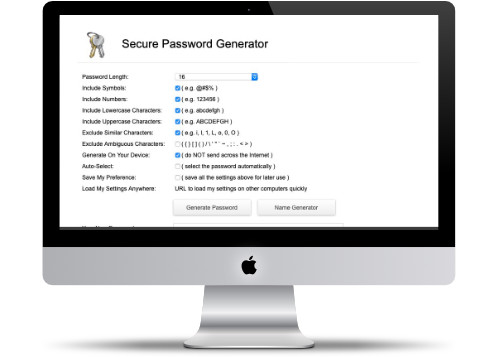 https://passwordsgenerator.net
https://passwordsgenerator.net
The Secure Password Generator also offers 39 tips to better protect your password.
Personal Recommendation: For better security, change up the password suggested by the site. Add an extra character or number.
New Blog Post
PixelPrivacy posted a new article about the dangers of reusing passwords. It's an informative read about the real dangers of reusing passwords - a definite must read. Check it out!
PermalinkSlack emojify
Quickly create Slack Emojis from any image
Slack is a great company communication tool. One cool aspect is responding to comments with any emoji. Users can comment with a funny emoji about the topic - for example angry Trump.
Every once in a while you may find the need to add your own emoji. That’s where emojify comes in handy - you can easily transform any image to the right size for Slack.
Website Description
Quickly create custom Slack emojis! Just add an image and our emojibot will do the rest.Sample Emojis
Here are a few example Emojis that were created using the Emojify tool.
 Â
  Â
 
Mockuper
Great website to create Mockups for Social Media
Graphical mockups are useful when to put a screenshot or photo into perspective. Simply adding a screenshot in a release note or on social media can look a bit blah and may not generate the number of likes that you want. A mockup can make the boring shot stand out.
Mockuper is an awesome site that offers a lot of interesting design choices and if you can't find the perfect layout - allow you to create your own mockup. How awesome is that! The best part is that the site is free.
Website Description
Mockuper is a free online mockup generator app built with love by an Italian web designer. I know the pain of spending hours looking for the perfect mockup and visiting paid websites trying to find a way to download a mockup for free. So I have decided to write Mockuper, giving designers across the world the chance of focusing on their artwork thanks to a faster way to generate their products mockups. Place your app design in an iPhone mockup or your client's new logo on a business card in just a few clicks.
Sample Mockups

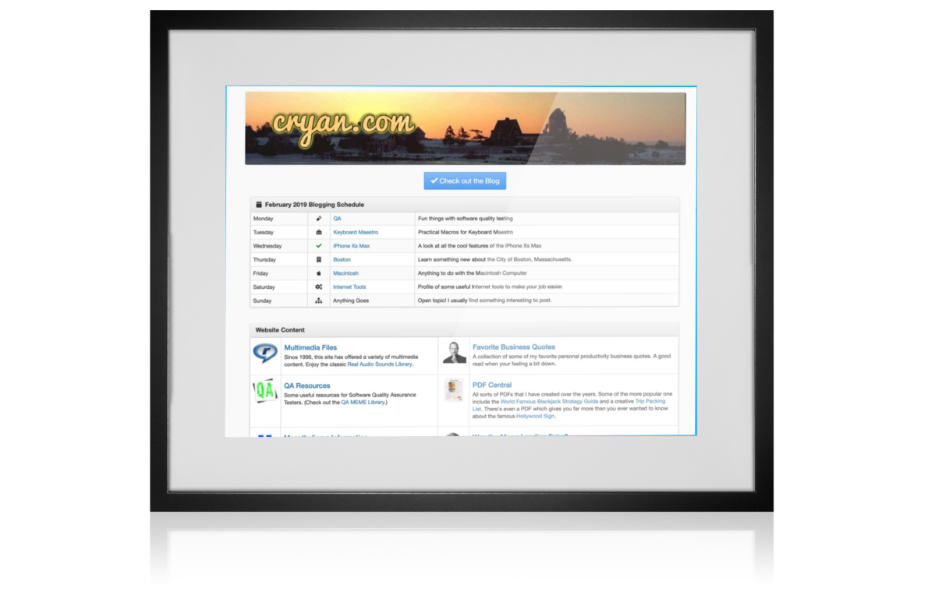
hatchful Logo Generator
Quick way to generate some cool logos
Creating a logo is never fun. Everyone has their own ideas on what the logo should look like. Plus you can spend a lot of money for someone to design one and still not have the perfect look.
Shopify Logo Generator is a cool tool that takes the guesswork out of creating a logo. You simply select the category of your business, some style types you like, add a business name and slogan and instantly you have a logo.
You can get a high-resolution version of the logo - for Business Cards and Print and Swag too. If you select the logo is for your website, you'll get a Favicon version - which is the little icon that appears in the URL toolbar.
You get 64 different logo design ideas to pick from - all for free!
Website Description
Create professional logos
High-resolution logos in just a few clicks, Ours is the logo maker built for the entrepreneur on the go. No design experience necessary.
Your logo says a lot about your brand. If it looks good, it leaves a good impression on your potential customers. If it looks bad, it could leave a bad impression, even if your products or services are top-notch.
Test out logo variations and create a one-of-a-kind logo that's perfect for your business.
Best of all, you don't have to have any graphic design experience to create a business logo you can be proud of - the logo generator makes it easy.
Sample Logos
This is a very useful tool if you need a logo for a project or task that your team is working on.


a5 web note taking tool
Quick and easy note taking tool
Have you ever needed to take a quick note but dont want to open up an app? Use a5 to quickly jot down information.
Simple Website Description
a5 a small note taking tool.
I use it to help me remember things I'd most likely forget when browsing the web.
A5 a great site to bookmark so youll always have a place to jot notes.
Real World Uses
This is how I used a5 in the past:
- Change a URL before pasting in an email.
- Clean up a list of words
- Jot down testing steps to a bug report before pasting into Jira.
- Reformat line breaks in a text.
- Jot down some information when talking to someone on the phone.
The nice thing about a5 is that it's a fast and easy note program. I am sure there's has to be a developer notepad type site that would add some functionalities. (I'll be on the lookout for that.)
PermalinkAbout
I will highlight a fun Internet site every Saturday. The basic premise is to highlight sites that I regularly visit for a variety of reasons. All site recommendations are mine and are unsponsored. By highlighting these websites, I hope to provide value to those who may not know of the sites or who might be interested in visiting the sites. I also want to share the sites that I find valuable in the hopes that others will find them just as beneficial.
Check out all the blog posts.
Blog Schedule
| Friday | Macintosh |
| Saturday | Internet Tools |
| Sunday | Open Topic |
| Monday | Media Monday |
| Tuesday | QA |
| Wednesday | Veed |
| Thursday | Business |