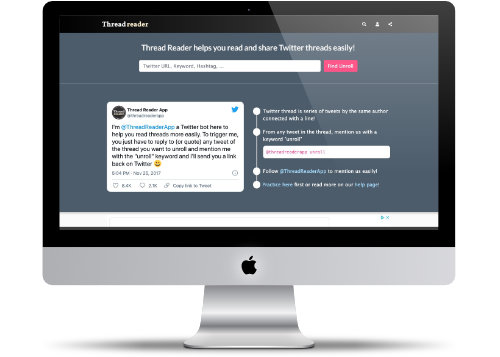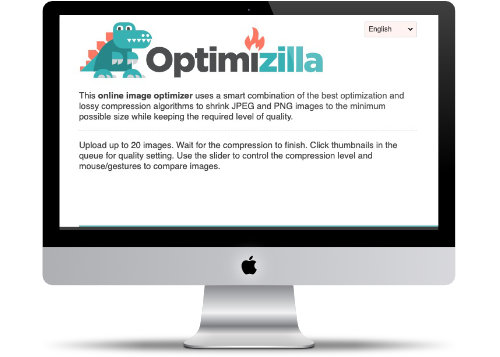Business Name Generator
Get some Practical Business Name Ideas
Coming up with a good business name these days can be tricky. Wouldn't it be great if there was a tool that could suggest something useful. Something practical to let people know about the business.
firstsiteguide.com has a great solution. Simply enter in some keywords related to your business and instantly get some great ideas. What's more you also get a list of matching available domain names that you can use to promote your business.
Website Description
Name ideas
Enter your keywords in the tool to generate unique business name ideas. To get the best ideas, enter highly specific words. Whether you are looking for a company name, a blog, or a startup our generator will help with the process.
Search results
Browse the search results conveniently divided into sections. The business name ideas most relevant to your keyword come up first. Take your time to explore word variations.
 https://firstsiteguide.com/business-name-generator/
https://firstsiteguide.com/business-name-generator/
Why not try it out and see what names that it comes up with.
PermalinkThreadReaderApp
Generate a single page thread of any topic
If you're a frequent user of Twitter, you probably have seen the latest trend where people post stories in multiple tweets. Wouldn't it be great if there was a way to read it all at once?
There is! Thanks to ThreadReaderApp! Simply reply to any tweet with the @ThreadReaderApp and you get all the posts in one place. In addition, you can copy the URL of a post and paste it into threadreaderapp.com for the same thing.
Website Description
I'm @ThreadReaderApp a Twitter bot here to help you read threads more easily. To trigger me, you just have to reply to (or quote) any tweet of the thread you want to unroll and mention me with the "unroll" keyword and I'll send you a link back on Twitter
Cookie Bookmarklet
Quickly create a Bookmarklet to create a cookie for any site.
If you need to implement Cookies to test a website functionality, and you are frequently typing it in, why not save some time and make the cookie action a Bookmarklet. This way all you have to do is click on the link in the bookmark bar and instantly add a cookie.
cookie-bookmarklet-generator.com makes this process super easy. Simply put in your Cookie Name and value and instantly a link on the page is generated for you. Simply drag and drop it to your bookmark bar.
Website Description
Need to easily manipulate cookies when visiting a website? Why not use bookmarklets? This tool makes it super easy to generate them. Just type in the values you want and press the button to generate the links, then drag those links to your bookmarks. Next time you're on the page, click one of the bookmarks to create or delete the cookie.
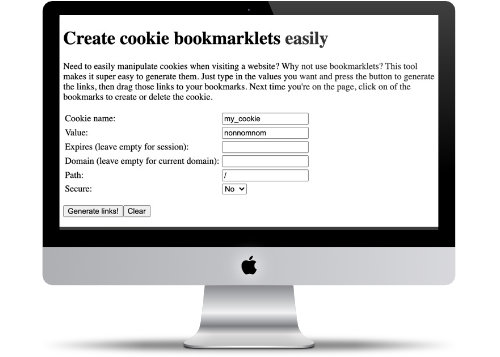 https://www.cookie-bookmarklet-generator.com/
https://www.cookie-bookmarklet-generator.com/
Linux Cheat Sheet
Quickly Learn all the popular commands
Linux is a great operating system with a lot of tools built-in. It can be tricky to learn all the various commands.
The folks over at PC & Network put together a very cool Linux Command Cheat Sheet. It's not a typical cheat sheet that you see all over the internet. They walk you through all the most commonly used Linux commands and explain why you would use them.
Website Description
here are hundreds - possibly thousands - commands available in Linux. Remembering every command is not possible and it can be quite daunting for a novice user. The good news is that you don't need to remember each command. Only a very small subset of those commands are used on a day-to-day basis.
This cheat sheet offers a set of commands that you can use for quick reference. I have prepared this Linux Commands Cheat Sheet as a quick reference for both experienced and basic users.
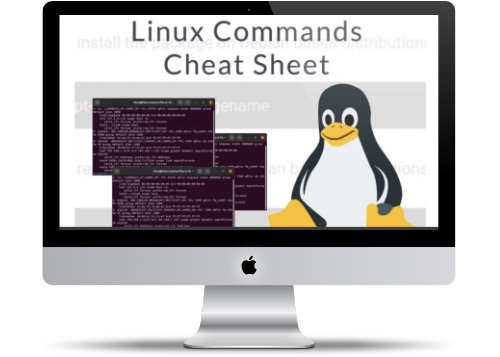 https://www.pcwdld.com/linux-commands-cheat-sheet
https://www.pcwdld.com/linux-commands-cheat-sheet
UpsideDownText.com
Make your comments stand out.
Have you ever wanted your comments to stand out on social media? Try something different, make your text upside down.
UpsideDownText.com makes it really easy to flip your text. Simply type in the phase and instantly it gets converted. Then copy/paste the text into any social media text box.Website Description
Tired of Times New Roman and Arial?
Well, **** them. Introducing UpsideDownText.com - the text converter, that takes boring ol' letters, and flips them 180 degrees. Whether it be just a word, symbol, or even an essay, we can take what you got, and make it 100x cooler. So WOW your girlfriend, or annoy your teacher, using the fast, simple, free, and totally awesome UpsideDownText.com.
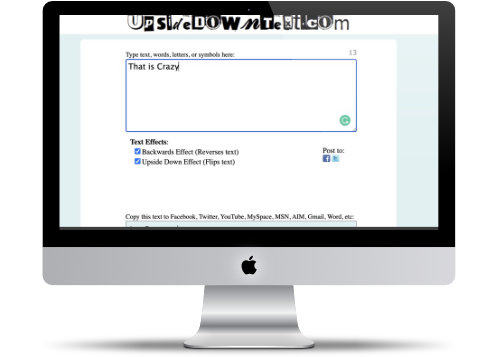 https://www.upsidedowntext.com/
https://www.upsidedowntext.com/
Optimizilla
Not as good as ShortPixel
Optimizilla is "yet another" online image compressor. It's an easy way to drag and drop 20 images.
It's good, however it doesn't beat the compression done by shortpixel.com. In my test, I compressed the same image using Optimizilla and ShortPixel. Optimizilla was able to compress the image 13% while ShortPixel was able to compress the image by 65%.
Website Description
This online image optimizer uses a smart combination of the best optimization and lossy compression algorithms to shrink JPEG and PNG images to the minimum possible size while keeping the required level of quality.
Upload up to 20 images. Wait for the compression to finish. Click thumbnails in the queue for quality setting. Use the slider to control the compression level and mouse/gestures to compare images.
ShortPixel
I would recommend taking your own test: ShortPixel vs Optimizella.
PermalinkInkyDeals
Great Collection of Graphic Art
If your looking for great graphic deals, the place to go is InkyDeals. I have purchased several of their graphic packages. InkyDeals have some of the best collection on the Internet.Â
You can't beat their deals!
Not all their graphic collections are paid packages. They have some great freebie collections that are free. In fact, they have 35 freebies that you can download.Â
Website Description
Since 2011 Inky is bringing great Designer Deals every day for creatives all around the world. InkyDeals.com was created from the desire to offer our fellow designers (beginners and veterans alike) high-quality resources at unbeatable prices.
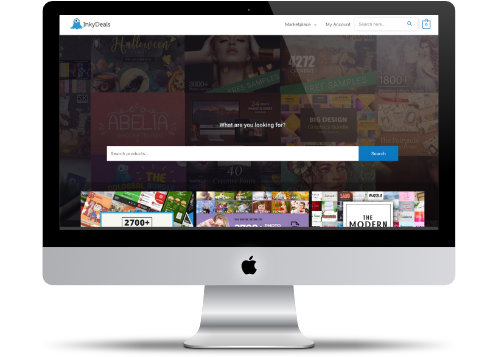 https://www.inkydeals.com/active-deals/free
https://www.inkydeals.com/active-deals/free
Collection of Louvre Art Museum
Amazing collection of everything at the Louvre
You can now do a virtual tour of the famous Louvre Art museum. You can see all the famous artworks that is in their collection.
You can see 300+ works of Leonardo da Vinci.
Website Description
The Collections database consists of entries for more than 480,000 works in the Musée du Louvre and Musée National Eugène-Delacroix. Updated on a daily basis, it is the result of the continuous research and documentation efforts carried out by teams of experts from both museums.
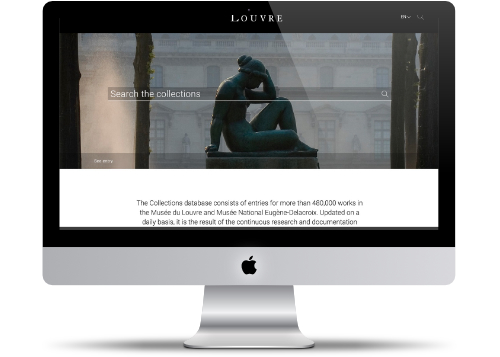 https://collections.louvre.fr/en/
https://collections.louvre.fr/en/
Color Calculator
Quickly find like colors from any HEX value
Yet, another interactive Color Wheel website. The Sessions College Color Calculator is useful when you want to know similar colors and styles.
You simply pick a color and then with a simple click of a button, you can get the Complementary, Monochromatic, Analogous, Split complements, Triadic, and Tetradic color schemes. Which can help you generate great webpages or presentations.
Website Description
Whether you’re designing a logo or painting a house, choosing colors can be frustrating. Where do you start? Which colors work together, and why? How can you creatively explore different moods or directions?
Use the free Color Calculator to explore creative color options for your design project. Simply pick your base color(s), choose a color harmony, tweak/explore as needed, and see results. You’ll get a report of the hex, RGB, and CMYK color values for your project and see your colors applied to design samples. Share or print, rinse and repeat.
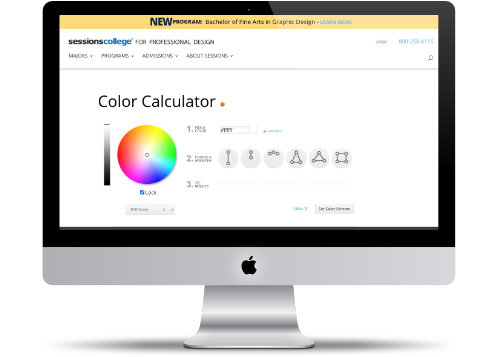 https://www.sessions.edu/color-calculator/
https://www.sessions.edu/color-calculator/
DTV Reception Maps
Find out what TV Channels you can get from your house
Did you know that the FCC has a handy chart to show the channels that you should be able to pick up using your Over The Air TV antenna? This is the DTV Reception Maps page on the FCC website.
The nice thing about this page is that it helps you figure out which size antenna that you should get.
I ran this at my address and can confirm that it is very accurate. We get the channels that we should be getting based on our antenna range.
Website Description
Use this program to check for the DTV signals that are available at your location. Enter your address in the box below and click Go! The DTV coverage map will list all stations in your area.
Sometimes stations change the frequency on which they broadcast — the channel a viewer selects to watch a particular station remains the same but the frequency that the viewer’s television finds the station on changes -- requiring viewers who use an over-the-air antenna to rescan their tuners to locate the station's new signal.
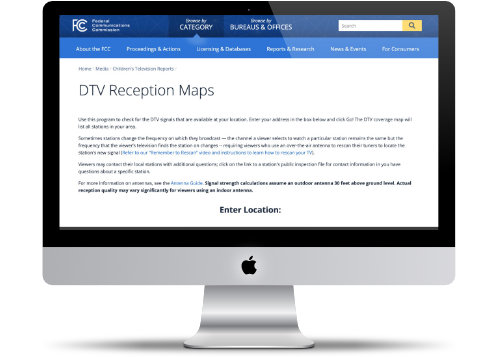 https://www.fcc.gov/media/engineering/dtvmaps
https://www.fcc.gov/media/engineering/dtvmaps
About
I will highlight a fun Internet site every Saturday. The basic premise is to highlight sites that I regularly visit for a variety of reasons. All site recommendations are mine and are unsponsored. By highlighting these websites, I hope to provide value to those who may not know of the sites or who might be interested in visiting the sites. I also want to share the sites that I find valuable in the hopes that others will find them just as beneficial.
Check out all the blog posts.
Blog Schedule
| Friday | Macintosh |
| Saturday | Internet Tools |
| Sunday | Open Topic |
| Monday | Media Monday |
| Tuesday | QA |
| Wednesday | Veed |
| Thursday | Business |
Other Posts
- Jigsaw Puzzle
- Fall Foliage Prediction Map
- Javascript Playground
- AI Studios
- YouTube Creators
- EverytimeZone.com
- Printable Lined Paper
- Avatar Cartoon Creator
- Discover the Ideal Internet Speed for Your Needs
- wordtohtml.net
- SoundBoard
- Chalk Board Generator
- HowToPronounce.com
- Edabit: Gamified Coding Practice for Programmers of All Levels
- Hot Symbols