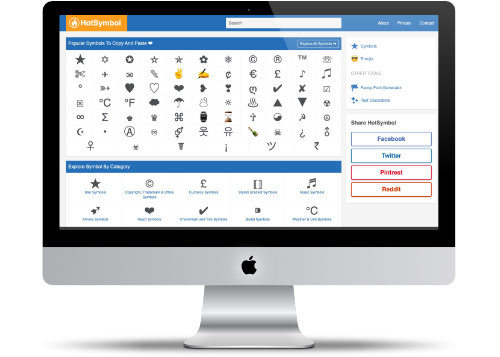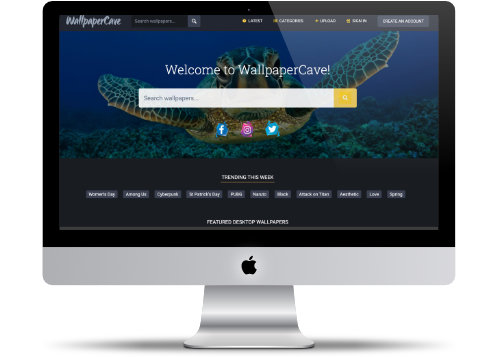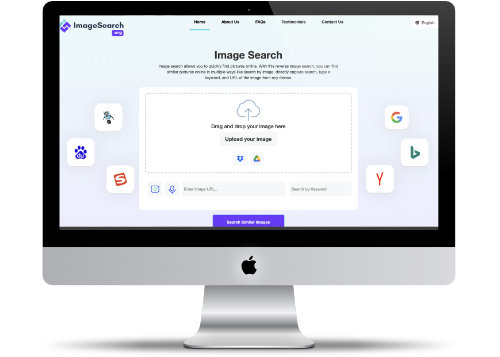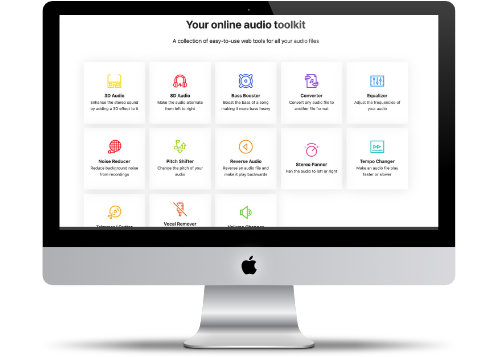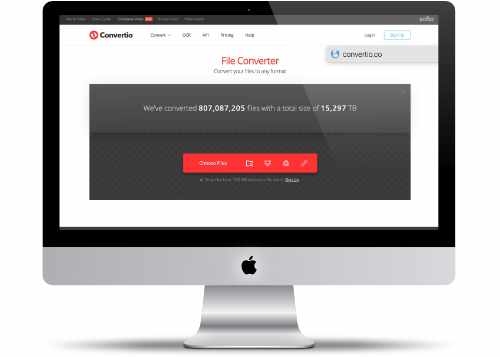Hot Symbols
Easily find and apply popular Emoji and Symbols
Finding symbols can be tricky. There are a lot of tools available - some better than others. 🤷
HotSymbol has a huge collection of symbols to use. They are broken down into several categories so that it's easy to find the perfect symbol. (Did you know there are 81 symbols for the Copyright Trademark and Office Supplies?)
The search functionality is really good too. ðŸ‘
Website Description
HotSymbol is the best website on the internet to copy hot♨ symbols. On HotSymbol you can explore the most renowned & trending symbols collection which you can use on your day-to-day online life. HotSymbol is one of its kind of website to allow you to copy the symbols on with just a click. With the help of HotSymbol, it is so easy to get information like Codepoint(Unicode), HTML shortcode, HTML entity shortcode, CSS shortcode, HEX shortcode, and Alt code of the symbols.
Wallpaper Cave
Great collection of practical desktop wallpapers
Are looking to spice up your desktop wallpapgpper? The best place to find a few really good wallpapers is Wallpaper Cave.
Simple put in a search query and in a matter of seconds, you get some pretty cool wallpapers.
I recently searched for Cobra Kai and Haunted Mansion and got some pretty cool results.
Website Description
WallpaperCave is an online community of desktop wallpapers enthusiasts. Join now to share and explore tons of collections of awesome wallpapers.
YouTube Thumbnails Maker
Canva makes some awesome templates to catch peoples attention.
On Facebook there has been a lot of advertisements on creating Thumbnails images from YouTube videos. This is a paid online service - you can't try it out before you buy.
Fear not, you don't have to purchase an unknown service when there's Canva YouTube Templates.
There are 200+ premade quality designs available. Everything can be customized to your needs and audience's attention. You'll certainly find a design that will make your video stand out.
You don't need to subscribe to Canva to use it. As a basic user, you have a lot of options. If you love it, you may want to subscribe to get access to a lot more templates and design elements.
 https://www.canva.com/youtube-thumbnails/templates
https://www.canva.com/youtube-thumbnails/templates
Check out Canva YouTube thumbnail templates before you invest in Thumbnail Blaster!
PermalinkStolen Camera Finder
Find out if people are posting photos of your stolen camera!
Have you ever lost a camera? Frustrated that you can't get the camera back? Well, there may be hope!
StolenCameraFinder can find out if someone posting photos with your camera!
Simply drag and drop an old photo that was taken with the camera, and StolenCameraFinder will search the internet for the serial number that is hidden in the photo metadata.
StolenCameraFinder currently support 1,534 cameras. You can see all the supported cameras on their website.
Website Details
Every photo you take with your digital camera contains hidden information about both the image and the camera such as the make, model, and date. This information, called EXIF data, can also include a unique serial number that identifies your camera.
stolencamerafinder crawls the internet searching for photos, collecting the serial numbers of the cameras that took them.
When you use the drag & drop feature, stolencamerafinder reads the unique serial number from the EXIF data of your photo and uses it to match against serial numbers it has stored.
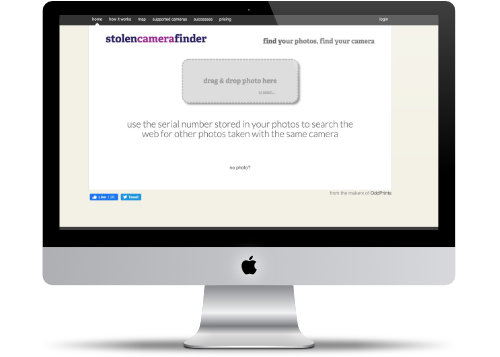 https://www.stolencamerafinder.com/
https://www.stolencamerafinder.com/
If StolenCameraFinder can't find your photo, it will recommend places to report your camera stolen (or lost).
Note: This won't work for smartphones as they don't store serial numbers in their photos. Maybe Apple should change this in the new iPhone?
PermalinkA Brief Comparison of Reverse Image Searching Platforms
Comprehensive Information about reverse image search
This is a type of search where people put the photo as a query in the device search bar. It also displays the output on the screen is in picture form to help people find similar photos. Reverse image search is suitable for search engine optimization strategies. We rank this website based on the search for Google images too.
How to search pictures online?
The online image finder tool does not set you up to only use one option to reverse image search. Now you can do an advanced image search on image-search.org using any of the three options listed here:
- It includes the URL or address of the website where specific photos are available.
- We can also search for keywords by entering a picture query.
- Photos can be uploaded directly in the place provided by the tool you choose for picture search.
A short comparison of photo search utilities
Reverse Image Search
This free reverse image search helps in reversing photo searches with an easy and simple environment. This helps detect fake websites that upload placard photos. Search will be safe at 100%. You are also welcome to find pictures using image-search.
There are no other image search engines that can beat the standard. This does our best to provide reliable consequences. Google is a strong source that provides pictures that match instant results.
Yandex Pictures
You can see the same photo but in various sizes. The best is to identify the location found in a picture. The reverse image search for photos becomes interesting with it.
Bing image
Users can appreciate high-quality images. It recognizes the element in a picture, and then shows the photo containing all these elements.
Yahoo image search
It also functions like Google pictures but is a little different from it. We will not hide the filtering feature provided by the Yahoo photo search tool. All users can access them without problems.
Reversing image search with different platforms
Online desktop services may be difficult to enjoy for users. But some tools are compatible with desktops, and they offer several platforms to serve in a better way. We discuss compatibility with different devices below:
Search for pictures on mobile
Use a reverse image search tool when your friend sent you pictures on your mobile, but you only know a little about it or sometimes even not a little. To escape the embarrassing situation, you are guided to find pictures on your Android.
Picture search on iOS
The reverse image search tool will work together on iOS because it works with Android. You can find similar photos by utilizing browsers like Safari. Photos are in your hands as a result in just a few seconds even when you work with an iPhone.
Finding photos on a personal computer (PC)
Suppose you scroll the website and stop to see pictures that interest you in a short time. If you want to find similar results that match the picture or are interested in finding the source or high-quality pictorial data; you are advised to copy the photo and attach it to one of the reverse image search tools even using a PC. It will serve you with many results with similar images along with the source.
Photo Search with Mac or Windows
When you work with Windows, it's easy to upload pictures from Cloud storage or immediately drag them from your desktop computer. Any operating system (OS) can be used to open a browser. This will be the best and fastest way.
Mac users don't have to worry about image search. They are also welcome to search for photos by opening a browser on their Mac device. Instant results will be shown to them. Ways to do Reverse Image Search
Object Investigation
The results displayed for searches allow them to learn more about all objects that appear in the uploaded photo. Objects may be people, animals, or places—name, specifications, and all information about objects presented in results.
Source or History
Users can even find out about picture sources leading them to find the right or actual image owner. Similar or suitable photos are also displayed along with information.
Search for Copyright Pictures
People can do a reverse image search for their pictures to know about all websites that have shared their content or pictures on their site without rewarding them. In this case, they are on the right to request a backlink or reference.
Wrapping up the context
Every reverse image search engine has its advantages and disadvantages. Also remember that there is no search engine in the deep Instagram, Twitter, Facebook, and other social media. It is important to use photo finders when investigating for graphical or pictorial data.
PermalinkAudioalter
Audio Toolbox useful for quick audio enhancements
Editing audio can be challenging. There are a lot of really good pro tools that make life easier.
Everyone once a while you need a simple audio fix. That's where I see Audioalter comes in.
The website has 15 different audio tools to quickly help you tone up and make your audio better. This is a go-to place to fix your audio files.
Website Description
A collection of easy-to-use web tools for all your audio files
8D Audio
One of the popular tools is the "8D Audio" creator. What is that? Here's information from the website:
"8D Audio" is an effect that you can apply to your songs to make it sound like the audio is moving in circles around your head. This is achieved by adding an automated panning effect alternating from left to right. To maximize your listening pleasure, a reverb effect is also added to make it seem like the audio is coming from a live concert.
Available Tools
This is a list of all the tools available on the website:
- 3D Audio - Enhance the stereo sound by adding a 3D effect to it
- 8D Audio - Make the audio alternate from left to right
- Bass Booster - Boost the bass of a song making it more bass heavy
- Converter - Convert any audio file to another file format
- Equalizer - Adjust the frequencies of your audio
- Noise Reducer - Reduce background noise from recordings
- Pitch Shifter - Change the pitch of your audio
- Reverse Audio - Reverse an audio file and make it play backwards
- Stereo Panner - Pan the audio to left or right
- Tempo Changer - Make an audio file play faster or slower
- Trimmer / Cutter - Cut out a part of your audio file
- Vocal Remover - Remove the vocals from a song leaving only the instrumental
- Volume Changer - Make your audio louder or quieter
Textturizer
Create cool looking text headers
Textturizer is a cool website that offers you a quick way to generate header graphics for your website or online project.
If you use Notion, this is a great way to create a cool page cover.
Website Description
Textturizer is an online tool for creating textured text. Using our database of free textures you can create your own text effects and download the result as PNG images.
 http://www.textures4photoshop.com/textturizer/
http://www.textures4photoshop.com/textturizer/
Example Image

Convertio.co
Convert your document to 300+ file formats
Convertio Online Converter is a great place to convert any image, video, documents and more to various formats.
Video files can convert from/to MP4, AVI, WEBM, WMV, MPEG, M4V, RM, and much more. A total of 37 different image formats.
Audio files can convert from/to MP3, WAV, M4R, FLAC, AIFF, and more. You can even convert legacy Real Audio files to OGG format - the latest open-source format. Converto supports 62 different audio formats.
Convertio supports all sorts of image conversions. Including converting popular RAW images to JPG formats. There are 112 different image format!
There's also Optical Character Recognition. You can convert scanned documents and images into editable Word, PDF, Excel, and plain text format.
Convertio.co is your one stop shop to change all your files. Check out the File Format support page.
Website Description
In 2014, we decided to create the first file conversion website with user experience in mind. Today Convertio is ranked among the 1000 most visited sites in the world and almost every competitor has already borrowed something from our interface.
We support 25600+ conversions between 300+ file formats
trianglify.io
Create triangle designs for background images.
There are plenty of sites that sell triangle design patterns. Which are great for people that don't know how to generate the patterns using Photoshop or Affinity Photo.
trianglify.io is a site that allows you to generate you own tiangle patterns. These are great as desktop background or blog post background images.
Website Description
Trianglify.io is a tool for generating low poly triangle patterns that can be used as wallpapers and website assets.
Once you find the pattern that you like it cost $4 to download. Which is pretty cheap for a graphic design. For a little more than a cup of coffee, you can have your own color and style.
PermalinkDoctor Ipsum
Funny way to display random text.
Random Text is fun and Lorem Ipsum is so 2020. Try something different like the wacky Doctor Ipsum generator. Perfect for all those late night software testing.
Website Description
The most timey-wimey, wibbly wobbly lorel ipsum text generator this side of Gallifrey. Allons-y!
Sample
The best thing about a machine that makes sense is you can very easily make it turn out nonsense. Let's go in! An unintelligent enemy is far less dangerous than an intelligent one…. You've had this place redecorated, haven't you? Hmm, don't like it. Logic, my dear Zoe, merely enables one to be wrong with authority. Oh my word! Life depends on change and renewal. Oh I'm so sorry, Jamie. Not allowed? Not allowed? Me, I’m allowed everywhere. There are some corners of the universe which have bred the most terrible things. Things which act against everything we believe in. They must be fought.
PermalinkAbout
I will highlight a fun Internet site every Saturday. The basic premise is to highlight sites that I regularly visit for a variety of reasons. All site recommendations are mine and are unsponsored. By highlighting these websites, I hope to provide value to those who may not know of the sites or who might be interested in visiting the sites. I also want to share the sites that I find valuable in the hopes that others will find them just as beneficial.
Check out all the blog posts.
Blog Schedule
| Friday | Macintosh |
| Saturday | Internet Tools |
| Sunday | Open Topic |
| Monday | Media Monday |
| Tuesday | QA |
| Wednesday | Veed |
| Thursday | Business |