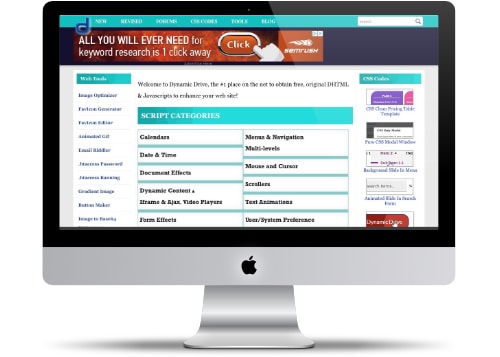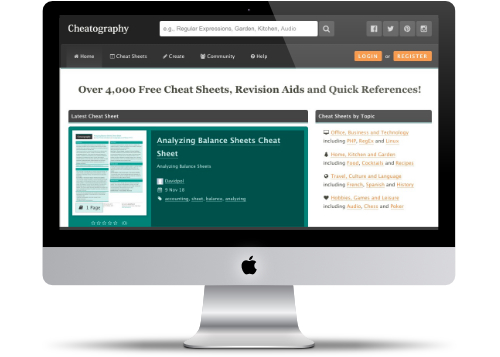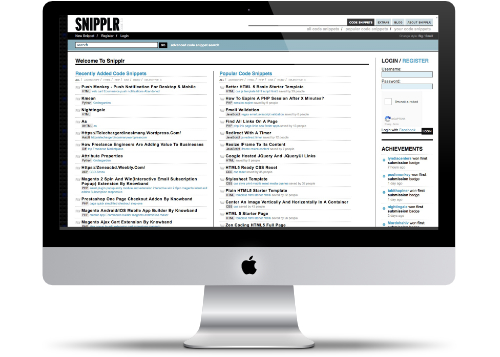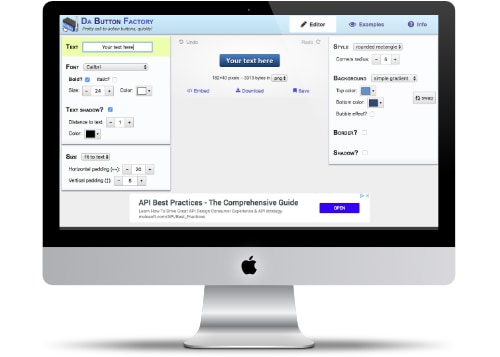Dynamic Drive
Dynamic Drive is a great resource for webmasters to get some effects for websites
Dynamic Drive has all sorts of useful tools for Web Developers, including Image Optimizer, Button Maker, Image to Base64 and lot more.
There is a section of the site where you can download script files, such as creating a dynamic calendar, snow or rain effect, the Matrix Text Effect, Mouse and Cursor effects and many more. It's a great place to get a code and some unique ideas to help spice up any webpage.
Description from the site
Welcome to Dynamic Drive, the #1 place on the net to obtain free, original DHTML & Javascript to enhance your web site!
Sample Content Listing
Check out some of these cool effects
It's Snowing - Decorate your webpage with this great animated document effect! Watch as snow gently trickles down the page, then disappear. Cool DHTML Tooltip - This is a practical, elegant DHTML tooltip script. Use it to display additional information about a link or any other element when the mouse moves over it. Tic-Tac-Toe - Entertain your visitors to a quick game of Tic-Tac-Toe. Comes with artificial intelligence and the ability to keep score. It's a good way to increase webpage time, which is a way to help SEO score. Online Image Optimizer - Image Optimizer lets you easily optimize your gifs, animated gifs, jpg, and png, so they load as fast as possible on your site. You get a preview of each quality and pick the image that works best for you. PermalinkCheatography
Good Library of Cheat Sheet Guides
Single page reference sheets - often called Cheat Sheets - are good reference guides to common tasks. Most developers have used them when researching the latest CSS styles or figuring out the proper regular expression.
A great online resource is the Cheatography website - they have a huge selection of cheat sheets in various topics. If you think you can do better than what they have, you can also create your very own cheat sheet.
Description from their site
Cheatography is a collection of 4,488 cheat sheets and quick references in 25 languages for everything from business to food!
Cheatography Content
The five most popular Cheat Sheets:
- Regular Expressions Cheat Sheet
- Linux Command Line Cheat Sheet
- EQ tips Cheat Sheet
- JavaScript Cheat Sheet
- Python Cheat Sheet
Snipplr
Great tool to find code to perform certain functionality
Wouldn't it be great if there was a resource to get awesome code snippets, so you don't have to re-invent the wheel for an HTML5 Starter Template or a PHP function to properly trim strings or any bit of code. Fortunately there is such a site it's Snipplr.
At Snipplr you can search for any code bits for just about every active programing language. There even a useful HTML Test Page so you can see how your style sheet works with all the active HTML elements.
Description from the Website
Snipplr was designed to solve a simple problem. We had too many random bits of code and HTML scattered all over our computers. We'd hunt and dig around for five minutes looking for the couple lines of code we wrote four projects ago just so we wouldn't have to retype them. We're lazy. We needed a way to keep all of our stuff organized. Snipplr is our solution. Now, all of our code snippets are stored in one place. Best of all, the other guys at work have access to each others' code library.
With Snipplr you can keep all of your frequently used code snippets in one place that's accessible from any computer. You can share your code with other visitors and use what they post, too.
glowtxt.com
Great site to get cool font styles
The awesome people that created Textcraft, created a cool sister site called glowtext.com. The site offers a lot of very cool glowing style font styles. These are perfect when you want to bring to life some otherwise boring text.
Description from the Website
Make your blog, website, or any other page come alive with our glowing text generator. Use our free font styles for graphic art, blog headings, school projects, Facebook posts, forum signatures, posters, YouTube thumbnails etc.
Some Notes
- GlowText.com doesn't offer any shared library style as is offered in Textcraft.
- If you don't want to host the image, simply click on the 'Get Web Code' to get links from imgur.com.
- You can preview the PNG transparent image against different backgrounds.
- There are 147 fonts available - Only a small sub-set is visible on the page as preview.
Example Designs and Styles


Filmora Meme Generator
Cool way to create Memes
Earlier this week Filmora announced a new free product called Meme-Maker. Do we really need another Meme-Maker? Yes, Filmora does a good job making it easy to create custom Memes. If your looking to make a Meme from standard images your still better off using Imgflip.
Website Description
Upload or drag your image, GIF and video - You can either upload an image, GIF, or video from your computer OR you can paste in a link! Maximum file size: 50MB.
Add your text caption - Enter the text that you want to use in your image, GIF, or video meme. You can easily edit the text font, color, size and position.
Export & Download - Export your meme as a PNG, JPG, GIF, or MP4 file and enjoy! Go forth and be happy!
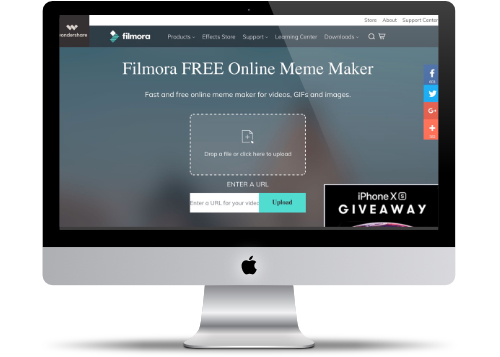 https://filmora.wondershare.com/meme-maker/
https://filmora.wondershare.com/meme-maker/
Example Meme Created in Filmora
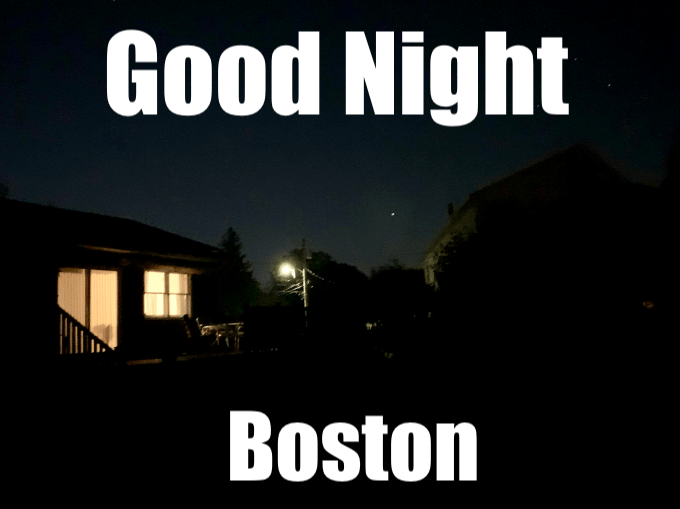
Undertale Text Box Generator
Creative way to display text in a graphic format
The Undertale TextBox Generator is a creative way to display text in a graphics format. You simply type the phrase you want, design the box, and presto a creative graphic is ready to share on social media, blog or Slack.
You can have a character, or logo in the text box to add a bit of humor to your text.
Description from Website
An accurate, yet highly customizable, Undertale Text Box Generator. Choose any character from Undertale or a large variety of Alternate Universes. You can even use your own sprites!
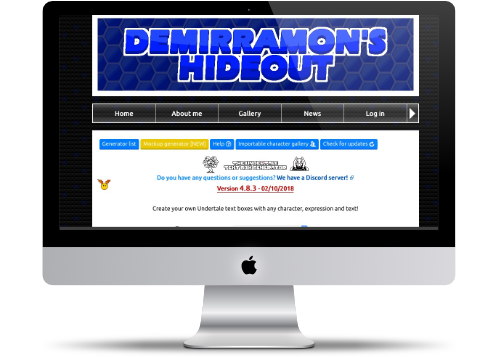 https://www.demirramon.com/en/generators/undertale_text_box_generator
https://www.demirramon.com/en/generators/undertale_text_box_generator
The generated text box are in PNG format and are 576w x 152h.
Example Text Boxes

Da Button Factory
Cool tool to generate HTML buttons
Da Button Factory is an easy way to make all sorts of website buttons. It's a good site for bloggers or anyone that maintains a website. Need some button ideas? They have a page of examples, which you can use as a starting point.
Description from Website
Da Button Factory lets you create appealing buttons for websites, in no time and for free. Start with the model displayed above, or use one of the other buttons presets. Tweak the style to fit your needs, changes are applied in real time. When you are done, use the "Download" link to get the button image to your computer, or click "Embed" to directly integrate the button on a website (hotlink or CSS).
Some Example Buttons
![]()
![]()

![]()
![]()
Canva Meme Generator Tool
Powerful Meme generator tool
Most people know Canva as the easy place to create blog titles, posters, Social Media graphics, YouTube thumbnails and more. Did you know that their editor is perfect for creating MEMEs?
The webopedia describes the 'Internet Meme' as " a concept or idea that spreads "virally" from one person to another via the Internet."
Description from Canva's website:
Each day, millions of people laugh at Grumpy Cat's shenanigans, doge's superlatives and Sean Bean's warnings about walking into Mordor. Memes are usually jokes or statements with hidden meanings meant to be funny and, oftentimes, satirical. Culturally, they are an important way to keep your pulse on the current events and issues. Every successful meme is: easy to replicate, relatable, shareable, and funny, clever or witty.
With Canva, you can add your own twist to a meme or even create your own brand new one in minutes. It's as simple as dragging and dropping an image into the editor then adding your own witticisms. It's fast and easy and you can share your memes at once.
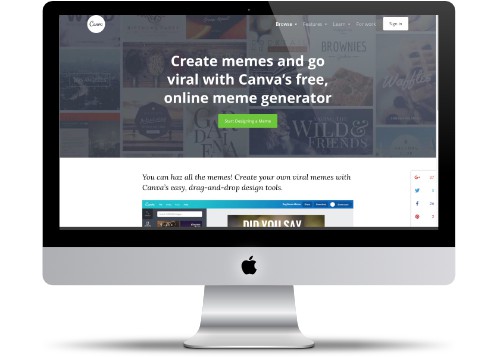 https://www.canva.com/create/memes/
https://www.canva.com/create/memes/
Four Things I learned using the Canvas Editor
- Many sites like Imgflip have all the popular background images, such as the Waiting Skeleton, Think About it, Sponge Bob, Batman Slapping Robin, One Does Not Simply and more...
- Canva does offer a lot of good images to help make your own creative Meme. Some images are extra, but there are plenty of free images.
- You can create your own templates so you can reuse images/designs later.
- The downloaded images are 1080 x 1080.
Example Meme

ShortPixel
ShortPixel is an awesome way to reduce your images
ShortPixel is a great service for anyone looking for an easy way to compress images. Why compress images? If you maintain a blog or host websites, a good image compression tool can make the site load faster. In addition, smaller image sizes mean less disk space.
If your uploading images to Slack, a better-compressed image may help slack show an inline preview on those larger animated GIFs.
To use the site, simply create a free account and then drag and drop images to the compression optimize box on their website. Developers will be happy to know that there are API tools for PHP and a command line tool.
Website Description
ShortPixel algorithms were perfected while optimizing over a hundred and a half million real-life images. ShortPixel not only offers the best compression for JPEG, PNG, GIF and PDF files but it also saves you a lot of time. After the simple installation, ShortPixel makes sure that all the images on your site are immediately optimized after upload.
While ShortPixel promotes the use of the WordPress Plugin and API, you don't need it to use their compression technology.
![]() https://shortpixel.com/online-image-compression
https://shortpixel.com/online-image-compression
Sample Compression
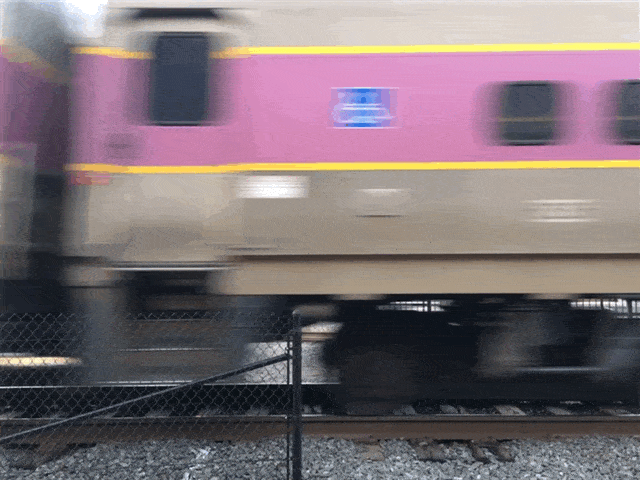
This animated gif was originally 3.6 MB, and now it's 1.6 mb.
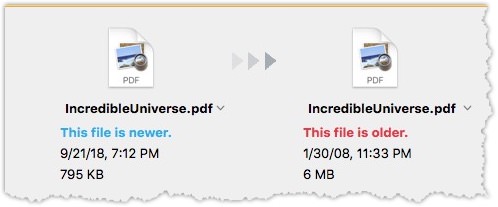
I compressed an old PDF file from 6MB to 795K. Check out the PDF to see if there's any serious quality lost: http://www.cryan.com/pdf/IncredibleUniverse.pdf
Letter Board Generator
Easily create Letter Boards of various sizes
The folks over at Letterfolk created a cool generator that allows you to create letter board graphic. This is a creative way to display a message in social media or in Slack. There are all sorts of settings, such as font size, board size, and colors.
If your serious about Letter board, Letterfolk is the place to go. They have all sorts of designs and options that sure to meet anyone needs.
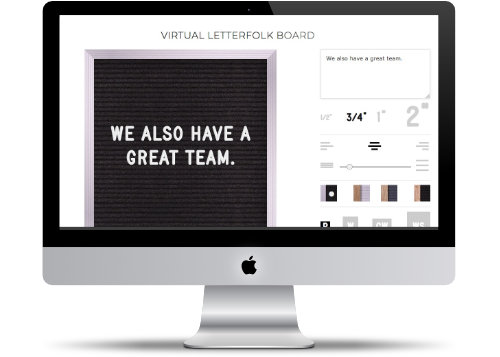 https://www.letterfolk.com/pages/virtual-letter-board
https://www.letterfolk.com/pages/virtual-letter-board
Sample Designs
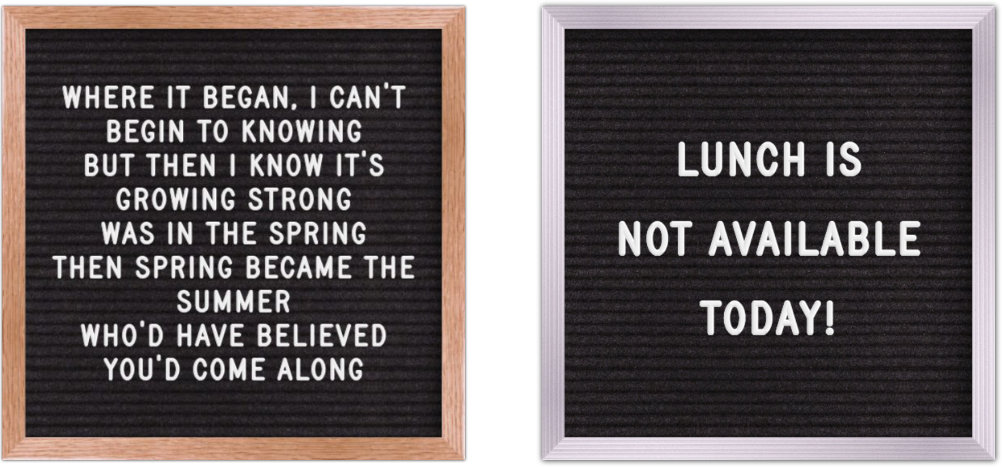
Note: Like all post on the cryan.com, this is not a paid endorsement. I found the Virtual Letter Board to be a very useful graphics generator tool and thought it should be featured as this week's internet tool.
PermalinkAbout
I will highlight a fun Internet site every Saturday. The basic premise is to highlight sites that I regularly visit for a variety of reasons. All site recommendations are mine and are unsponsored. By highlighting these websites, I hope to provide value to those who may not know of the sites or who might be interested in visiting the sites. I also want to share the sites that I find valuable in the hopes that others will find them just as beneficial.
Check out all the blog posts.
Blog Schedule
| Friday | Macintosh |
| Saturday | Internet Tools |
| Sunday | Open Topic |
| Monday | Media Monday |
| Tuesday | QA |
| Wednesday | Veed |
| Thursday | Business |