
Wondershare FIlmora 13
Some Cool Features to Empower Your Videos
As a seasoned Final Cut Pro user, you might be wondering if there's another video editing software that can match its robust capabilities while offering some fresh, innovative features. Enter Wondershare Filmora 13, a powerful tool that has recently introduced a slew of new features designed to enhance your editing experience. Let's dive into what makes Filmora 13 a compelling choice for Final Cut Pro enthusiasts.
AI Copilot Editing
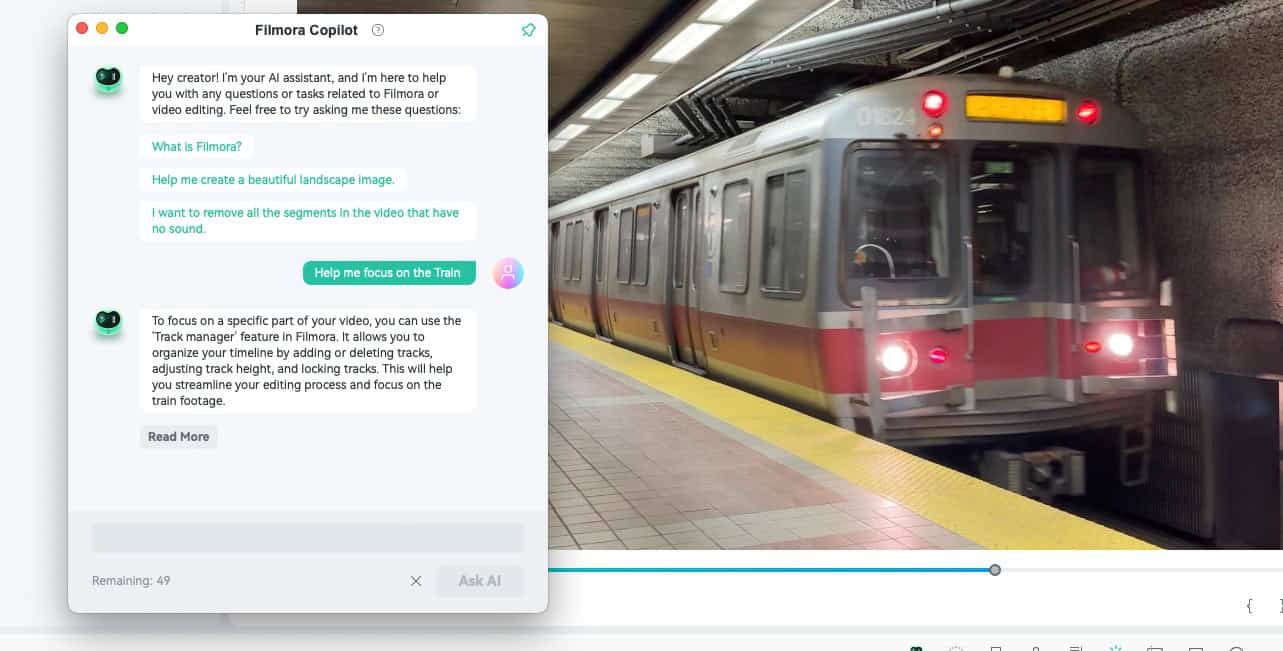
Filmora 13 introduces AI Copilot Editing, a feature that acts as your personal assistant. This AI-driven tool helps streamline your editing process by providing suggestions, automating repetitive tasks, and even answering your questions about video editing. It's like having an expert editor by your side, making your workflow more efficient and enjoyable.
AI Text-Based Editing

One of the standout features is AI Text-Based Editing. This tool transcribes your video's audio into text, allowing you to edit your video as if you were editing a document. This can significantly speed up the editing process, especially for those who work with a lot of dialogue or narration1.
AI Music Generator
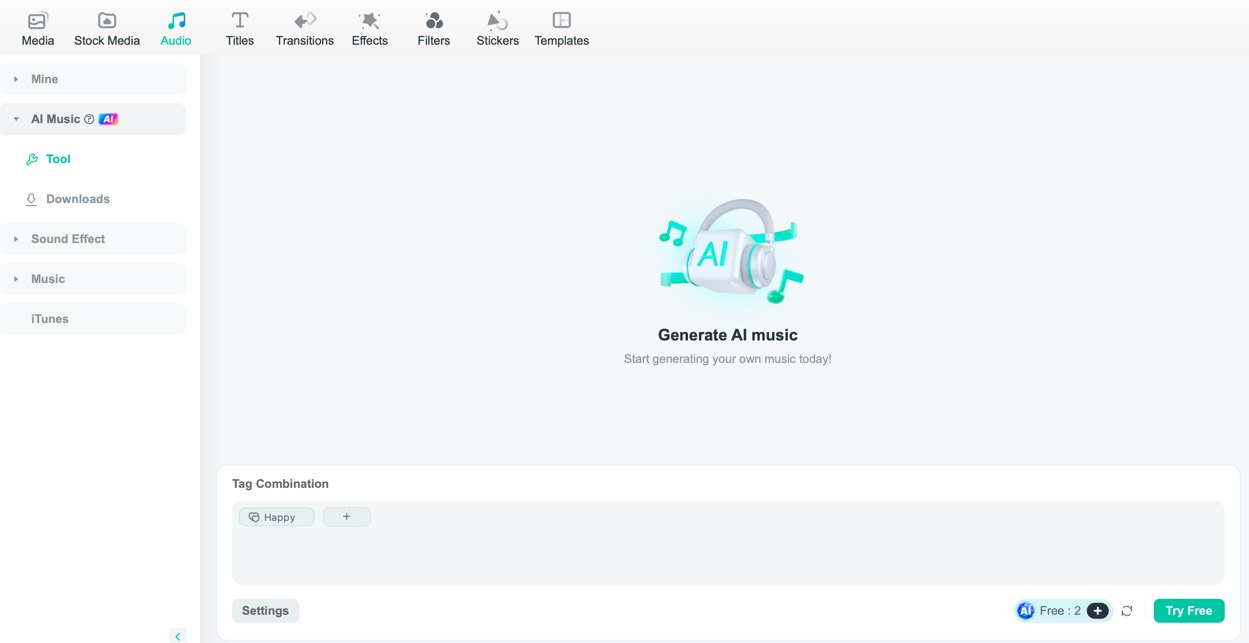
Creating the perfect soundtrack for your video can be time-consuming. Filmora 13's AI Music Generator simplifies this by generating royalty-free music tailored to your video's mood and theme. This feature ensures that your videos always have the perfect background music without the hassle of searching for tracks1.
AI Smart Masking
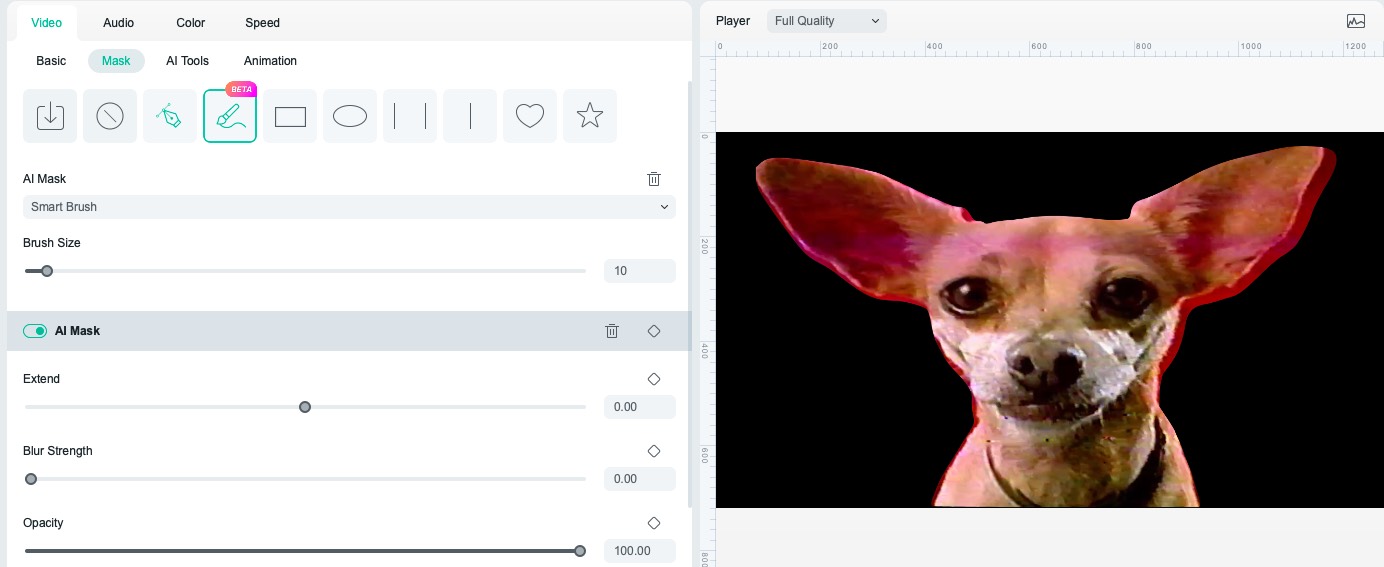
For those who love intricate masking work, Filmora 13's AI Smart Masking is a game-changer. This tool automatically detects and masks subjects in your footage, saving you time and effort. Whether you're creating complex visual effects or simple cutouts, this feature enhances your creative possibilities.
Custom Thumbnail Maker
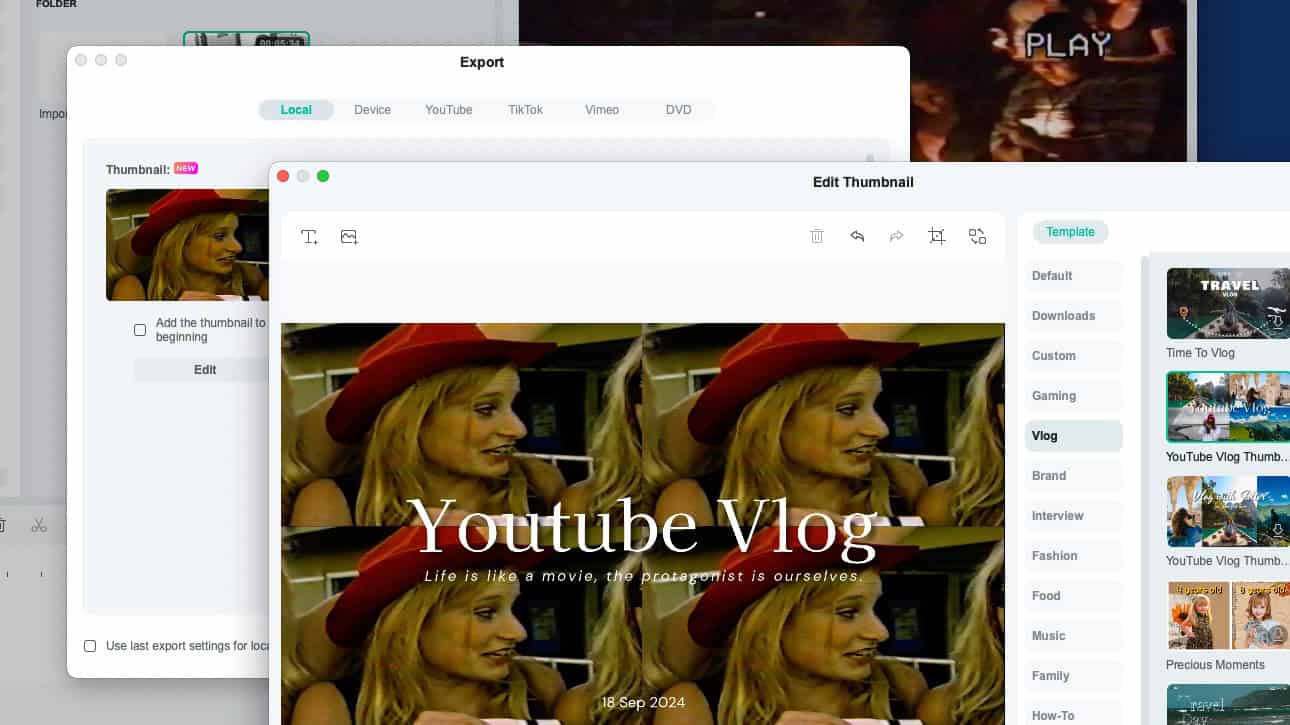
Creating eye-catching thumbnails is crucial for video content. Filmora 13's Custom Thumbnail Maker uses AI to identify the most distinctive frames in your video and offers pre-designed templates to help you create professional-looking thumbnails.
Media Examples
Besure to check out the cryan.com media blogs over the next few weeks as I'll feature one of these great features.
PermalinkRepositioning an Image with a Mask in Pixelmator Pro's Bento Grid
Easy Step By Step solution
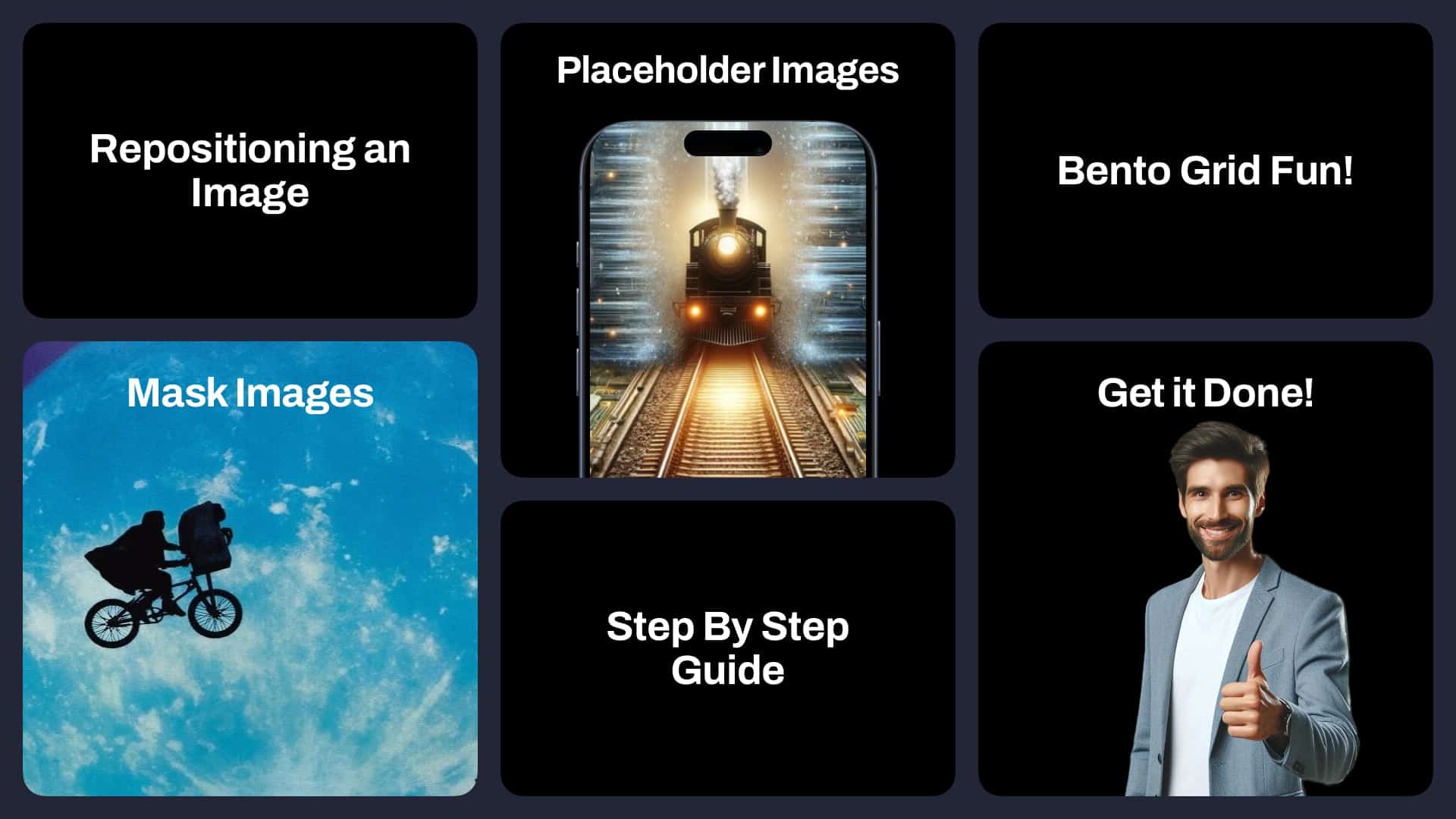
Pixelmator Pro continues to be a versatile tool for creatives, and with the introduction of the Bento Grid template in April, creating visually appealing collage-style images has never been easier. This template mimics the sleek, organized image displays commonly seen in Apple's Keynote presentations.
However, one challenge you might encounter is repositioning an image within a masked placeholder, such as the iPhone Placeholder layer. Attempting to move the image often results in the entire placeholder shifting, which can be frustrating. Fortunately, there's a simple solution to this problem. Here's a step-by-step guide to adding an image to the Bento Grid and repositioning it within a masked layer.
Step-by-Step Guide
- Upload an Image
- Begin by uploading your image using the '+' button. This adds the image to the placeholder in the Bento Grid.
- Navigate to the Appropriate Layer
- In the Layers palette, locate Section 3. This section contains the iPhone Placeholder layer where you'll be working. Click on the arrow to expand that section.
- Unlink the Mask
- Right-click on the 'Display' layer in Section 3 and select "Unlink Mask". This action will allow you to manipulate the image without affecting the mask.
- Select the Media Placeholder Layer
- Click on the Media Placeholder Layer. This is where your image is positioned within the mask.
- Reposition the Image
- Using the Arrange Tool, reposition the image within the placeholder until you achieve the desired look. Adjust the image to ensure it fits perfectly and enhances your overall design.
- Relink the Mask
- Once you're satisfied with the image placement, right-click on the 'Display' layer again and select "Link Mask". This final step ensures the mask is reapplied correctly to your adjusted image.
![]()
Unlink the Mask is the key to having the freedom to move the image around.
Conclusion
Repositioning an image within a masked layer in Pixelmator Pro's Bento Grid doesn't have to be a hassle. By unlinking the mask, you gain the flexibility to move your image freely, ensuring it aligns perfectly within your design. This simple technique allows you to create professional, polished visuals with ease.
Experiment with different images and placements to make the most of the Bento Grid template, and enjoy the creative possibilities Pixelmator Pro offers. Happy designing!
PermalinkMy macOS Dock
Essential Applications for Productivity and Creativity
It's been a while since I last shared the list of applications that I keep in my macOS dock. These are the tools that I find essential for my day-to-day tasks, from browsing the web to creative design and video editing. Here?s a rundown of the applications that I consider important and use frequently:

Browsers
- Google Chrome
My go-to browser for most online activities due to its speed, extensive extension support, and seamless integration with Google services. - Microsoft Edge
A solid alternative to Chrome, especially for its privacy features and integration with Microsoft services. - Vivaldi
A highly customizable browser that I use for specific tasks that require a personalized browsing experience. - Firefox
Known for its strong privacy features and flexibility, Firefox is a reliable backup and sometimes my primary browser for privacy-focused browsing.
Development and Code Editing
- Transmit
An excellent FTP client that makes managing server files straightforward and efficient. - BBEdit
A powerful text editor I use for coding, text manipulation, and general editing tasks. - Visual Studio Code
My primary code editor, packed with features and extensions that cater to various programming needs.
Writing and Notes
- Day One
An excellent journaling app that helps me keep track of personal and professional reflections. - Notes
Apple's built-in note-taking app that syncs seamlessly across all my devices for quick and easy access to important information.
Productivity and Communication
- Terminal
A must-have for command-line tasks, scripting, and managing macOS systems more efficiently. - Mail
Apple's Mail app, which I use to manage my various email accounts in one unified inbox. - Microsoft Teams
Essential for communication and collaboration with colleagues, especially for remote meetings and project coordination.
Screen Capture and Video Editing
- Snagit 2024
A versatile screen capture and recording tool that?s perfect for creating tutorials and documentation. - Wondershare Filmora
A user-friendly video editing software that I use for creating and editing videos quickly. - Auto Reframe
Handy for automatically reframing video content for different aspect ratios, making my video editing workflow more efficient. - Final Cut Pro
My main video editing software, offering powerful features for professional video production. - Motion
Used alongside Final Cut Pro, Motion allows me to create stunning motion graphics and animations.
Automation and Efficiency
- Keyboard Maestro
An automation tool that boosts my productivity by automating repetitive tasks and creating complex workflows. - LaunchBar
A powerful application launcher and productivity tool that speeds up my workflow by allowing quick access to apps, files, and more.
Design and Image Editing
- Affinity Designer 2
A vector graphic design software that?s great for creating detailed illustrations and design work. - Pixelmator Pro
A robust image editing tool with a range of features for photo enhancement and graphic design. - Amadine
Another vector graphic design app that I use for creating illustrations and vector art. - PhotoScape X
A versatile photo editing software with a wide range of tools for editing, collage making, and more.
Conclusion
These applications are not just icons on my dock; they are essential tools that help me stay productive, creative, and efficient in my daily tasks. Each serves a unique purpose, whether it?s browsing the web, coding, writing, communicating, or creating stunning visuals. I hope this gives you a glimpse into the tools I rely on and perhaps inspires you to explore some of these applications for your own workflow.
PermalinkUsing Instant Send with Day One
Easy way to add a Journal entry
Are you a developer or tech enthusiast who loves to journal but struggles to find a seamless way to integrate it into your workflow? Look no further! LaunchBar's "Send to Day One" action is here to revolutionize your journaling experience. Let's dive into how this powerful feature can enhance your productivity and streamline your journaling process.
The Power of VSCode Journal and LaunchBar
As a developer, you're likely already familiar with Visual Studio Code (VSCode). But did you know you can use it as a powerful journaling tool? VSCode Journal allows you to jot down your thoughts, keep track of tasks, and even store code snippets for future use - all within your favorite code editor.
Now, imagine being able to instantly transfer these journal entries to Day One, the popular journaling app, with just a few keystrokes. That's where LaunchBar's "Send to Day One" action comes in.
Benefits of LaunchBar's Instant Send
Lightning-Fast Transfer: With just six keyboard clicks, you can send your markdown text from VSCode directly to Day One. No more copy-pasting or switching between apps!
Seamless Integration: LaunchBar acts as a perfect companion to Day One, allowing you to quickly back up your journal entries without disrupting your workflow.
Markdown Support: Since both VSCode and Day One support markdown, your formatting remains intact during the transfer.
Improved Productivity: By reducing the friction between writing and archiving your thoughts, you're more likely to maintain a consistent journaling habit.
Flexibility: You can journal in VSCode whenever inspiration strikes, knowing you can easily send it to Day One later.
Three Things I Learned
Title Matters: The first line of your journal entry becomes the title in Day One. Make sure it's relevant and descriptive.
Hashtag Workaround: While you can't add tags directly through the "Send to Day One" action, you can use hashtags in your text as a workaround.
Accessibility Breeds Use: Once you start using the "Send to Day One" action, LaunchBar makes it increasingly accessible, encouraging more frequent journaling.
Getting Started
To set up this workflow:
- Select the text that you wish to send to Day One Journal.
- Hit the Shift Key twice.
- Hit Tab
- Hit the "return key" at the "Send to Day One" (If Day One doesn't appear Select Actions and then "Send to Day One.")
Conclusion
By leveraging the power of VSCode Journal and LaunchBar's "Send to Day One" action, you can create a journaling workflow that seamlessly integrates with your development environment. This setup not only encourages more frequent journaling but also ensures your thoughts are safely backed up in Day One. Give it a try and watch your journaling habit flourish alongside your coding projects!
PermalinkDay One
Very Useful macOS app to Journal your work day
In the digital age, the quest for the perfect note-taking app can seem endless. Enter Day One Journal, an app initially designed for journaling but with capabilities that make it a robust note-taking tool. Whether you're a professional, a student, or a coding enthusiast, Day One Journal offers features that cater to a variety of needs. Let's delve into how its powerful search, simple interface, and versatile applications can enhance your productivity and organization.
Effortless Search: By Date or Tag
One of the standout features of Day One Journal is its powerful search functionality. Whether you need to find notes from a specific date or tagged under a particular category, Day One makes it a breeze.
Search by Date
For those who prefer chronological organization, Day One's calendar view is a game-changer. You can easily navigate through your entries by month, week, or day, making it simple to locate notes from a specific time frame. This feature is especially useful for tracking progress on projects or recalling important meetings.
Search by Tags
Day One's tagging system is another powerful tool. Tags help you categorize your notes for quick retrieval. For instance, you might tag notes related to a specific project, meeting, or topic. When you need to pull up all notes related to a particular subject, a quick tag search will bring everything to the forefront. This method is incredibly efficient for organizing diverse types of information and ensuring nothing gets lost in the shuffle.
Simplicity Meets Quality
Day One Journal's interface is both simple and elegant, making it easy to create and manage high-quality notes. The minimalistic design eliminates distractions, allowing you to focus solely on your content. Here are a few features that enhance the note-taking experience:
Clean Interface
The app's clean interface is designed to help you concentrate on your writing. With an intuitive layout, you can quickly add entries, insert photos, and format text without fuss. This simplicity makes it easy to jot down ideas, capture thoughts, and document information efficiently.
Multimedia Integration
Day One allows you to add photos, audio recordings, and even videos to your notes. This multimedia capability enriches your entries and makes them more comprehensive. For instance, you can snap a picture of a whiteboard discussion during a meeting or record a voice memo during a brainstorming session.
Performance Reviews and Accomplishment Tracking
Keeping track of your professional achievements and progress can be challenging. Day One Journal simplifies this with its seamless organization and search features.
Documenting Accomplishments
By regularly noting down your achievements, big or small, you can build a comprehensive record over time. Use tags like "accomplishments" or "milestones" to easily compile a list when performance review time comes around. This habit not only makes performance reviews less stressful but also helps you stay motivated by reflecting on your progress.
Preparing for Reviews
When preparing for performance reviews, you can quickly pull up relevant entries, organized by date or tag. This ensures that you don't overlook any accomplishments and can present a detailed account of your contributions and growth.
Storing Commonly Used Code
For those who dabble in coding, Day One Journal can be a valuable repository for storing snippets of commonly used code.
Code Snippet Storage
Create a tag like "code snippets" and use it to save and categorize bits of code you frequently use. This makes it easy to find and reuse code, saving you time and effort. The app's search functionality ensures that you can quickly locate specific snippets when needed.
Annotations and Comments
You can also annotate your code snippets with comments and explanations, making them even more useful. This practice helps you remember the context and purpose of each snippet, streamlining your coding workflow.
Conclusion
Day One Journal transcends its original purpose as a journaling app, offering a versatile and powerful tool for note-taking and beyond. Its easy search functionality, simple interface, and multimedia capabilities make it an excellent choice for anyone looking to improve their organization and productivity. Whether you're tracking accomplishments for performance reviews, storing code snippets, or simply taking notes, Day One Journal provides the features you need to keep your life in order. Give it a try and experience the benefits of a well-organized digital journal.
PermalinkXnView MP
Beyond Just Viewing Your Photos
XnView MP is a free and powerful image viewer that goes way beyond just opening your pictures. It's a one-stop shop for managing, editing, and even batch-processing your photos. Let's dive into some of the cool things you can do with XnView MP:
1. Tame Your Image Zoo:
We've all been there - a disorganized mess of photos scattered across folders. XnView MP helps you wrangle them in. Browse your images in various ways, from thumbnail view for quick scanning to a filmstrip view for a more cinematic feel. You can even sort and filter based on date, size, or even camera model.
2. Batch Editing Power:
Need to resize a bunch of vacation photos for sharing online? XnView MP lets you edit entire folders of images at once. Apply basic edits like resize, rotate, and crop to a whole batch, saving you tons of time.
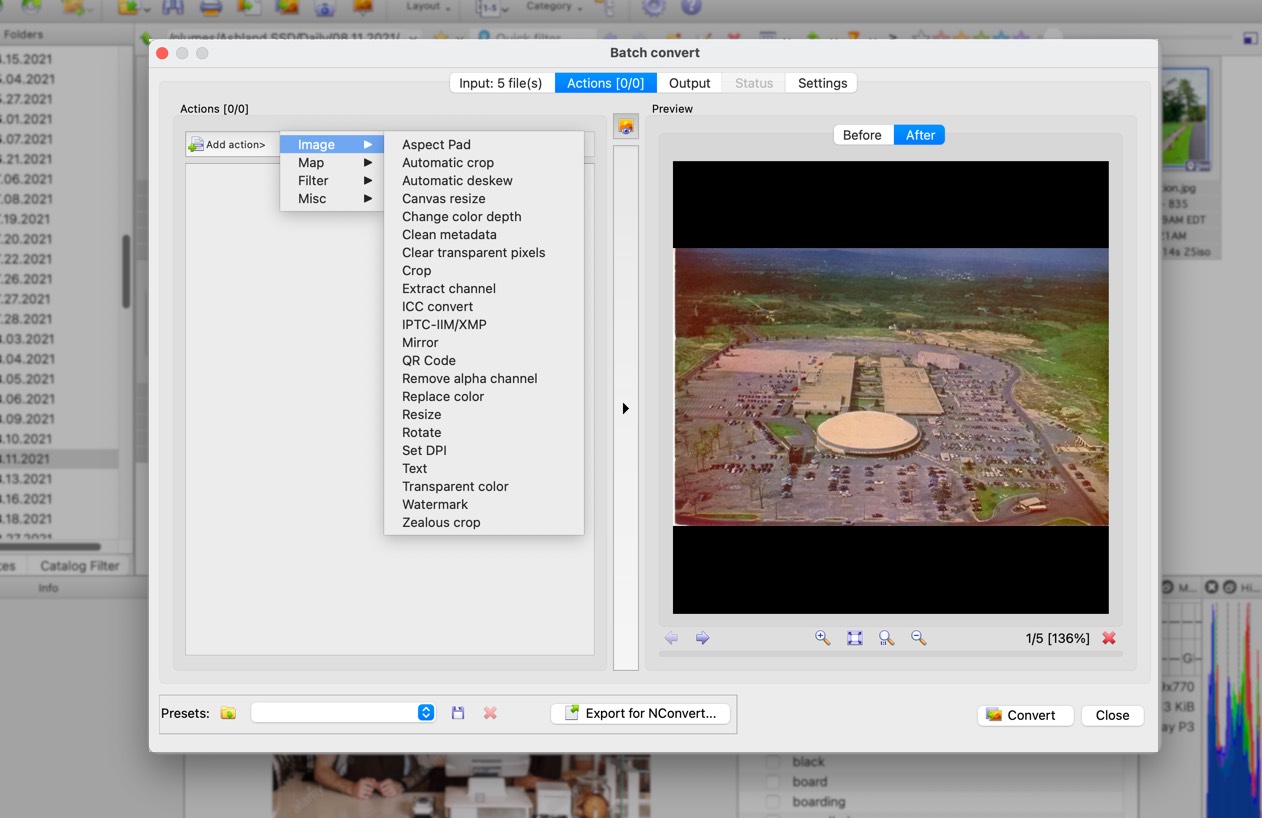
Sample Options available in Batch Convert
3. Enhance and Refine:
Don't underestimate XnView MP's editing tools. Adjust brightness, contrast, and colors to make your photos pop. Apply artistic effects or subtle tweaks to bring out the best in your images.
4. Format Flexibility:
Working with different image formats can be a hassle. XnView MP supports a vast array of formats, from common ones like JPEG and PNG to camera RAW files and even PDFs. This makes it a versatile tool for photographers and graphic designers alike.
5. Conversion Made Easy:
Need to convert a batch of images from one format to another? XnView MP does it with ease. This is handy for preparing photos for specific uses, like converting to a web-friendly format for sharing online.
6. More Than Meets the Eye:
XnView MP offers a surprising number of hidden gems. Want to compare two images side-by-side? No problem. Need to extract text embedded in an image (useful for receipts or scanned documents)? XnView MP can handle it.
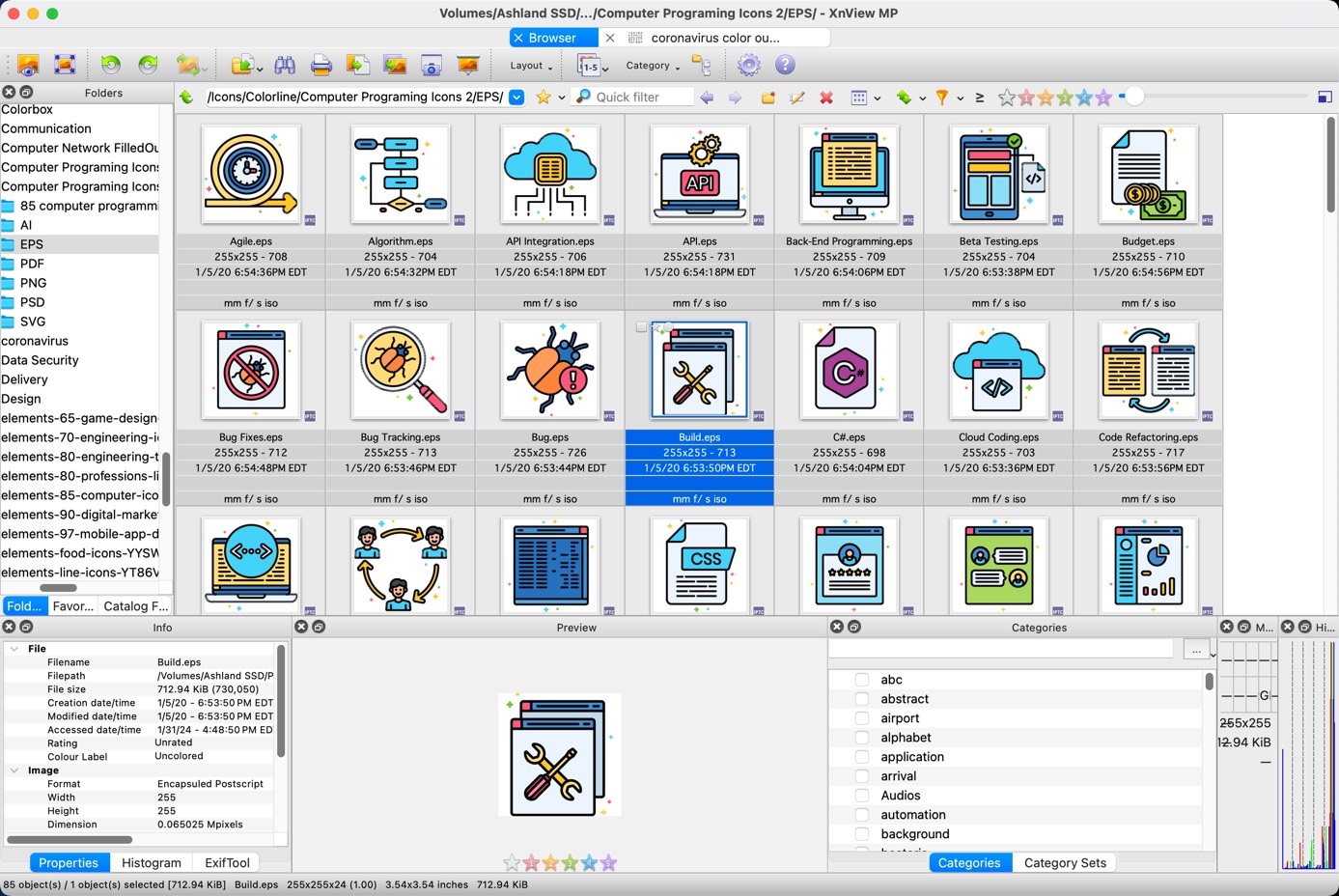
File Browser lets you see detail preview of EPS Files. Very handy when you have a log of them!
7. Free and Feature-Packed:
The best part? XnView MP is completely free and available for Windows, Mac, and Linux. With its user-friendly interface and extensive features, it's a powerful tool that can replace multiple single-purpose software programs. So next time you're looking for an image manager that can do it all, give XnView MP a try!
PermalinkVivaldi Browser
Powerful Browser with Customizations
In the crowded world of web browsers, Vivaldi has emerged as a compelling alternative to the ever-popular Google Chrome. While Chrome continues to dominate with its speed and extensive features, Vivaldi offers a refreshing take with a host of unique features designed to enhance user experience, particularly for Macintosh users. In this blog post, we'll delve into the key differences between Vivaldi and Chrome and explore why Macintosh users should be excited to install Vivaldi.
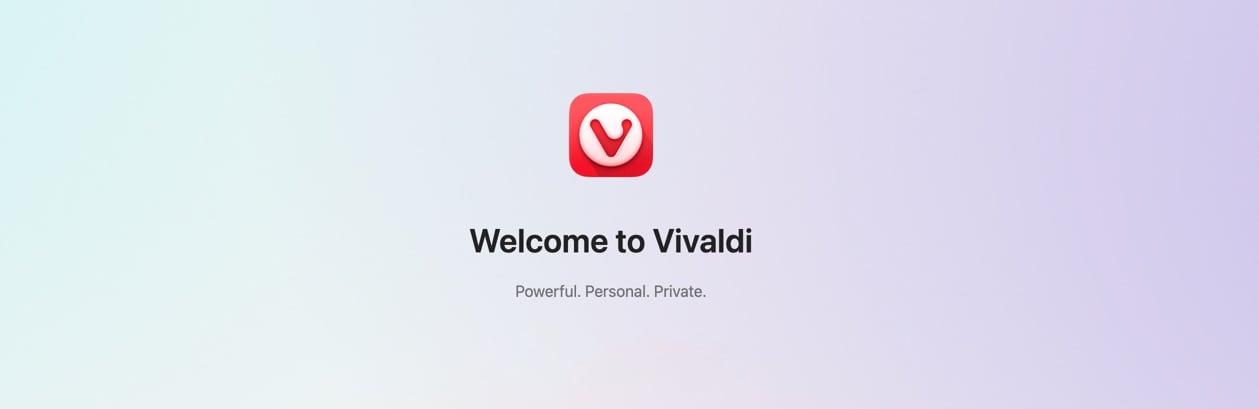
Key Differences Between Vivaldi and Chrome
- Customization Options
- Vivaldi: Vivaldi is renowned for its unparalleled customization capabilities. Users can tweak almost every aspect of the browser, from the appearance of the interface to the behavior of tabs. The browser allows you to create custom themes, rearrange interface elements, and even create your own keyboard shortcuts.
- Chrome: While Chrome does offer some customization options, they are relatively limited compared to Vivaldi. Chrome users can change themes and add extensions, but deeper interface customization is not as comprehensive.
- User Interface
- Vivaldi: The Vivaldi interface is designed with power users in mind. It includes features like a sidebar (Web Panels) where you can pin your favorite websites or tools, a tab management system that allows for stacking and tiling tabs, and a quick commands menu for efficient navigation.
- Chrome: Chrome's interface is clean and straightforward, designed for simplicity and speed. While this makes it accessible for many users, it lacks the advanced tab management and multitasking features that Vivaldi offers.
- Privacy and Security
- Vivaldi: Vivaldi places a strong emphasis on privacy. It does not track your usage or collect data, and it includes built-in ad blockers and tracking protection. The browser also offers encrypted sync options for your data.
- Chrome: Chrome has robust security features, but it is developed by Google, a company that relies heavily on data collection. Chrome tracks browsing activity to personalize user experience and advertisements, which raises privacy concerns for some users.
- Built-in Tools
- Vivaldi: Vivaldi comes with a suite of built-in tools designed to enhance productivity. These include a notes manager, a screen capture tool, an email client, and an RSS feed reader. These tools are seamlessly integrated, reducing the need for additional extensions.
- Chrome: Chrome relies heavily on extensions to provide additional functionality. While this allows for a high degree of customization, it also means users need to find, install, and manage these extensions themselves.
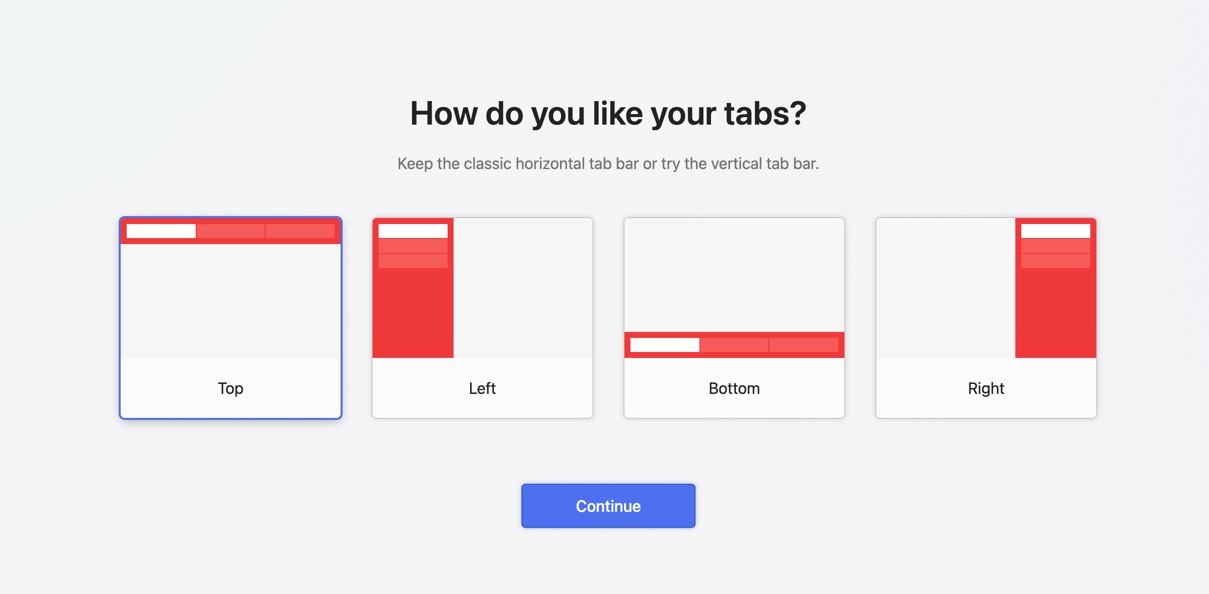
Users can setup Vivaldi so that it works best for them.
Why Macintosh Users Should Be Excited About Vivaldi
- Optimized Performance
- Vivaldi is optimized to run efficiently on macOS, ensuring smooth performance and low system resource usage. This is particularly beneficial for users with older Mac devices who may find Chrome's resource demands too taxing.
- Native macOS Features
- Vivaldi integrates well with macOS, supporting native features like macOS shortcuts, gestures, and touch bar integration. This makes the browser feel like a natural extension of the macOS environment.
- Enhanced Multitasking
- The advanced tab management and tiling features in Vivaldi are a boon for users who need to multitask. You can view multiple tabs side by side, making it easier to compare information or work on several projects simultaneously.
- Privacy Focused
- Macintosh users who are concerned about privacy will appreciate Vivaldi's strong stance on data protection. With built-in tracking protection and no data collection policies, Vivaldi provides a safer browsing experience.
- Customizable Workflows
- For professionals and creatives who rely on their Macs for work, Vivaldi's customizable interface allows them to create workflows that suit their specific needs. Whether it's rearranging the interface for better accessibility or using quick commands to streamline tasks, Vivaldi adapts to the user's preferences.
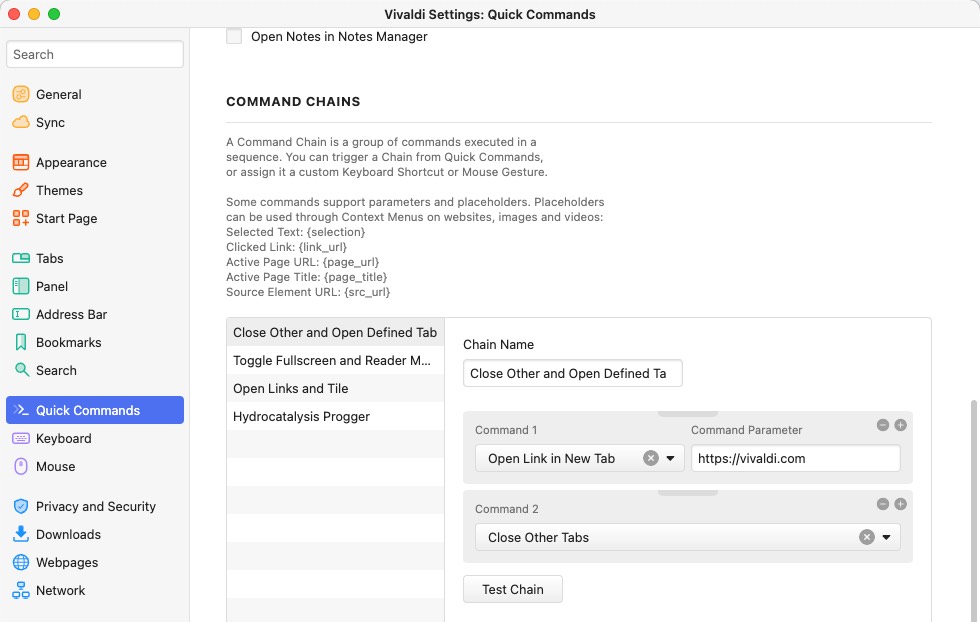
Quick Commands
Quick Commands in Vivaldi are similar to the functionality you see in LaunchBar. You activate Quick Commands and simply type the command you wish to use; instantly, it opens up the desired dialog or functionality. This provides a much faster way to navigate around the browser. Quick Commands can also be used for basic math calculations.
Vivaldi offers 197 actions ready for use when you type in the shortcut Command E.
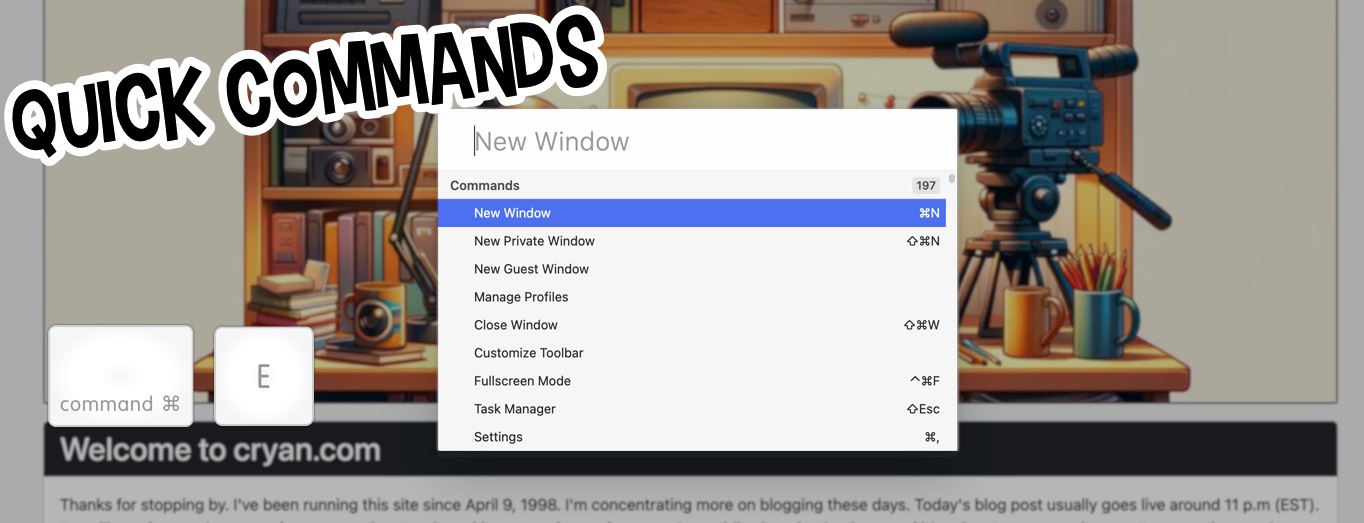
Conclusion
Vivaldi offers a robust alternative to Chrome, particularly for Macintosh users who value customization, privacy, and advanced multitasking features. Its seamless integration with macOS and efficient performance make it a compelling choice for those looking to enhance their browsing experience. If you're a Macintosh user seeking a browser that adapts to your needs and respects your privacy, Vivaldi is definitely worth a try. Download it today and explore the myriad ways it can transform your browsing experience.
PermalinkAmadine General Review
Vector Base Application with Some Cool Techniques
This week, I decided to revisit Amadine. I last looked at it back in 2019 when it was still in beta. You can read the Amadine Beta Review from February 1, 2019.
Amadine has a very simple interface that makes it easy to create vector images. If you need to make a quick vector, Amadine is the way to go.

Eight Things I Learned
EPS is not supported on macOS 14 Sonoma and later.
You can't import or drag and drop any EPS image. However, you can convert the EPS image to SVG format and open it in Amadine.Clipboard Image Format
When you select and copy an image, the images on the clipboard are in PNG format. You can paste the image into any other app, maintaining the transparent format.Export Formats
Amadine export formats include: SVG, EPS, PDF, TIFF, PNG, and JPG.Icon Libraries
Amadine includes 18 icon libraries: Basic Shapes, Animals, Architecture, Arrows, Doodles, Flora, Food, Hand-drawn, Leisure, Medicine, Music, People, Science, Simple Icons, Stains, Stars, Symbols, and Transport. My personal favorite is the Doodles library.Creating Custom Libraries
You can add your own library by creating a new library using the Library Panel. Select an object on the canvas, then return to the library, right-click, and select "Add Object." If you have multiple objects selected, you may want to group them before adding them to your library.Importing Libraries
You can import libraries, but they must be in the *.amdl file format, which you get when you export a library. The export/import functionality is a useful way to share libraries between users.Access to Image Resources
Amadine has access to Pexels, Pixabay, and Unsplash. While other graphic software programs have stopped supporting Unsplash, you can still access it in Amadine.Clipping Masks and Image Fill
Amadine has excellent support for clipping masks, but in some cases, the image fill is easier to manage. Simply select an object, add a fill property, click on the color, and then select the image tab.
In Summary
Amadine is a great application, and its simple interface makes it practical for everyday use. I highly recommend exploring the application to understand how it works.
Starting next week, I'll be blogging weekly about cool things you can do with Amadine. Be sure to check out this new series and see how this application can become a part of your macOS dock.
PermalinkInstant Cutter in Filmora
Good Way to Trim Videos
In the realm of video editing, efficiency and quality often go hand-in-hand. For content creators and editors alike, the quest for a tool that offers both is never-ending. Enter Filmora's Instant Cutter a feature that promises to streamline your editing process without compromising on the output quality.
What is the Instant Cutter?
Filmora's Instant Cutter is a specialized tool designed to handle large video files, such as those from 4K action cameras, with ease. It allows users to trim and merge video clips quickly and effortlessly, all without the need for re-encoding. This means you can maintain the original quality of your footage while making the edits you need.
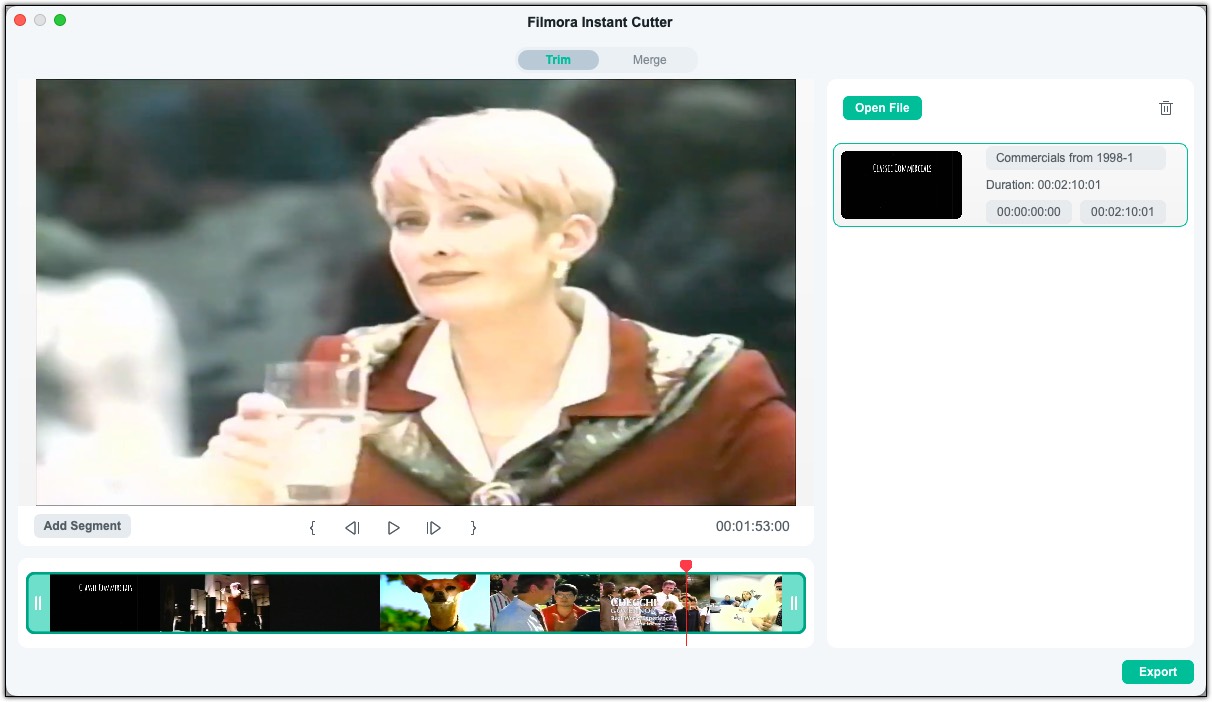
Trimming Made Simple
The Instant Cutter offers three methods for trimming your clips:
- Trimming with Sliders: Drag the sliders in the timeline to select the part of the clip you want to keep.
- Trim by Setting In and Out Points: Click on the 'Set in' and 'Set out' icons to define the start and end points of your clip.
- Trimming by Duration: Adjust the duration of your clip if you know the exact start and end times you need.
Merging with Precision
Merging clips is just as intuitive. Import the videos you want to combine, and the Instant Cutter will do the rest, ensuring a seamless transition between clips.
User-Friendly Interface
Filmora's Instant Cutter tool is accessible directly from the main menu or the top toolbar, making it easy to jump right into editing without navigating through complex menus.
A Tool for All
Whether you're a seasoned editor or just starting, the Instant Cutter tool in Filmora is designed to make your editing process as smooth as possible. With its user-friendly interface and powerful capabilities, it's a valuable addition to any editor's toolkit.
Conclusion
Filmora's Instant Cutter tool is more than just a feature; it's a solution for those who value their time and the quality of their content. By simplifying the editing process, Filmora empowers creators to focus on what truly matterstheir creative vision.
PermalinkPixelmator Super Resolution
Supersize Your Videos!
I recently stumbled on the Super Resolution functionality that's available in Pixelmator Pro. Apparently this has been in Pixelmator Pro since 2019.
I guess I don't use Pixelmator Pro that much to notice it.
Feature Description
The Super Resolution tool harnesses the power and intelligence of machine learning to upscale photos while preserving and even recreating visually important details. Super Resolution algorithm is trained to analyze the patterns and textures in a photo instead of interpolating the values of pixels mathematically as done by the regular scaling algorithms.
Not Just Images!
Did you know that you can Super Resolution Video files?
Yes!
Simply open a video file from Pixelmator Pro, and then Command - Option - U to supersize the video!
Here's a screenshot of what one of the videos looked like when I Supersized it:
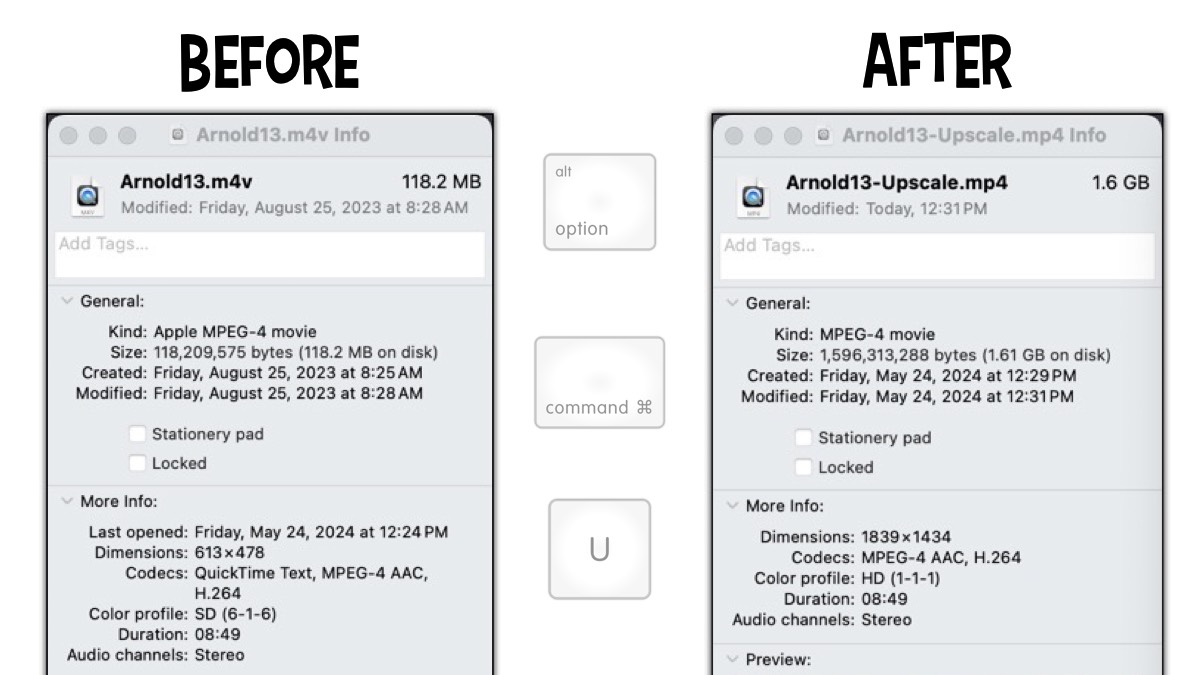
Five Things I Learned
The shortcut to execute the Super Resolution to any layer is Command - Option - U.
You can find the Super Resolution in the Image > Super Resolution. In addition, it's available in the window header in the three dots in the circle - next to the "Share Image" icon.
After you apply the Super Resolution you get a before/after preview. You may have to zoom in to see any image improvements. Click Done to apply your changes.
I decided to export the changes so that I don't loose the original video file. To Export, simply type in ( Command - E )
You can also use the "ML Enhance" to fix any lighting issues with your video.
PermalinkAbout
A Mac veteran since 1989, I'm here to share my experience with tips and tricks every Friday. Witnessing the evolution of Mac software and hardware firsthand, I've gained a deep understanding of how these machines work and can help you troubleshoot any issues that may come up.
Check out all the blog posts.
Schedule
| Friday | Macintosh |
| Saturday | Internet Tools |
| Sunday | Open Topic |
| Monday | Media Monday |
| Tuesday | QA |
| Wednesday | New England |
| Thursday | Gluten Free |
Other Posts
- Disk Inventory X
- Use PhotoScape to Fix GoPro Images
- MacBook Keyboard Replacement
- iCloud Drive
- ResEdit
- Wondershare FIlmora 13
- Shapes vs OmniGraffle
- Removing Color in Affinity Photo
- Biff 2.0
- FontDoc Copy/Paste
- Snag-it As a Quick Image Resize Tool
- Download Church Bulletin
- Keyboard Maestro with Slack
- GoPro Quick Macintosh
- radioSHARK